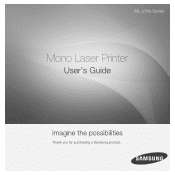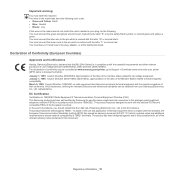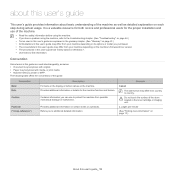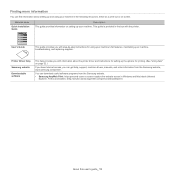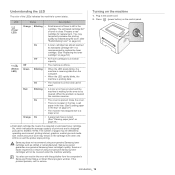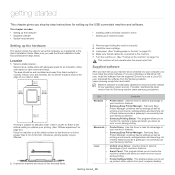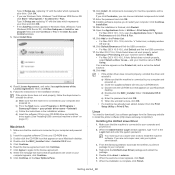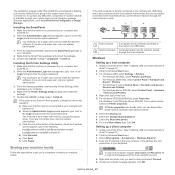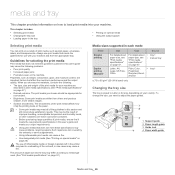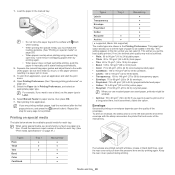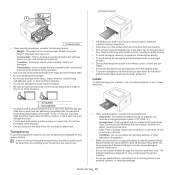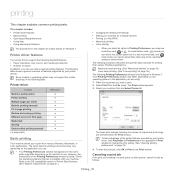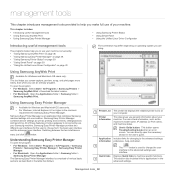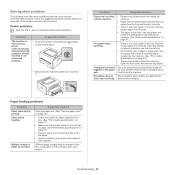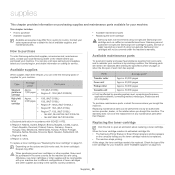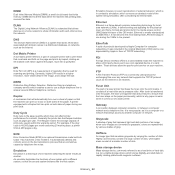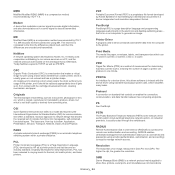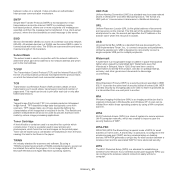Samsung ML-2545 Support Question
Find answers below for this question about Samsung ML-2545.Need a Samsung ML-2545 manual? We have 3 online manuals for this item!
Question posted by wodBootz on May 13th, 2014
How To Print Envelopes On Samsung 2545
The person who posted this question about this Samsung product did not include a detailed explanation. Please use the "Request More Information" button to the right if more details would help you to answer this question.
Current Answers
Related Samsung ML-2545 Manual Pages
Samsung Knowledge Base Results
We have determined that the information below may contain an answer to this question. If you find an answer, please remember to return to this page and add it here using the "I KNOW THE ANSWER!" button above. It's that easy to earn points!-
How To Perform A Wireless Printer Installation (Apple AirPort) SAMSUNG
ML-2552W 21068. How To Perform A Wireless Printer Installation (Apple AirPort) Product : Printers & Multifunction > Black and White Laser Printers > -
How To Perform A Wireless Printer Installation (Apple AirPort) SAMSUNG
Black and White Laser Printers > ML-2552W 21068. How To Perform A Wireless Printer Installation (Apple AirPort) Product : Printers & Multifunction > -
How to Clean Inside of the Printer ML-2571N SAMSUNG
How to Clean Inside of the Printer [Step 4] 617. ML-2571N 616. How to Clear Paper Jams in ML-2571N 615. Black and White Laser Printers > Product : Printers & Multifunction > How to Clean Inside of the Printer ML-2571N STEP 3 STEP 4 STEP 5 STEP 6 STEP 7 STEP 5. How to Change the Water Filter and Reset the Filter Indicator
Similar Questions
Printer Cartridge For Ml-2545 Samsung Printer?
Can you give me some details on how to take the printer cartridge out of my computer?! I need to buy...
Can you give me some details on how to take the printer cartridge out of my computer?! I need to buy...
(Posted by CARJIMJO 7 years ago)
Does The Samsung Ml-2545 Printer Have A Light Under The On Button
(Posted by lulubob 9 years ago)
Samsung Laser Printer Ml-1865w, Can You Scan With This
(Posted by okieoginir 10 years ago)
The Printer Is Asking For A Output Name And Won't Print With Out It.
What is the output name for the Samsung printer ml-2545
What is the output name for the Samsung printer ml-2545
(Posted by Natashabalkan 10 years ago)
How Do You Print Envelopes Using This Printer? Do You Feed Normal Or Landscape?
My last printer had a separate tray for just printing special docs inclu envelopes. Now i have just ...
My last printer had a separate tray for just printing special docs inclu envelopes. Now i have just ...
(Posted by mpulver1 12 years ago)