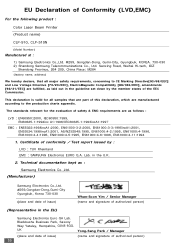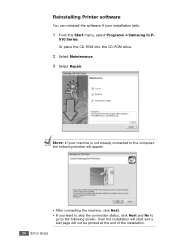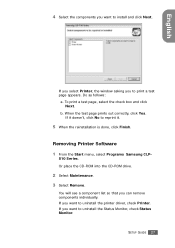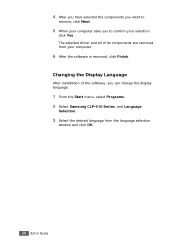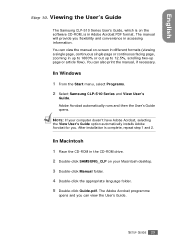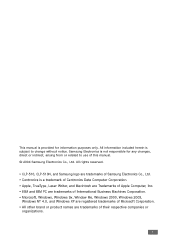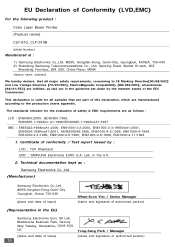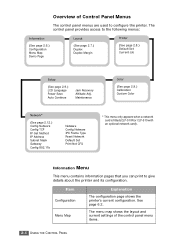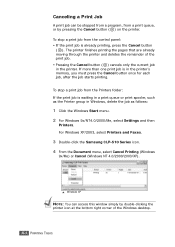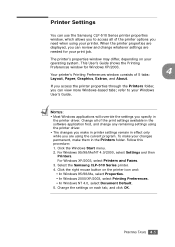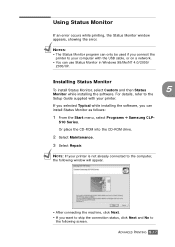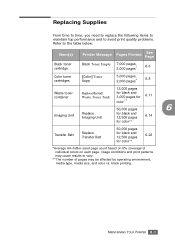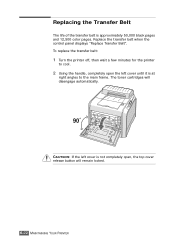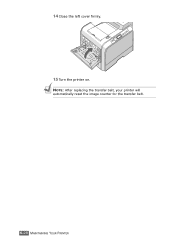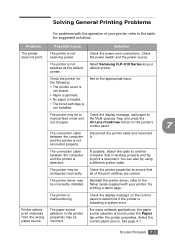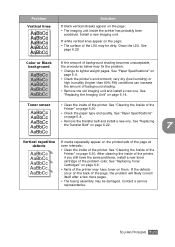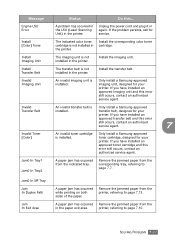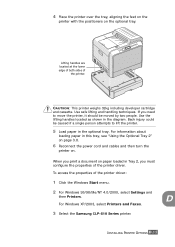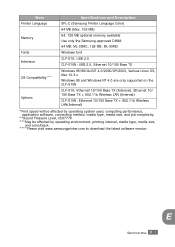Samsung CLP-510 Support Question
Find answers below for this question about Samsung CLP-510 - Color Laser Printer.Need a Samsung CLP-510 manual? We have 6 online manuals for this item!
Question posted by manikjchri on August 24th, 2014
How To Re Reset Transfer Belt Samsung Clp-510 Color Laser Printer
The person who posted this question about this Samsung product did not include a detailed explanation. Please use the "Request More Information" button to the right if more details would help you to answer this question.
Current Answers
Related Samsung CLP-510 Manual Pages
Samsung Knowledge Base Results
We have determined that the information below may contain an answer to this question. If you find an answer, please remember to return to this page and add it here using the "I KNOW THE ANSWER!" button above. It's that easy to earn points!-
How to Clear Jam Inside the Printer for CLP-510/510N SAMSUNG
Color Laser Printers > How to Clear Jam Inside the Printer for CLP-510/510N Using the handle, open the right cover Using the handle, open the right cover. 611. Product : Printers & Multifunction > CLP-510N 349. How To Change The Lamp In Your DLP TV How to Clear Paper Jams CLP-300/300N 348. -
How To Clear A Jam In Feed Area CLP-510/510N SAMSUNG
Product : Printers & Multifunction > Color Laser Printers 281. How To Clear A Jam In Feed Area CLP-510/510N -
How to Clear Jam in MP Tray for CLP-510/510N SAMSUNG
Color Laser Printers > If the paper is improperly loaded. To resume printing, open and close the right cover. 609. How to Clear Jam in MP Tray for all of the printer. How to Clear Jam in MP Tray CLP-600N/650N 607. CLP-510N 608. Product : Printers & Multifunction > If no paper or the paper is not...
Similar Questions
How To Reset Transfer Belt A Counter In Samsung Clx-6220 Series
(Posted by engmasri 6 years ago)
How To Reset Transfer Belt Clp-510
(Posted by orsmu 10 years ago)
What Is The Life Span Of The Transfer Belt For Samsung Clx 6200fx Printer
What Is The Lifespan Of The Transfer Belt
What Is The Lifespan Of The Transfer Belt
(Posted by cheryl94907 10 years ago)
Convert To Network Printer?
Have older CLP510 that doesn't have built-in network interface, but has the cut-out for one. How can...
Have older CLP510 that doesn't have built-in network interface, but has the cut-out for one. How can...
(Posted by michaelfshorkey 11 years ago)
What Type Of Printing Does It Do. Oil Fuser Or Not
Samsung clp-510 prints with or without oil fuser technology
Samsung clp-510 prints with or without oil fuser technology
(Posted by manan08 11 years ago)