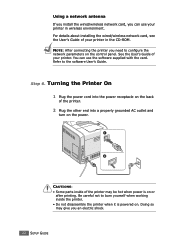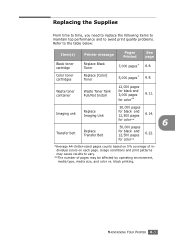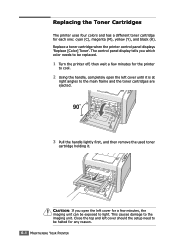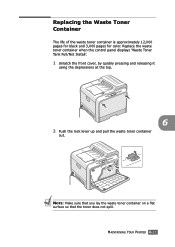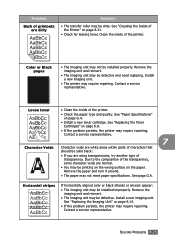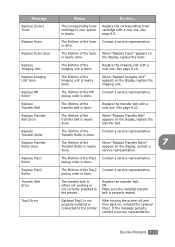Samsung CLP 550 Support Question
Find answers below for this question about Samsung CLP 550 - Color Laser Printer.Need a Samsung CLP 550 manual? We have 8 online manuals for this item!
Question posted by jennynola70 on December 17th, 2015
Replace Black Toner Error
How do I get this to ignore this error. - this cartridge has been refilled. - I know that there is a way to get into the maintenance options and turn it off..but I am not sure what I have done and now it just bypasses over that setting..?? HELP.. Is there a factory reset that I can do.???
Current Answers
Answer #1: Posted by TommyKervz on December 19th, 2015 2:46 AM
Follow the instructions on the link below
Related Samsung CLP 550 Manual Pages
Samsung Knowledge Base Results
We have determined that the information below may contain an answer to this question. If you find an answer, please remember to return to this page and add it here using the "I KNOW THE ANSWER!" button above. It's that easy to earn points!-
How to Replace Imaging Unit in CLX-3160FN SAMSUNG
CLX-3160FN 265. How to Replace Waste Toner Tank in CLX-3160FN 264. Color Multifunction Laser Printers > How to Replace Toner Cartridges in CLX-3160FN 266. How to Replace Imaging Unit in CLX-3160FN STEP 6 STEP 7 STEP 8 How to Replace Imaging Unit in CLX-3160FN Product : Printers & Multifunction > -
How to Remove fuser unit CLP-510-510N SAMSUNG
CLP-510N 553. How to Remove fuser unit CLP-510-510N Open left cover and press down firmly until the toner cartridges are ejected. 274. How to replace Fuser Unit CLP-600N/650N Open the left cover Product : Printers & Multifunction > How to Load Paper SCX-4725FN 273. Color Laser Printers > -
How to Clear Jam in MP Tray for CLP-510/510N SAMSUNG
Color Laser Printers > To resume printing, open and close the right cover. 609. Were you print using the Multi-purpose Tray and the printer detects that there is either no , ...of questions ok very dissatisfied very satisfied Q2. Product : Printers & Multifunction > submit Please select answers for CLP-510/510N Jam in MP Tray CLP-600N/650N 607. How to Clear Jam in Multipurpose ...
Similar Questions
Replace Install Toner Waste Bin Samsung Clx-3305fw
replace install toner waste bin samsung clx-3305fw
replace install toner waste bin samsung clx-3305fw
(Posted by shaikmohammed354 9 years ago)
I Have A Ml 3312nd Printer. I Replaced The Toner Cartride (mlt D205s/d205l) With
an extra high yield cardtidge (MLTD 205E), but the printer will not accept it....it says "not compat...
an extra high yield cardtidge (MLTD 205E), but the printer will not accept it....it says "not compat...
(Posted by ckyle 10 years ago)
I Have Changed My Black Toner But The Printer Still Does Not Print
(Posted by harold99036 11 years ago)
Black Toner Cartridge For Clp620nd
I replaced the cartridge with a Samsung cartridge and used it for at least a week. Suddenly, today a...
I replaced the cartridge with a Samsung cartridge and used it for at least a week. Suddenly, today a...
(Posted by e46125 11 years ago)
Engine Fuser Low Heat Error
I am from a small very poor primary school and we have 2 CLP 550 printers and a years worth of ink b...
I am from a small very poor primary school and we have 2 CLP 550 printers and a years worth of ink b...
(Posted by vareysusans 12 years ago)