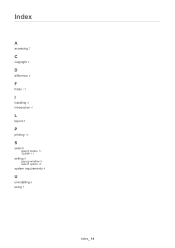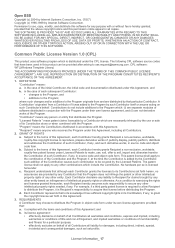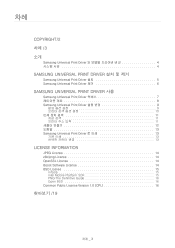Samsung CLX-3185FW Support Question
Find answers below for this question about Samsung CLX-3185FW.Need a Samsung CLX-3185FW manual? We have 3 online manuals for this item!
Question posted by harold99036 on December 29th, 2012
I Have Changed My Black Toner But The Printer Still Does Not Print
The person who posted this question about this Samsung product did not include a detailed explanation. Please use the "Request More Information" button to the right if more details would help you to answer this question.
Current Answers
Related Samsung CLX-3185FW Manual Pages
Samsung Knowledge Base Results
We have determined that the information below may contain an answer to this question. If you find an answer, please remember to return to this page and add it here using the "I KNOW THE ANSWER!" button above. It's that easy to earn points!-
General Support
... CD directory from the setup window to delete media files. Printer button from the window and click You can search with Multimedia ... your calendar Choose a style from the right below . to black and a green icon appears in the fourth step of the menu...create new wallpaper. Rotate 90° Movie Maker You can change to print the document. File > phone must be played back ... -
How to Clear Jam In the paper exit area SCX-4200 SAMSUNG
How to Clear Jam In the paper exit area SCX-4200 STEP 2 STEP 3 How to use Clone Copy Feature 450. How to Clear Jam In the paper exit area SCX-4200 452. Black and White Multifunction Printers > How to Clear Jam Around the toner cartridge in SCX-4200 SCX-4200 451. Product : Printers & Multifunction > -
How To Replace the Imaging Unit In Your CLX-2160 and CLX-3160 Printer SAMSUNG
...the Imaging Unit In Your CLX-2160 and CLX-3160 Printer STEP 1. Removing the Imaging Unit When replacing your printer. 21077. Remove each toner cartridge from your printer by carefully pulling on the .... After removing the toner cartridges, remove the waste toner container from the wall outlet, and then open your printer from the imaging unit. How To Print Multiple Pages On One...
Similar Questions
How Can I Change The Toner To Samsung 1610
(Posted by rmoralesm 10 years ago)
How Do You Change The Toner Container In The Clx-330xfn Series?
how do you change the toner container in the clx-330xfn series?
how do you change the toner container in the clx-330xfn series?
(Posted by briarcliff 10 years ago)
How Do I Use The Samsung Clx-3185fw Printer To Print With My Ipad?
(Posted by sweetciena 10 years ago)
How To Replace Samsung Clx-3185 Printer Transfer Belt
I want to replace sansung CLX-3185 printer transfer belt, please give me guidling?
I want to replace sansung CLX-3185 printer transfer belt, please give me guidling?
(Posted by shiyongwang 11 years ago)
My Printer Will Fax Out, But I Am Not Getting Incoming Faxes.
I had everything set up by a "tech guy", and it accepted faxes previously.
I had everything set up by a "tech guy", and it accepted faxes previously.
(Posted by ajosterlohdesign 11 years ago)