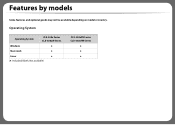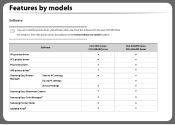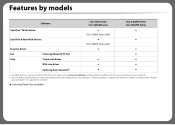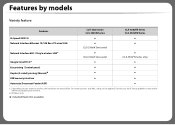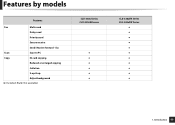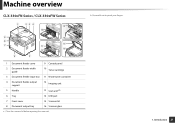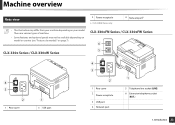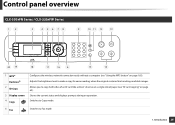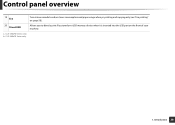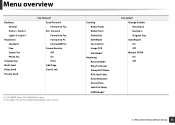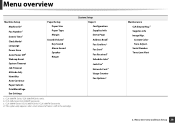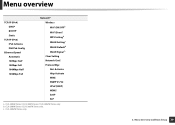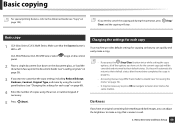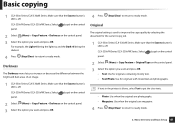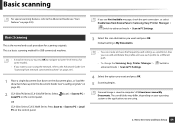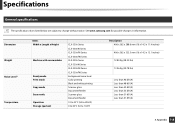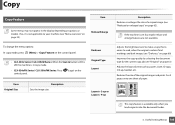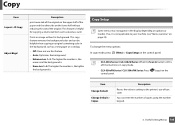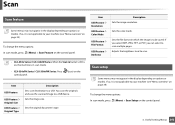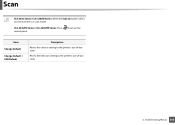Samsung CLX-3305FW Support Question
Find answers below for this question about Samsung CLX-3305FW.Need a Samsung CLX-3305FW manual? We have 4 online manuals for this item!
Question posted by briarcliff on November 18th, 2013
How Do You Change The Toner Container In The Clx-330xfn Series?
how do you change the toner container in the clx-330xfn series?
Current Answers
Related Samsung CLX-3305FW Manual Pages
Samsung Knowledge Base Results
We have determined that the information below may contain an answer to this question. If you find an answer, please remember to return to this page and add it here using the "I KNOW THE ANSWER!" button above. It's that easy to earn points!-
How To Replace the Imaging Unit In Your CLX-2160 and CLX-3160 Printer SAMSUNG
... the toner waste container may cause damage to your printer by carefully pulling on the tab as shown in a safe place. Instructions for both steps are below . How To Print Multiple Pages On One Sheet Color Multifunction Laser Printers 5002. Remove each toner cartridge from the imaging unit. How To Replace the Imaging Unit In Your CLX... -
How to Replace Imaging Unit in CLX-3160FN SAMSUNG
How to Replace Waste Toner Tank in CLX-3160FN 264. How to Replace Toner Cartridges in CLX-3160FN 266. How to Replace Imaging Unit in CLX-3160FN STEP 6 STEP 7 STEP 8 How to Replace Imaging Unit in CLX-3160FN Color Multifunction Laser Printers > CLX-3160FN 265. Product : Printers & Multifunction > -
How to Replace Toner Cartridges in CLX-3160FN SAMSUNG
CLX-3160FN 264. How to Replace Toner Cartridges in CLX-3160FN STEP 3 STEP 4 STEP 5 STEP 6 STEP 7 How to Replace Imaging Unit in CLX-3160FN 263. How to Replace Toner Cartridges in CLX-3160FN How to Clear Jam in Tray in CLX-3160FN 265. Color Multifunction Laser Printers > Product : Printers & Multifunction >
Similar Questions
Samsung 325 Laser Printer Colour Problem
I have a Samsung CLP 325 laser printer. It prints in back very well indeed, but in colour, it repeat...
I have a Samsung CLP 325 laser printer. It prints in back very well indeed, but in colour, it repeat...
(Posted by sharp4091 1 year ago)
Scanning From The Clx3305fw
I am trying to scan from my Samsung CLX 3305FW to my computer (HP) - when I select "local PC" to sca...
I am trying to scan from my Samsung CLX 3305FW to my computer (HP) - when I select "local PC" to sca...
(Posted by lmlusham 9 years ago)
Replace Install Toner Waste Bin Samsung Clx-3305fw
replace install toner waste bin samsung clx-3305fw
replace install toner waste bin samsung clx-3305fw
(Posted by shaikmohammed354 10 years ago)
Samsung Ml-2165w Laser Printer Can't Change Toner Cartridge
(Posted by nhugar 10 years ago)
Can You Override The Message 'replace Used Toner Container'. Won't Print
I ordered one but it will take days to receive. In the meantime I can't print anything??? Didn't eve...
I ordered one but it will take days to receive. In the meantime I can't print anything??? Didn't eve...
(Posted by admin919 11 years ago)