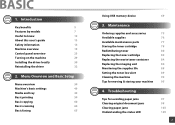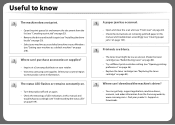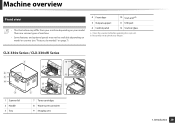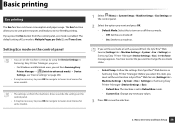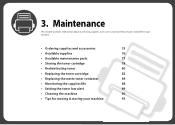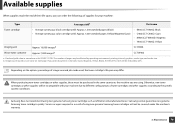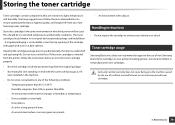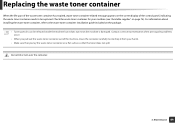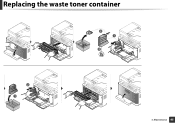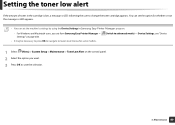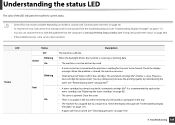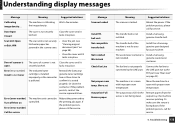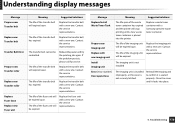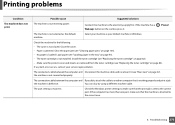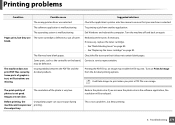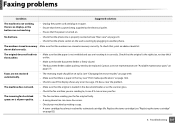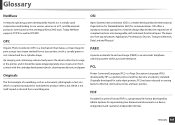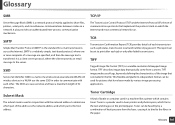Samsung CLX-3305FW Support Question
Find answers below for this question about Samsung CLX-3305FW.Need a Samsung CLX-3305FW manual? We have 4 online manuals for this item!
Question posted by admin919 on February 13th, 2013
Can You Override The Message 'replace Used Toner Container'. Won't Print
I ordered one but it will take days to receive. In the meantime I can't print anything??? Didn't even know this existed.
Current Answers
Related Samsung CLX-3305FW Manual Pages
Samsung Knowledge Base Results
We have determined that the information below may contain an answer to this question. If you find an answer, please remember to return to this page and add it here using the "I KNOW THE ANSWER!" button above. It's that easy to earn points!-
General Support
... you copy and move messages between your phone and your PC. PC Studio contains several applications for the ...connection with the connected device. Windows 2000 or XP family At least 300MB of the icons on the screen appear in order... Internet connections) Allows you to access the Internet using such content as MMS Composer, Microsoft® PC... -
General Support
...PC Studio contains several applications...It also lets you can send text messages or multimedia messages through this is connected to Samsung uBlog. The multimedia messages produced using MMS Composer can be saved to have ...PC Sync (Synchronize) Allows you to update to the latest software version in order to connect to view, edit and Media the personal information in specific phone ... -
General Support
...type that sounds when receiving a new Text messages, Multimedia messages, and Email. Profiles contain all profile dependent. The profile message alert type & Can I Set An Audible Message Alert For Missed Calls...the Normal, Driving or Outdoor Profile settings Profile: Highlight either Vibration or Mute, using the navigation keys Press the left soft key to Edit one of the ...
Similar Questions
Replace Black Toner Error
How do I get this to ignore this error. - this cartridge has been refilled. - I know that there is a...
How do I get this to ignore this error. - this cartridge has been refilled. - I know that there is a...
(Posted by jennynola70 8 years ago)
My Printer Clx-3305fw Is Showing An Error Message 'paper Mismatch Tray 1'
How do I solve. If I remove the tray and re insert it the printer works fine, I have to do this ever...
How do I solve. If I remove the tray and re insert it the printer works fine, I have to do this ever...
(Posted by nicole44571 9 years ago)
Replace Install Toner Waste Bin Samsung Clx-3305fw
replace install toner waste bin samsung clx-3305fw
replace install toner waste bin samsung clx-3305fw
(Posted by shaikmohammed354 10 years ago)
How Do You Change The Toner Container In The Clx-330xfn Series?
how do you change the toner container in the clx-330xfn series?
how do you change the toner container in the clx-330xfn series?
(Posted by briarcliff 10 years ago)
I Have A Ml 3312nd Printer. I Replaced The Toner Cartride (mlt D205s/d205l) With
an extra high yield cardtidge (MLTD 205E), but the printer will not accept it....it says "not compat...
an extra high yield cardtidge (MLTD 205E), but the printer will not accept it....it says "not compat...
(Posted by ckyle 10 years ago)