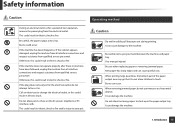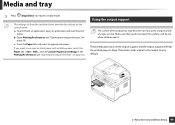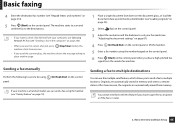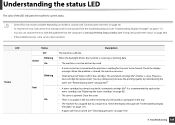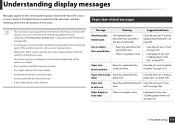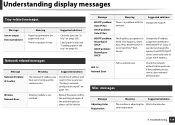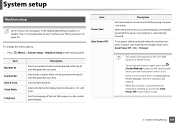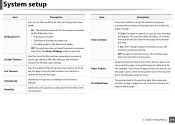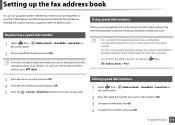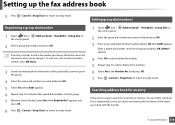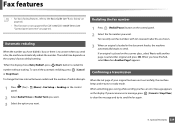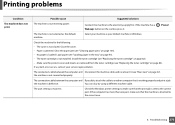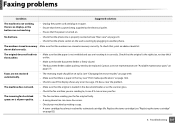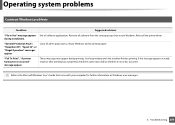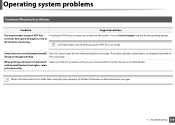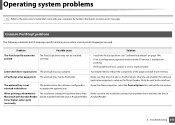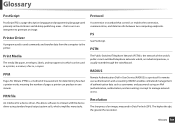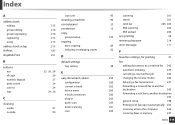Samsung CLX-3305FW Support Question
Find answers below for this question about Samsung CLX-3305FW.Need a Samsung CLX-3305FW manual? We have 4 online manuals for this item!
Question posted by nicole44571 on September 10th, 2014
My Printer Clx-3305fw Is Showing An Error Message 'paper Mismatch Tray 1'
How do I solve. If I remove the tray and re insert it the printer works fine, I have to do this every time I print a new page
Current Answers
Answer #1: Posted by TechSupport101 on September 12th, 2014 3:51 AM
Hi. This can happen only if the the paper sensor in the tray is malfunctioning or has dirt over it. You need to remove the paper tray and clean it with compressed air and also clean the printer internally and see result.
If problem persists you will need to get the printer repaired to replace the sensor. If in warranty send it to Samsung or else take it to a local repair store. But it will be cheaper to buy a new printer if its out of warranty.
Try to do this too :
Remove all ink cartridges. Turn off printer, then turn it upside down and shake it few times.
Then put it in right position, turn it on and see if you find some change
Open up the printer and blow air in it (using compressed air can) to remove all dust.
Try to rub the paper feed rollers with some rough moist cloth to increase its traction (grip).
If problem persists you will need to get the printer repaired to replace the sensor. If in warranty send it to Samsung or else take it to a local repair store. But it will be cheaper to buy a new printer if its out of warranty.
Try to do this too :
Remove all ink cartridges. Turn off printer, then turn it upside down and shake it few times.
Then put it in right position, turn it on and see if you find some change
Open up the printer and blow air in it (using compressed air can) to remove all dust.
Try to rub the paper feed rollers with some rough moist cloth to increase its traction (grip).
Related Samsung CLX-3305FW Manual Pages
Samsung Knowledge Base Results
We have determined that the information below may contain an answer to this question. If you find an answer, please remember to return to this page and add it here using the "I KNOW THE ANSWER!" button above. It's that easy to earn points!-
General Support
... Messaging A Messages New Multimedia Message Text Message Reply Reply All Forward Mark as Unread Move Delete All Delete All Read Folders Deleted Items Drafts Inbox Outbox Sent Items Show All Folders Manage Folders Delete Messages Tools Switch Accounts Empty Delete Items Options A Display __ Show date and time in the message list Sort Messages By: Date Received, Subject, Sender, Message... -
General Support
...I220 (Code) Phone? How Do I Set The Time On My MetroPCS SCH-I220 (Code) To Show Military Time? How Do I Create Or Delete Alarms On ...Error Message Received While Browsing The Internet From My MetroPCS SCH-I220 (Code) Phone? Can I Delete All Messages On My MetroPCS SCH-I220 (Code) Phone? How Do I Format The Storage Card On My MetroPCS SCH-I220 (Code) Phone? How Do I Insert Or Remove... -
General Support
... New Appointment Delete Appointment Propose New Time Send as current time My...Work...Error...Messages Tools Switch Accounts Empty Delete Items Options A Display __ Show date and time in collapsed view. Camcorder 2. White Balance 1. Auto 2. Daylight 3. Cloudy 4. Tungsten 5. Fluorescent 5. Effect 7. Frame 8. Options 1. Camera Quality: Super Fine, Fine...
Similar Questions
I Have Clx 3305fw Printer Asking For Replace Of New Image Unit What Should I Do
have CLX 3305FW Printer asking for replace of new image unit what should I do
have CLX 3305FW Printer asking for replace of new image unit what should I do
(Posted by Aslamasl 10 years ago)
Paperttray Mismatch -samsung Clx-3305fw
paperttray mismatch -Samsung CLX-3305FW
paperttray mismatch -Samsung CLX-3305FW
(Posted by martinspeelman 11 years ago)
Each Time When I Print , The Systom Come Up With An Error Message, Paper
Mismatch On Try1.. Can You Please Sort Out This For Me.
Mismatch On Try1.. Can You Please Sort Out This For Me.
(Posted by saran9677 11 years ago)
Paper Mismatch Tray 1
Each Time When I Print , The Systom Come Up With An Error Message, Paper Mismatch On Try1.. Can You ...
Each Time When I Print , The Systom Come Up With An Error Message, Paper Mismatch On Try1.. Can You ...
(Posted by godwin44825 11 years ago)