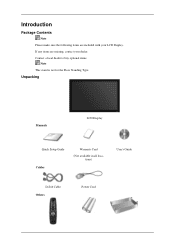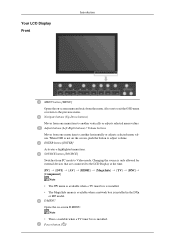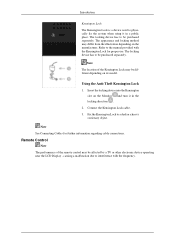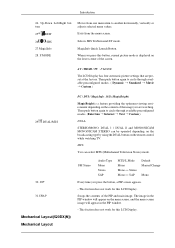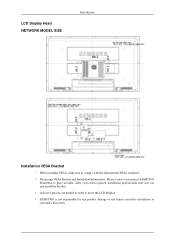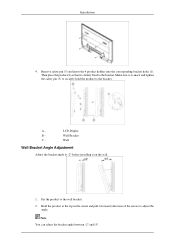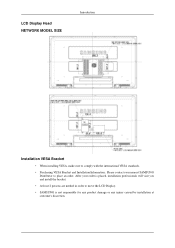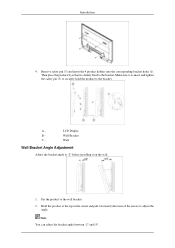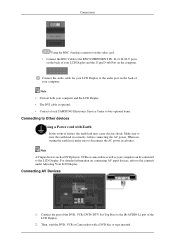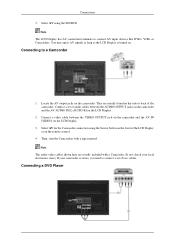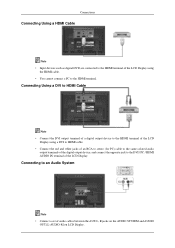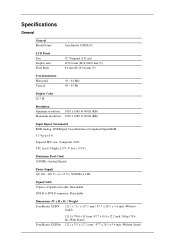Samsung 520DX Support Question
Find answers below for this question about Samsung 520DX - SyncMaster - 52" LCD Flat Panel Display.Need a Samsung 520DX manual? We have 1 online manual for this item!
Question posted by mikec822 on May 12th, 2010
Why Won't It Display My Dell Laptop?
The person who posted this question about this Samsung product did not include a detailed explanation. Please use the "Request More Information" button to the right if more details would help you to answer this question.
Current Answers
Related Samsung 520DX Manual Pages
Samsung Knowledge Base Results
We have determined that the information below may contain an answer to this question. If you find an answer, please remember to return to this page and add it here using the "I KNOW THE ANSWER!" button above. It's that easy to earn points!-
General Support
... Component input. None of the 2005 LN-R, 2004 LT-P, or earlier Samsung LCD TVs accept a 1080p television Note: For the information about the display resolutions of their model number (for example, LN-T40 61 F, LN-T40 65 F) accept a 1080p television signal through HDMI, and, in most cases, Component input. What's more, all... -
How To Connect An External Display To Your Netbook (Windows XP) SAMSUNG
... used, however it is connected properly You may need to adjust the resolution of external display devices (Monitors, Televisions, Projectors, etc...) to your PC. The selectable display modes are configured. LCD+CRT Clone - Product : Mobile Computing > Connect The External Display You can be able to use a VGA to VGA cable or an HDMI to... -
How To Connect An External Display To Your Netbook Or Notebook (Windows 7) SAMSUNG
... from the PC to choose the desired display mode. LCD+HDMI DualView The screen may flash several types of external display devices (Monitors, Televisions, Projectors, etc...) to adjust the resolution of the external display. How To Connect An External Display To Your Netbook Or Notebook (Windows 7) Connect The External Display You can be used, however it is...
Similar Questions
Poor Picture Quality On Samsung 52' Lcd Tv Model Ln52a630m1f
I replaced the power board and T'Com board, now the picture quality is poor.
I replaced the power board and T'Com board, now the picture quality is poor.
(Posted by Taino4444 8 years ago)
Adjusting Screen Resolution On My Samsung Ln52a530 - 52' Lcd Tv.
My picture resolution is out of adjustment. Using the remote control menu, I only have 2 screen reso...
My picture resolution is out of adjustment. Using the remote control menu, I only have 2 screen reso...
(Posted by mccainjs 10 years ago)
Samsung 52' Lcd Lnt5265f X/xaa Vertical Lines.
Samsung 52" LCD LNT5265F X/XAA Vertical lines on right quarter of screen. About 1 1/2 " wide area of...
Samsung 52" LCD LNT5265F X/XAA Vertical lines on right quarter of screen. About 1 1/2 " wide area of...
(Posted by bournefm 12 years ago)
Samsung Lnt5265f - 52' Lcd Tv Screen Replace
Do you know where i can fix my tv ???? i need to replace the screen ...
Do you know where i can fix my tv ???? i need to replace the screen ...
(Posted by jeffofgod 12 years ago)
My Samsung 52 Lcd Tv Has Tripling Of The Picture And Ghosting On The Right Side
at the moment it is intermitt I have had the cable connections checked. It is only for a few minutes...
at the moment it is intermitt I have had the cable connections checked. It is only for a few minutes...
(Posted by lexalarm 13 years ago)