Ricoh SP3200SF Support Question
Find answers below for this question about Ricoh SP3200SF - Aficio SP B/W Laser.Need a Ricoh SP3200SF manual? We have 1 online manual for this item!
Question posted by jennilacher on January 3rd, 2012
Locked Keys
I am getting a "locked keys" message on the display. How do I unlock?
Current Answers
There are currently no answers that have been posted for this question.
Be the first to post an answer! Remember that you can earn up to 1,100 points for every answer you submit. The better the quality of your answer, the better chance it has to be accepted.
Be the first to post an answer! Remember that you can earn up to 1,100 points for every answer you submit. The better the quality of your answer, the better chance it has to be accepted.
Related Ricoh SP3200SF Manual Pages
User's Guide - Page 1
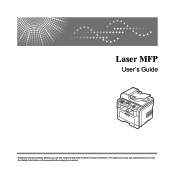
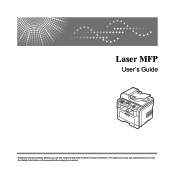
For safe and correct use this manual before you use , please be sure to read the Safety Information in this machine and keep it handy for future reference. Laser MFP
User's Guide
Read this manual carefully before using the machine.
User's Guide - Page 6
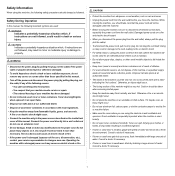
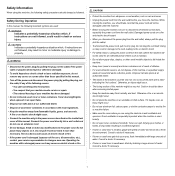
... a fresh air environment.
Consult a doctor if necessary.
• If toner or used toner gets into your machine has been damaged.
• Do not incinerate used toner containers in minor or... cable or plug becomes frayed or otherwise damaged.
• To avoid hazardous electric shock or laser radiation exposure, do not use aluminum foil, carbon paper, or similar conductive paper to avoid ...
User's Guide - Page 7


... a class 1 laser device. Ozone Safety
This product generates ozone during an electrical storm. SAVE THESE INSTRUCTIONS
Laser Safety:
This equipment is totally enclosed during operation. A safety device is attached on ...the affected area thoroughly with soap and water.
• If toner gets on your clothes or skin when removing a paper jam or replacing toner. This equipment...
User's Guide - Page 8


...able to access analog PSTN in all EEA countries.
Please contact your service representative in the first instance.
Aficio SP 3200SF/SP 3200SF :
The CE declaration of Comformity is designed to be disposed of separately via the appropriate return and... functions.
Targeted products are computers, monitors, printers, facsimiles, copiers, scanners, and multifunction devices. iii
User's Guide - Page 11


...consumption when not in various ways with your machine. Use USB flash memory devices
If you have a USB memory device, you can back up to 21 ipm. pages per minute
1.1 Your machine...is equipped with special features that improve print quality. This tray lets you for purchasing this multifunctional product. All rights reserved. Print in various sizes.
The multipurpose tray holds up to ...
User's Guide - Page 16
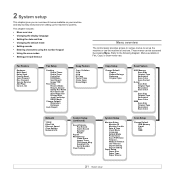
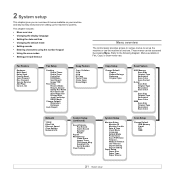
...setting up the machine's systems.
This chapter includes: • Menu overview • Changing the display language • Setting the date and time • Changing the default mode • Setting .../IP EtherTalk Ethernet Speed Clear Setting Network Info. System Setup
(continued)
Sound/Volume Key Sound Alarm Sound Speaker Ringer
Report Maintenance
Clean Drum Ignore Toner CLR Empty Msg.
...
User's Guide - Page 18


...telephone line through 5 to set to enter a letter, locate the button labeled with the character you press 6, the display shows a different letter, M, N, O, and finally 6.
For example, to Standby mode. The cursor will appear on...You can control the following sounds: • Key Sound: Turns the key sound on the display. With this option set up your company's name, and the fax number.
User's Guide - Page 20
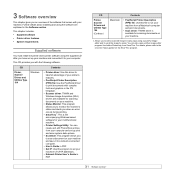
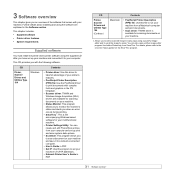
... this file to run your machine from a Macintosh computer and print documents.
• Scan driver: TWAIN driver is the accompanying Windows-based software for your multifunctional machine.
• Printer Settings Utility: You can also open another image editor program, like Adobe Photoshop, from SmarThru. 3 Software overview
This chapter gives you to...
User's Guide - Page 27
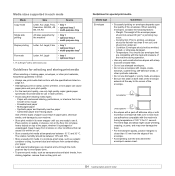
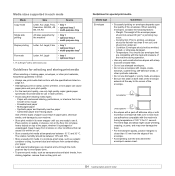
... cause paper jams and poor print quality.
• For the best print quality, use only high quality copier grade paper specifically recommended for use in laser printers.
• Avoid using the following factors: - Erasable bond paper - Carbonless paper and Tracing paper. Keep it . Guidelines for special print media
Media type Envelopes...
User's Guide - Page 29
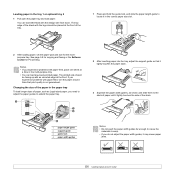
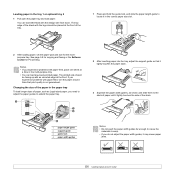
...the logo should be placed at the front of the tray.
1 Press and hold the guide lock, and slide the paper length guide to locate it in the correct paper size slot.
2 After... the paper guides to extend the paper tray.
3
1 2
4
1 paper length guide 2 support guide 3 guide lock 4 paper width guides
2 After inserting paper into the tray, adjust the support guide so that print quality is not guaranteed...
User's Guide - Page 47


...you must attach an answering machine to the EXT socket on the display.
9.4 If your machine detects a fax tone on your received ...the memory is switched off the answering machine, or the outgoing message from the remote machine.
The particular number someone available to on...call on the extension phone and hear fax tones, press the keys 9 on the back of rings, see page 9.5. You can...
User's Guide - Page 65
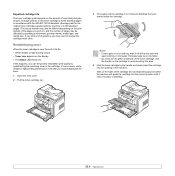
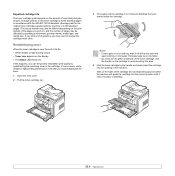
... pages.) The actual number may also be different depending on your clothing, wipe it locks into fabric. • Do not touch the green underside of toner that print jobs...with a dry cloth and
wash clothing in cold water. Notes • If toner gets on the print density of graphics, you can temporarily reestablish print quality by operating ...the display. • The Status LED blinks red.
User's Guide - Page 66
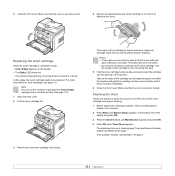
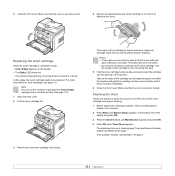
... or 6 items to distribute the toner. Notes • If toner gets on the display. • The Status LED blinks red. • The machine stops...your clothing, wipe it locks into fabric. • Do not touch the green underside of the display and press OK.
3...
Note You can set the machine to disregard the Toner Empty message and to assure maximum copies per cartridge. Toner particles on the...
User's Guide - Page 67


... the Enter key or click Go. Note Once you can configure not to see this message again not ...Monitor Type 104 to: • View the machine's device information and check its current status. • Change...When you know the
machine's status. • Get support for quality. You can check the serial ...System Setup appears on the bottom line of the display and press OK.
2 Press the Scroll buttons ...
User's Guide - Page 74
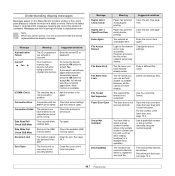
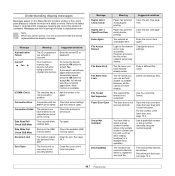
... server settings SMTP server failed.
Clear the jam. Close the cover until it locks into memory. Message Duplex Jam 0 Check Inside Duplex Jam 1 Open/Close Door Enter Again File... have entered is not supported or server port is incorrect. Understanding display messages
Messages appear on the network server was successful. Messages and their meanings are used , such as a junk fax..
Login...
User's Guide - Page 75


...for service. Paper has jammed in the LSU (Laser Scanning Unit). A problem has occurred in the...fax jobs and retransmit after several redial attempts.
Message [No Answer]
Not Assigned
[No Paper] Add...problem persists, please call for service.
Check the display to do before the power failure must be ...LSU Hsync Error Cycle Power
Main Motor Locked Mail Exceeds Server Support
Memory Full
MP...
User's Guide - Page 76


...There is a problem in the tray 1.
The LSU (Laser Scanning Unit) in SMTP authentication.
See page 5.5. There ...Stop/Clear has been pressed during a fax transmission. Message Retry Redial? You can press OK to immediately redial... Paper Empty
Meaning
Suggested solutions
The machine is locked
press Stop/Clear.
The scanner module Unlock the scanner and
is waiting for a specified...
User's Guide - Page 78
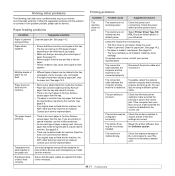
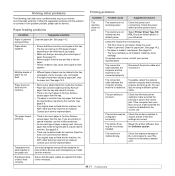
...correctly. Transparencies stick together in the tray. If the problem persists, please call for laser printers. Remove
paper from inside the machine.
Use only paper that meets
the specifications required...solutions
The machine does not print.
If the computer has more than one . Check the display message on special materials, use the multi-purpose tray.
• An incorrect type of your ...
User's Guide - Page 88


... TX (Embedded type)
a.
Printer specifications
Item
Description
Printing method Printing speeda b
Laser Beam Printing Up to 28 ppm in A4 (30 ppm in Letter)
Duplex printing...weight
Paper: 2.8 Kg (6.17 lb) Plastic: 0.7 Kg (1.54 lb)
Duty cycle
Monthly print: Up to 80% RH
Display
16 characters x 2 lines
Toner cartridge yieldc 8,000 pages (for starter, 4,000 pages)
Memory
96 MB (max. 320...
User's Guide - Page 90
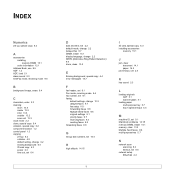
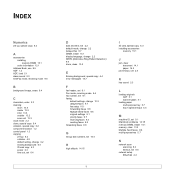
... delayed fax 9.7 DIMM, install 15.1 display language, change 2.2 DRPD (Distinctive Ring Pattern Detection) 9.4 drum, clean 13.5
E
Erasing background, special copy 6.4 error messages 14.7
F
fax header, set 9.1 Fax...accessories
memory 15.1
J
jam, clear document 14.1 paper 14.2
job timeout, set 2.4
K
key sound 2.3
L
loading originals ADF 5.1 scanner glass 5.1
loading paper multi-purpose tray 5.7 tray...
Similar Questions
Free Aficio Sp 3400sf Driver
someone help me how can I have free aficio SP 3400SF printer and scanner driver
someone help me how can I have free aficio SP 3400SF printer and scanner driver
(Posted by mashabara 7 years ago)
Escaner Bloqueado
a locked scanner Ricoh Aficio sp 232sf What I can do ???
a locked scanner Ricoh Aficio sp 232sf What I can do ???
(Posted by sanmiguel39016 8 years ago)
Ricoh Aficio Sp C242sf Service Mode
Hi,I have a RICOH Aficio SP C242SF. Does anyone know the key sequence to enter service mode? Thank y...
Hi,I have a RICOH Aficio SP C242SF. Does anyone know the key sequence to enter service mode? Thank y...
(Posted by sunnykhh 8 years ago)
Scanner Locked
Hello, Our fax machine is beeping and saying scanner locked...any idea how we fix it?
Hello, Our fax machine is beeping and saying scanner locked...any idea how we fix it?
(Posted by louisadavies585 13 years ago)

