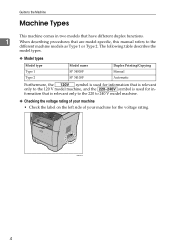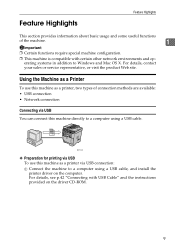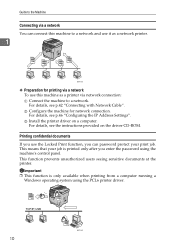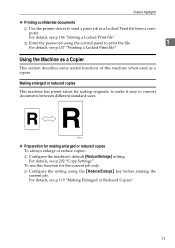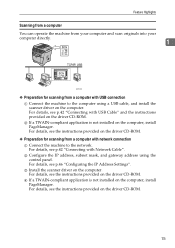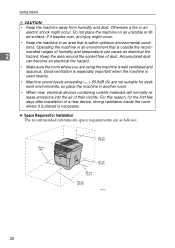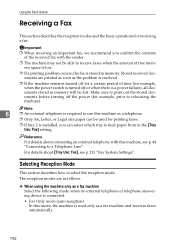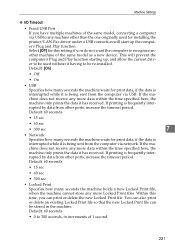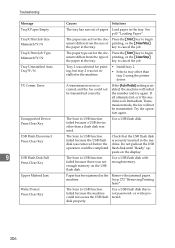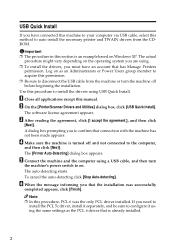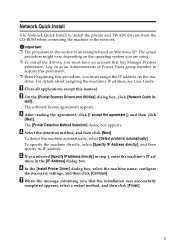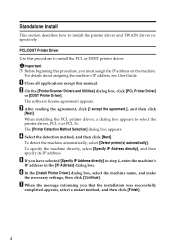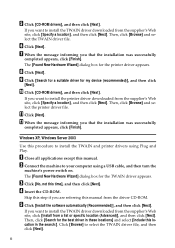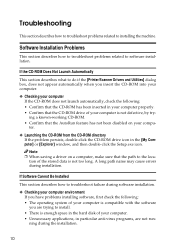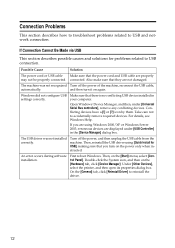Ricoh Aficio SP 3400SF Support Question
Find answers below for this question about Ricoh Aficio SP 3400SF.Need a Ricoh Aficio SP 3400SF manual? We have 1 online manual for this item!
Question posted by mashabara on November 1st, 2016
Free Aficio Sp 3400sf Driver
someone help me how can I have free aficio SP 3400SF printer and scanner driver
Current Answers
Answer #1: Posted by freginold on November 1st, 2016 2:44 AM
Hello, you can download the SP 3400SF drivers here (just pick your operating system to be sure you get the correct drivers):
http://support.ricoh.com/bb/html/dr_ut_e/ra/model/sp34/sp34en.htm
All of the drivers at that link are free to download.
http://support.ricoh.com/bb/html/dr_ut_e/ra/model/sp34/sp34en.htm
All of the drivers at that link are free to download.
Related Ricoh Aficio SP 3400SF Manual Pages
Similar Questions
I Need Administrator Password For Ricoh Aficio Sp 3400sf ???????
i need Administrator Password for Ricoh Aficio SP 3400SF ???????
i need Administrator Password for Ricoh Aficio SP 3400SF ???????
(Posted by saleseg 4 months ago)
Status Offline
I can print out due to the printer's status is offline
I can print out due to the printer's status is offline
(Posted by phimmasonesisaat 8 years ago)
Drivers For Ricoh Aficio Fx 16 Printer
I need drivers for Ricoh Aficio Fx 16 printer
I need drivers for Ricoh Aficio Fx 16 printer
(Posted by gracielapolti 10 years ago)
Ricoh Sp 100su Printer/scanner. I Cant Find Twain/wia To Scan To Computer.
I cannot scan a document to my computer. I downlaoded all drivers from disk to my computer. I cannot...
I cannot scan a document to my computer. I downlaoded all drivers from disk to my computer. I cannot...
(Posted by jc4nowdude 11 years ago)
Cartidge
What kind of ink cartridge i need to my ricoh Ricoh Aficio SP 3400SF printer?
What kind of ink cartridge i need to my ricoh Ricoh Aficio SP 3400SF printer?
(Posted by maroshig 11 years ago)