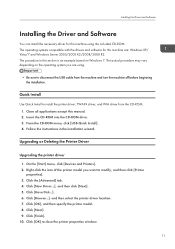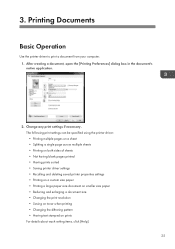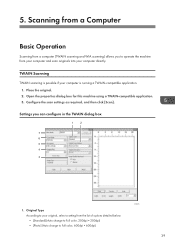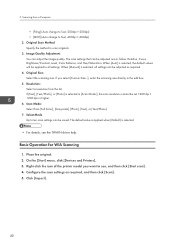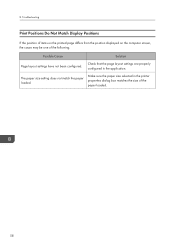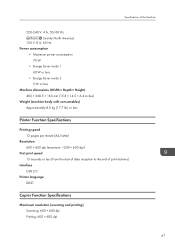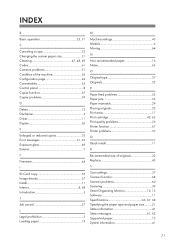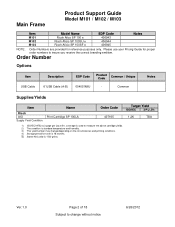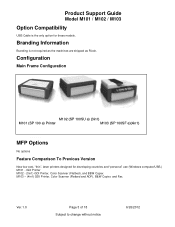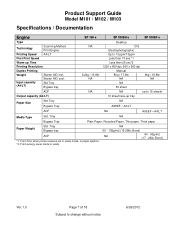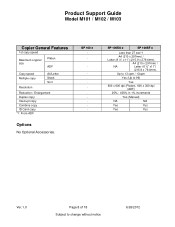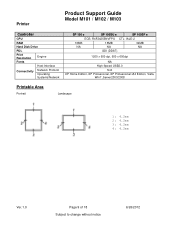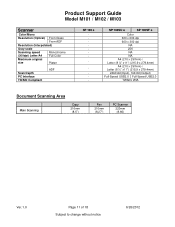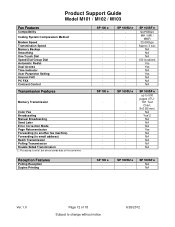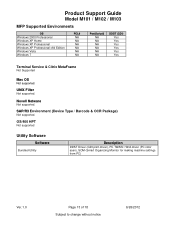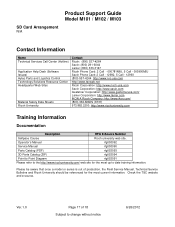Ricoh Aficio SP 100SU e Support Question
Find answers below for this question about Ricoh Aficio SP 100SU e.Need a Ricoh Aficio SP 100SU e manual? We have 2 online manuals for this item!
Question posted by jc4nowdude on April 14th, 2013
Ricoh Sp 100su Printer/scanner. I Cant Find Twain/wia To Scan To Computer.
I cannot scan a document to my computer. I downlaoded all drivers from disk to my computer. I cannot locate the printer properties (Specifically the Twain/Wia) to start a scan. (I have an older Dell with Windows XP)
Current Answers
Answer #1: Posted by freginold on April 15th, 2013 3:29 AM
Hi, you can download the TWAIN/WIA driver here:
http://support.ricoh.com/bb/html/dr_ut_e/rcn/model/sp100su/sp100sucn.htm#Microsoft Windows XP
Once you've downloaded it and extracted it, you can run the Add Scanner Wizard from the Control Panel.
http://support.ricoh.com/bb/html/dr_ut_e/rcn/model/sp100su/sp100sucn.htm#Microsoft Windows XP
Once you've downloaded it and extracted it, you can run the Add Scanner Wizard from the Control Panel.
Related Ricoh Aficio SP 100SU e Manual Pages
Similar Questions
Ricoh Sp 100su Error Codes
what cause error c8 for richo 100su
what cause error c8 for richo 100su
(Posted by abolarinwasaheed1992 7 years ago)
Aficio 100 Su E : Error Code 'c5'
I replaced the toner cartridge and the error code "C5" is displayed on the screen. What to do ??? Th...
I replaced the toner cartridge and the error code "C5" is displayed on the screen. What to do ??? Th...
(Posted by josephlechapelain 9 years ago)
Gestetner Mp 4002 Printer Scanner How To Scan And Save By Number Of Pages
(Posted by czkrru 10 years ago)
Error Code C7
We are getting an error code C7 on our Ricoh SP 100SU e printer. Can you help me out on this code an...
We are getting an error code C7 on our Ricoh SP 100SU e printer. Can you help me out on this code an...
(Posted by cwatts16484 10 years ago)