Ricoh Aficio MP C3001 Support Question
Find answers below for this question about Ricoh Aficio MP C3001.Need a Ricoh Aficio MP C3001 manual? We have 4 online manuals for this item!
Question posted by czkrru on January 12th, 2014
Gestetner Mp 4002 Printer Scanner How To Scan And Save By Number Of Pages
The person who posted this question about this Ricoh product did not include a detailed explanation. Please use the "Request More Information" button to the right if more details would help you to answer this question.
Current Answers
There are currently no answers that have been posted for this question.
Be the first to post an answer! Remember that you can earn up to 1,100 points for every answer you submit. The better the quality of your answer, the better chance it has to be accepted.
Be the first to post an answer! Remember that you can earn up to 1,100 points for every answer you submit. The better the quality of your answer, the better chance it has to be accepted.
Related Ricoh Aficio MP C3001 Manual Pages
General Settings Guide - Page 3
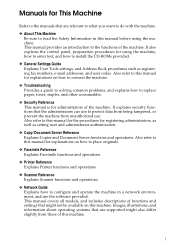
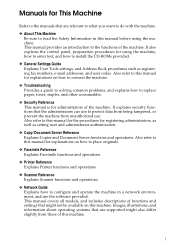
... Explains Printer functions and operations.
❖ Scanner Reference Explains Scanner functions and operations.
❖ Network Guide Explains how to configure and operate the machine in this manual before using the machine, how to enter text, and how to this manual for the procedures for registering administrators, as well as registering fax numbers, e-mail addresses...
General Settings Guide - Page 5


... 13 Settings Required to Use the Printer/LAN-Fax 13 Settings Required to Use Internet Fax 16 Settings Required to Use E-mail Function 20 Settings Required to Use Scan to Folder Function 24 Settings Required to Use the Network Delivery Scanner 27 Settings Required to Use Network TWAIN Scanner 30 Settings Required to Use...
General Settings Guide - Page 7


...Scanner Functions
Address Book...201 Managing names in the Address Book 204 Sending fax by Quick Dial 204 Sending e-mail by Quick Dial 204 Sending scanned...the Counter for All User 216 Clearing the Number of Prints 217
Fax Destination 218 Fax ...Box List 180
5. Printer Features
Test Print ...181 Printing the configuration page 182 Interpreting the configuration page 182
Maintenance ...184 ...
General Settings Guide - Page 56
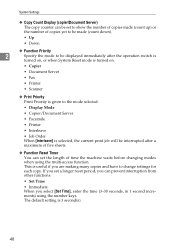
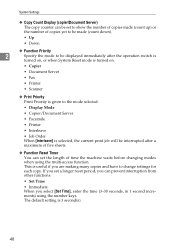
...Document Server
• Facsimile
• Printer
• Interleave
• Job ...number of copies yet to be made (count down).
• Up
• Down
❖ Function Priority
2
Specify the mode to be displayed immediately after the operation switch is
turned on, or when System Reset mode is turned on.
• Copier
• Document Server
• Fax
• Printer
• Scanner...
General Settings Guide - Page 84
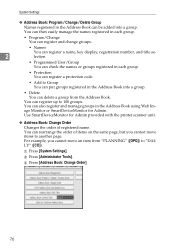
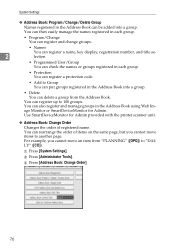
...Image Monitor or SmartDeviceMonitor for Admin provided with the printer scanner unit.
❖ Address Book: Change Order Changes the order of items on the same page, but you cannot move items to "DAILY"...can register and change groups.
• Names
You can register a name, key display, registration number, and title se-
2
lection.
• Programmed User/Group You can check the names or...
General Settings Guide - Page 89


... server to 180 (in Administrator Tools, select [On] under the printer function.
• No
• Yes Even if a password is possible when sending scan files by email using the scanner or fax function.
• Name
• Server Name
• Search Base
• Port Number
• SSL
• Authentication
• User Name
• Password
•...
General Settings Guide - Page 145
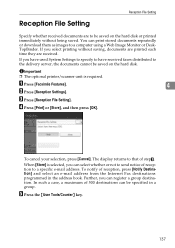
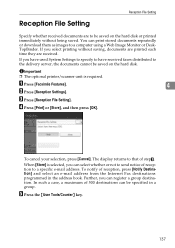
...mail address from the Internet Fax destinations programmed in a group. Important
❒ The optional printer/scanner unit is selected, you can be specified in the address book. Further, you can print...]. D Press [Print] or [Store], and then press [OK].
If you select printing without being saved. In such a case, a maximum of stepC. If you have used System Settings to specify to ...
General Settings Guide - Page 190
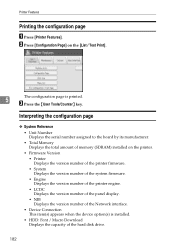
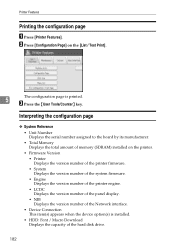
... Page] on the printer.
• Firmware Version
• Printer Displays the version number of the printer firmware.
• System Displays the version number of the system firmware.
• Engine Displays the version number of the printer engine.
• LCDC Displays the version number of the panel display.
• NIB Displays the version number of the Network interface.
• Device...
General Settings Guide - Page 217
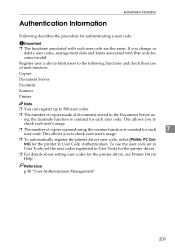
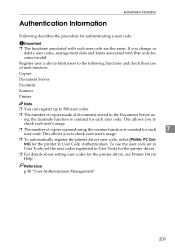
... limit users to 500 user codes.
❒ The number of copies made of documents stored in the Document Server us- To use of copies scanned using the scanner function is counted for each
7
user code. Authentication Information
Authentication Information
Following describes the procedure for the printer in User Code Authentication. This allows you to...
General Settings Guide - Page 308


...DDNS Configuration (IEEE 1394), 63 Default Printer Language, 188 Default User Name/Password...184 Delete All Temporary Print Jobs, 184 Delete Scanner Journal, 196 Deleting a Fax Destination, 224..., 234 Deleting a Registered Name, 208 Deleting a scan size, 140 Deleting a Special Sender, 167 Deleting ... Line, 102 Duplex, 186 Duplex Back Page Stamping Position
(Page Numbering), 111
E
Edge to Edge Print, 188...
General Settings Guide - Page 309


...132 Facsimile Features / Reception Settings, 126 Facsimile Features / Scan Settings, 122 Facsimile Features / Send Settings, 123 Fax... Report, 130 Font (Date Stamp), 109 Font Number, 190 Font (Page Numbering), 111 Font Pitch, 190 Font Source, 190 ... Scanner Features, 195 General Settings / System Settings, 47
H
H.323 Settings, 134 Hex Dump, 181 High Compression PDF Level, 199 Host Interface / Printer...
General Settings Guide - Page 310
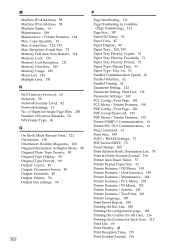
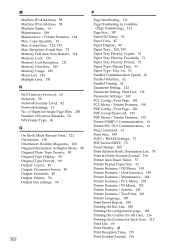
..., 49 Output: Printer, 50 Output tray settings, 50
302
P
Page Numbering, 111 Page Numbering in Combine
(Page Numbering), 112 Page Size, 187 Panel...page, 182 Printing the Counter for All User, 216 Printing the Counter for Each User, 215 Print List, 66 Print Priority, 48 Print Reception Time, 129 Print Scanner Journal, 196 Copy Quantity, 91 Max. Reception E-mail Size, 72 Memory Full Auto Scan...
General Settings Guide - Page 312


... 1394), 14
Settings Required to Use the Printer/LANFax / IEEE 802.11b (wireless LAN), 15
Setup IEEE 802.11b, 10 Setup Wireless LAN, 10 Shortcut R/E, 94 Signal Control, 62 Simplified Screen: Finishing Types, 116 SIP Settings, 135 Size (Background Numbering), 104 Size (Date Stamp), 110 Size (Page Numbering), 111 Slip Sheet Tray, 55 SMB...
Security Target - Page 8
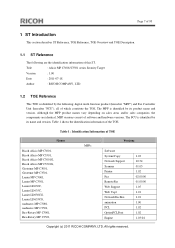
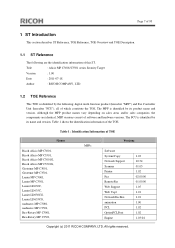
...
Ricoh Aficio MP C3001, Ricoh Aficio MP C3501, Ricoh Aficio MP C3001G, Ricoh Aficio MP C3501G, Gestetner MP C3001, Gestetner MP C3501, Lanier MP C3001, Lanier MP C3501, Lanier LD630C, Lanier LD635C, Lanier LD630CG, Lanier LD635CG, nashuatec MP C3001, nashuatec MP C3501, Rex-Rotary MP C3001, Rex-Rotary MP C3501,
MFPs
Versions
Software System/Copy Network Support Scanner Printer Fax RemoteFax...
Security Target - Page 14
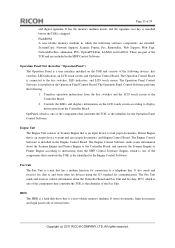
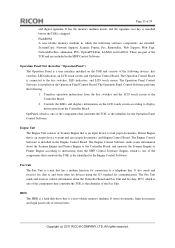
... Scanner Engine that is an input device to print and eject paper documents, and Engine Control Board. Fax Unit The Fax Unit is an output device to read paper documents, Printer ... login passwords of 93
and digital signature. Page 13 of normal users. OpePanel, which is one of the TOE and are installed: System/Copy, Network Support, Scanner, Printer, Fax, RemoteFax, Web Support, Web Uapl...
Brochure - Page 4


...User Account Limit feature, which saves scanned documents on output for individual users. The Ricoh Aficio MP C3001/C3501 offers stapling with no ...delivery to conventional fax numbers.
• Decrease fax errors with a 1,000-sheet Booklet Finisher for the MP C3001/C3501 or a 2,000...to -read booklets with the ability to detect blank pages and allow users to preview faxes prior to transmission....
Brochure - Page 10


.... and supply-saving features, without compromising productivity. The detachable scanner option makes the MP C4501/C5501 completely...Aficio MP C3001/C3501 and MP C4501/C5501 make them very user-friendly and help you transform scanned hardcopy documents into a single device... fillable PDF forms, create sound files from scanned documents, combine pages created in legal environments.
• Remove ...
Brochure - Page 11


... Aficio MP C3001/C3501 and MP C4501/C5501
System Specifications
General Specifications
Specifications for MP C4501/C5501 are the same for
MP C4501A/C5501A except where indicated
Configuration
Desktop Color Laser MFP
Printing Process
Dry Electrostatic Transfer with
Dual Component Magnetic Brush
Development; 4-Drum Method
Scanning Technology 1D Solid Scanning via CCD
Output Speed
MP C3001...
Quick Reference Guide - Page 25


... Ecit rr Stamp CmiCatire5' 6 ReiXerr Ertal2
.j6 .311 StEtE
:FE ;: Used for background numbering, page numbering, watermarks, date stamping, creating watermark stamps
Erase -
used for hole-punching, stapling or binding
Stamps -... used for moving copy image up or down on page
Margin Adjustments - erase color, change or adjust color
Scan Position -
Edit/Stamp or Edit/Color TAB Options
...
Quick Reference Guide - Page 38


...
Preview scan before sending.
0,,
Program email destinations into
one touch buttons.
Administra TOKYO OFFI
CTORY
S FACT NY
SCO OF tor
CE
V
single page PDF,...can be programmed. Scanner Display Panel
Select tabs to document i.e. Ready
Search Dest; rwralrhst.ts2
an.Igkmilridra=
vnt,
11
I canned Files Status Check Modes
Set resolution, scan size & scan type.
Delivery Dest...
Similar Questions
How To Get A Ricoh Mp 3351 Printer/scanner To Scan
(Posted by luvzembatch 9 years ago)
How To Save Email Address On Ricoh Printer Scanner
(Posted by SOMpwo 9 years ago)
How To Enable Scan Send To Folder In Ricoh Aficio Mp C3001 Printer
(Posted by Shstomte74 10 years ago)
Is This Printer Works Scanning Throgh Usb Port
is this printer scan via USB port or network port is necessary
is this printer scan via USB port or network port is necessary
(Posted by devindersharma78 10 years ago)
Scanner Is Saving One Page At A Time, I.e. 5 Separate Pdfs For 5 Page Document.
(Posted by arlenedeans 11 years ago)

