Ricoh Aficio MP C3001 Support Question
Find answers below for this question about Ricoh Aficio MP C3001.Need a Ricoh Aficio MP C3001 manual? We have 4 online manuals for this item!
Question posted by devindersharma78 on February 26th, 2014
Is This Printer Works Scanning Throgh Usb Port
is this printer scan via USB port or network port is necessary
Current Answers
Related Ricoh Aficio MP C3001 Manual Pages
General Settings Guide - Page 5


... IEEE 1284 Interface 9 Connecting to the IEEE 802.11b (Wireless LAN) Interface 10
Network Settings 13 Settings Required to Use the Printer/LAN-Fax 13 Settings Required to Use Internet Fax 16 Settings Required to Use E-mail Function 20 Settings Required to Use Scan to Folder Function 24 Settings Required to Use the...
General Settings Guide - Page 7


...Deleting Transfer Boxes 179 Printing the Box List 180
5. Scanner Features
General Settings 195 Scan Settings ...197 Send Settings ...199
7. Registering Addresses and Users for Facsimile/Scanner ... of Prints 217
Fax Destination 218 Fax Destination ...220 IP-Fax Destination 226
v Printer Features
Test Print ...181 Printing the configuration page 182 Interpreting the configuration page 182
...
General Settings Guide - Page 15
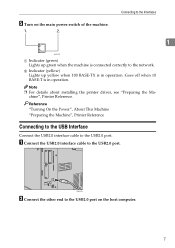
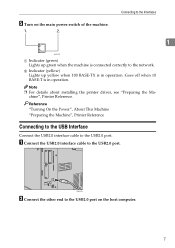
...the USB2.0 port.
Reference "Turning On the Power", About This Machine "Preparing the Machine", Printer Reference
Connecting to the USB Interface
Connect the USB2.0 interface cable to the USB2.0 port.
Connecting to ...is connected correctly to the USB2.0 port on the main power switch of the machine. Note ❒ For details about installing the printer driver, see "Preparing the Ma-
...
General Settings Guide - Page 16
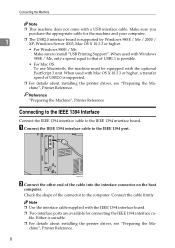
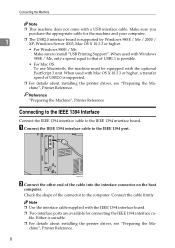
...❒ Two interface ports are available for the machine and your computer.
1
❒ The USB2.0 interface board is suitable. ❒ For details about installing the printer driver, see "Preparing .... chine", Printer Reference.
8 Check the shape of the cable into the interface connector on the host
computer. A Connect the IEEE 1394 interface cable to install "USB Printing Support"....
General Settings Guide - Page 17
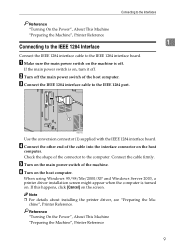
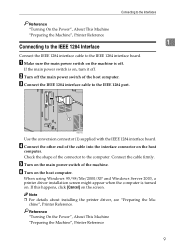
... IEEE 1284 interface board. Connect the cable firmly. Note ❒ For details about installing the printer driver, see "Preparing the Ma- B Turn off . Check the shape of the host computer...to the IEEE 1284 port.
When using Windows 95/98/Me/2000/XP and Windows Server 2003, a printer driver installation screen might appear when the computer is off.
chine", Printer Reference. D Connect the...
General Settings Guide - Page 21
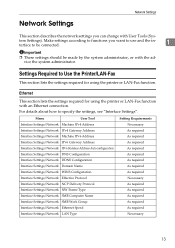
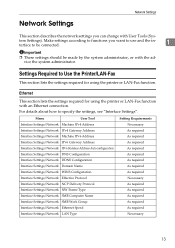
... settings, see "Interface Settings".
Ethernet
This section lists the settings required for using the printer or LAN-Fax function with User Tools (Sys- Network Settings
Network Settings
This section describes the network settings you want to use and the interface to Use the Printer/LAN-Fax
This section lists the settings required for using the...
General Settings Guide - Page 23
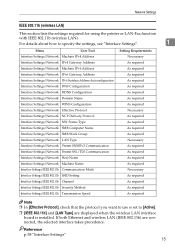
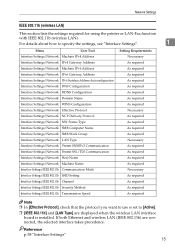
...
Interface Settings/Network DDNS Configuration
Interface Settings/Network Domain Name
Interface Settings/Network WINS Configuration
Interface Settings/Network Effective Protocol
Interface Settings/Network NCP Delivery Protocol
Interface Settings/Network NW Frame Type
Interface Settings/Network SMB Computer Name
Interface Settings/Network SMB Work Group
Interface Settings/Network LAN Type...
General Settings Guide - Page 32
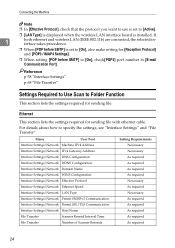
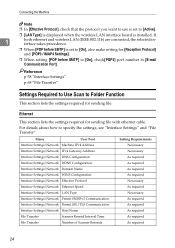
...] to [On], check[POP3] port number in [E-mail Communication Port].
Menu
User Tool
Setting Requirements
Interface Settings/Network Machine IPv4 Address
Neccessary
Interface Settings/Network IPv4 Gateway Address
Neccessary
Interface Settings/Network DNS Configuration
As required
Interface Settings/Network DDNS Configuration
Interface Settings/Network Domain Name
Interface Settings...
General Settings Guide - Page 89


... your environment and make any necessary changes.
• Server Name
• Search Base
• Port Number
• Search Conditions
• Authentication method selection
To use the LDAP server in Administrator Tools, select [On] under the printer function.
• No
• Yes Even if a password is possible when sending scan files by email using the...
General Settings Guide - Page 308


... USB Interface..., 59 DDNS Configuration (IEEE 1394), 63 Default Printer Language, 188 Default User Name/Password (Send), ... E-mail Destination, 234 Deleting a Registered Name, 208 Deleting a scan size, 140 Deleting a Special Sender, 167 Deleting a User Code... Document Server Features, 98 Effective Protocol, 59 E-mail Communication Port, 72 E-mail Destination, 231 E-mail Information Language, 200 E-...
General Settings Guide - Page 312


... Use Network TWAIN Scanner / IEEE 802.11b (wireless LAN), 31
Settings Required to Use Scan to Folder Function, 24
Settings Required to Use Scan to Folder Function / Ethernet, 24
Settings Required to Use Scan to...Job List Display Time, 50
T
Test Print / Printer Features, 181 Timer Settings / System Settings, 56 To enter an identification name, 84 To enter a port number, 85 To enter a server name, 84 ...
Security Target - Page 12
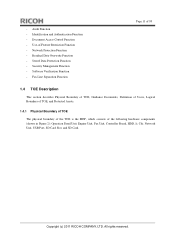
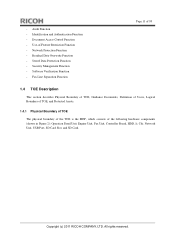
... - All rights reserved. - Use-of the following hardware components (shown in Figure 2): Operation Panel Unit, Engine Unit, Fax Unit, Controller Board, HDD, Ic Ctlr, Network Unit, USB Port, SD Card Slot, and SD Card. Residual Data Overwrite Function - Copyright (c) 2011 RICOH COMPANY, LTD. Security Management Function - Fax Line Separation Function
Page 11 of...
Security Target - Page 15
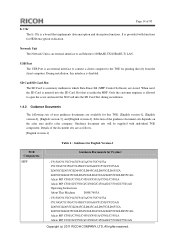
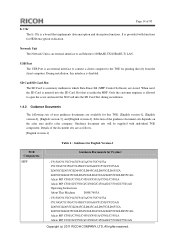
...LD655CG/LD655CAG
Aficio MP C3001/C3501/C4501/C4501A/C5501/C5501A
Aficio MP C3001G/C3501G/C4501G/C4501AG/C5501G/C5501AG
Operating Instructions
About This Machine
D088-7603A
- USB Port The USB Port is ... Version-1
TOE Components
MFP
Guidance Documents for printing directly from the client computer.
Network Unit The Network Unit is a board that is disabled. When used, the SD Card is...
Security Target - Page 20
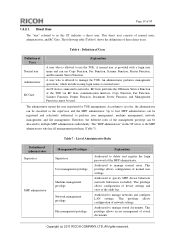
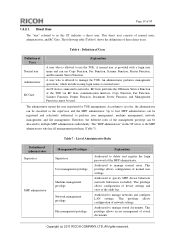
... to manage normal users. Copy Function, Fax Function, Scanner Function, Printer Function, Document Server Function, and Management Function cannot be classified as ...manage stored documents. According to specify MFP device behaviour (network behaviours excluded).
This privilege allows configuration of device settings and view of network settings. This privilege allows configuration of ...
Security Target - Page 30


... reception are also included.
This includes Document Server documents, printer documents, scanner documents, fax documents, and received fax documents... (c) 2011 RICOH COMPANY, LTD. Documents sent to IT devices by e-mail or sent to their purpose of stored documents... and stored. One of the stored document types. Documents scanned and stored using Fax Function, and those stored using the...
Brochure - Page 3


...Aficio MP C3001/C3501 and MP C4501/C5501 provide an extensive array of user authentication methods.
Optimize Document Security
All four models offer advanced security features designed to -use marketing, education and collaboration materials. If left unprotected, they can be a target for documents.
• Accommodate local networking...Expect powerful multifunction performance with ...
Brochure - Page 4


... store scanned files on output for insertion in your documents in binders. Use these versatile devices to -read booklets with optional 500-sheet or 1,000-sheet Finishers, while the MP C4501/ C5501 offers a 1,000-sheet or a 3,000-sheet Finisher.
• Create easy-to generate an extensive variety of "Scanto" functions. The Ricoh Aficio MP C3001/C3501...
Brochure - Page 5


.... There is a value for the MP C5501). This allows users to -Print capability. The MP C4501 is ready to branch offices. The Ricoh Aficio MP C3001/C3501 warms up in kilowatt-hours (kWh). DependableAccessibleVersatileExceptional
Remarkable Energy Efficiency
All four models continue a long-standing Ricoh commitment to do the same work. The innovative induction heating fusing system...
Brochure - Page 8


... assessment and cost recovery, device management and print security.
Download widgets to work with Ricoh MFPs, transforming them...workflows with Ricoh. Ricoh Aficio MP C3001/C3501 and MP C4501/C5501
Transform the Way You Work
Revolutionize document management with ...other tasks automatically.
• Personalize scanning with an optional USB keyboard that enable users to customize ...
Brochure - Page 11


... Aficio MP C3001/C3501 and MP C4501/C5501
System Specifications
General Specifications
Specifications for MP C4501/C5501 are the same for
MP C4501A/C5501A except where indicated
Configuration
Desktop Color Laser MFP
Printing Process
Dry Electrostatic Transfer with
Dual Component Magnetic Brush
Development; 4-Drum Method
Scanning Technology 1D Solid Scanning via CCD
Output Speed
MP C3001...
Similar Questions
How To Configure Ricoh Network Copier To Scan To A Network Drive
(Posted by bigESK12 9 years ago)
Ricoh Aficio Mp C5501 Does Not Scan To My Network Folder
(Posted by mokuma 9 years ago)
I Cannot Get Papers To Scan Onto The Network On My Ricoh Aficio C3500
(Posted by dbJsbi 10 years ago)


