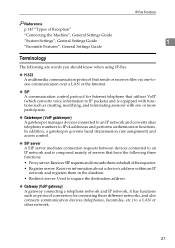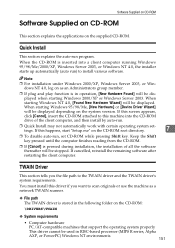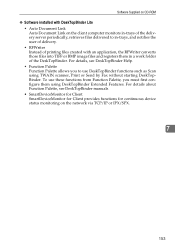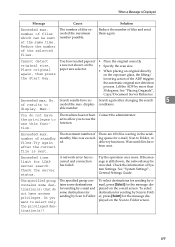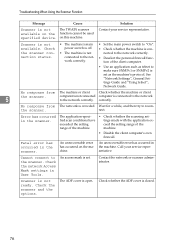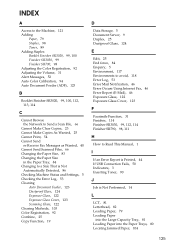Ricoh Aficio MP C3500 Support Question
Find answers below for this question about Ricoh Aficio MP C3500.Need a Ricoh Aficio MP C3500 manual? We have 9 online manuals for this item!
Question posted by dbJsbi on February 23rd, 2014
I Cannot Get Papers To Scan Onto The Network On My Ricoh Aficio C3500
Current Answers
Answer #1: Posted by freginold on April 1st, 2014 4:10 AM
- The folder isn't shared
- The user account you are using to authenticate does not have rights to access that folder (or a parent folder)
- There is a network connection problem somewhere between the copier and the computer
- There is a hardware or software preventing the copier from reaching that folder (ie. a firewall, anti-virus program, security suite, router, etc.)
- The copier and the computer are not in the same workgroup/domain
If scanning to a folder was never fully set up, you can find instructions on doing it here:
- How to link to a network share folder from a Ricoh Aficio MP series copier
Related Ricoh Aficio MP C3500 Manual Pages
Similar Questions
how to setup scan ricoh mp 3500 then data store connected to one of computer on network