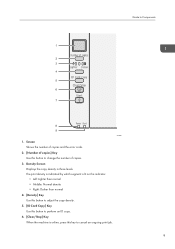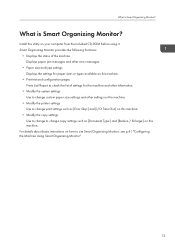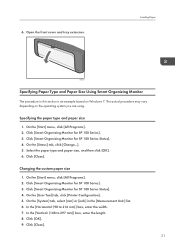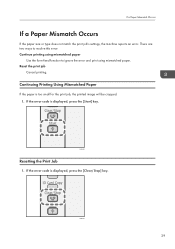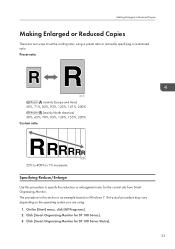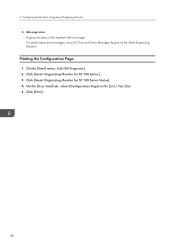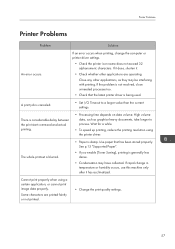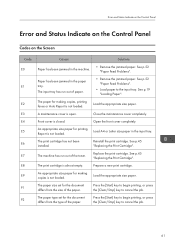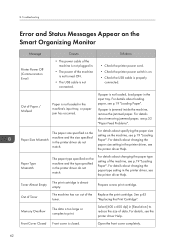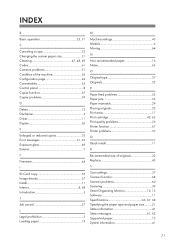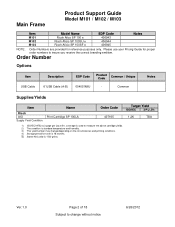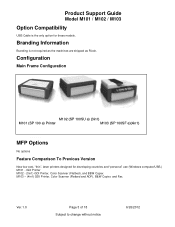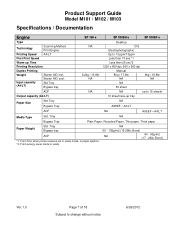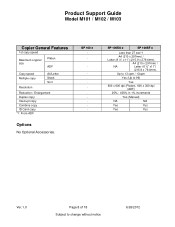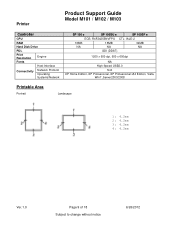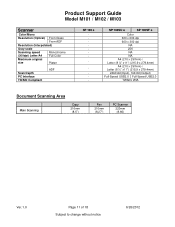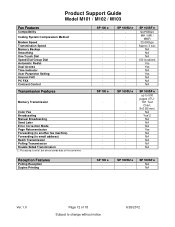Ricoh Aficio SP 100SU e Support Question
Find answers below for this question about Ricoh Aficio SP 100SU e.Need a Ricoh Aficio SP 100SU e manual? We have 2 online manuals for this item!
Question posted by cwatts16484 on June 17th, 2013
Error Code C7
We are getting an error code C7 on our Ricoh SP 100SU e printer. Can you help me out on this code and what to do to fix it?
Current Answers
Related Ricoh Aficio SP 100SU e Manual Pages
Similar Questions
Ricoh Sp 100su Error Codes
what cause error c8 for richo 100su
what cause error c8 for richo 100su
(Posted by abolarinwasaheed1992 7 years ago)
Ricoh Sp 204sfn Multi Printer
My Sp 204 Has Been Set Up In Portugese How Do I Change This To English.also The Red Light On The Fro...
My Sp 204 Has Been Set Up In Portugese How Do I Change This To English.also The Red Light On The Fro...
(Posted by ralphallsop 8 years ago)
Would Like To Download Related Ricoh Aficio Sp100su E Manual 20 Pages
the 20 page related manual for ricoh aficio sp 100 su printer
the 20 page related manual for ricoh aficio sp 100 su printer
(Posted by cgwswanepoel 9 years ago)
Aficio 100 Su E : Error Code 'c5'
I replaced the toner cartridge and the error code "C5" is displayed on the screen. What to do ??? Th...
I replaced the toner cartridge and the error code "C5" is displayed on the screen. What to do ??? Th...
(Posted by josephlechapelain 9 years ago)
Aficio Mp C3500 Printer How To Fix Paper Jam Errors
(Posted by moyz1LadyV 10 years ago)