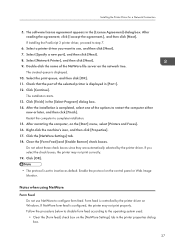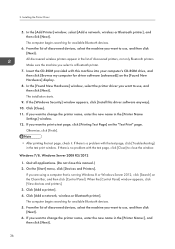Ricoh Pro 8100 EX Support Question
Find answers below for this question about Ricoh Pro 8100 EX.Need a Ricoh Pro 8100 EX manual? We have 1 online manual for this item!
Question posted by gloidolt on July 14th, 2015
Cant Load Firmware
I have a 8100 with the proper sd card and sequence of folders loaded but the 8100 load it, I can selected which version I need but then waits 20 secs then beeps
Current Answers
Answer #1: Posted by freginold on July 14th, 2015 12:29 PM
Here are some things to check:
- Make sure the network cable is disconnected
- Make sure the SD card write lock is off
- Make sure the SD card is in Slot 2
- Make sure you are selecting Update and not Verify
If it still doesn't load, you may need to re-download the firmware (it may have gotten corrupted) or else try a different SD card.
- Make sure the network cable is disconnected
- Make sure the SD card write lock is off
- Make sure the SD card is in Slot 2
- Make sure you are selecting Update and not Verify
If it still doesn't load, you may need to re-download the firmware (it may have gotten corrupted) or else try a different SD card.
Related Ricoh Pro 8100 EX Manual Pages
Similar Questions
My Printer Is Printing Horizontal Linnes On Top Of Picture What Could Be The Pro
i have tried nozzle check ,head cleaning .head flashing no change but getting worse what could be th...
i have tried nozzle check ,head cleaning .head flashing no change but getting worse what could be th...
(Posted by oganisedgraphics 8 years ago)
Ricoh Pro 8110s Print From Usb
I inserted the USB drive in the slot provided, and there does not seem to have any menu where I can ...
I inserted the USB drive in the slot provided, and there does not seem to have any menu where I can ...
(Posted by ngca 9 years ago)
Ricoh Printers Pro 8110s Manual
How to print from a USB flash drive?
How to print from a USB flash drive?
(Posted by markgilmore301 9 years ago)
How Do I Change A Pdf To An Ocr File On A Ricoh Pro 907 Ex Copier
how do i change a pdf to an ocr file on a ricoh pro 907 ex copier
how do i change a pdf to an ocr file on a ricoh pro 907 ex copier
(Posted by srs1622 10 years ago)
Ricoh Pro 907 Ex Oil Web Motor Not Functioning What I Do How Can Check It
(Posted by joshyyem 10 years ago)