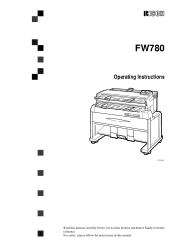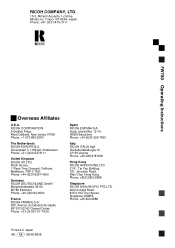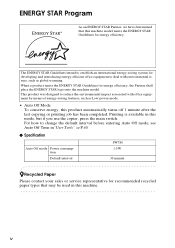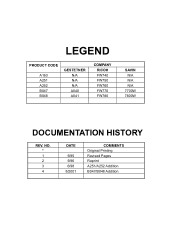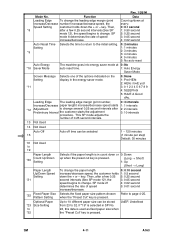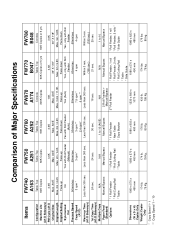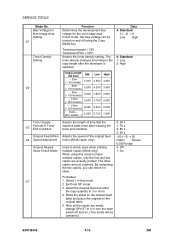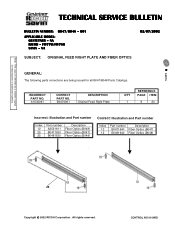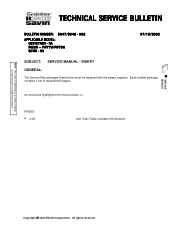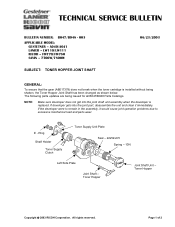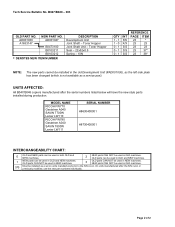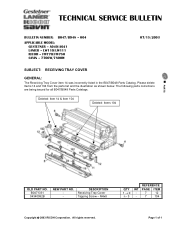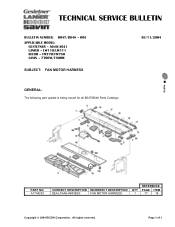Ricoh FW780 Support Question
Find answers below for this question about Ricoh FW780.Need a Ricoh FW780 manual? We have 2 online manuals for this item!
Question posted by natedesigner on January 13th, 2014
Firmware For Printing
I use autocad 2013 version. Can I print my plans using the RICOH FW780?
Current Answers
Related Ricoh FW780 Manual Pages
Similar Questions
Texts Under Images Gets Revealed After Printing.
To whom this may concernThere a document in which some texts are hidden underlying images.Using this...
To whom this may concernThere a document in which some texts are hidden underlying images.Using this...
(Posted by lazycritic27613 5 years ago)
Why Does My Printer Sometimes Print A Pink Shadow Type Effect On Black Text/imag
I'm having a problem where black text and images will often print with a pink hazy edge or sort of s...
I'm having a problem where black text and images will often print with a pink hazy edge or sort of s...
(Posted by servicesdept 9 years ago)
How Can I Make Length Of Print Above Then 80 Inches. Ricoh 740 Copier
i cant make lenthey prints on my copier .plesae tell me how can i make copies above then 80 inches
i cant make lenthey prints on my copier .plesae tell me how can i make copies above then 80 inches
(Posted by tariqmasood 11 years ago)
How To Off The Cutter From Memory Fw780
how to off the cutter from memory FW780
how to off the cutter from memory FW780
(Posted by jumbomzd 12 years ago)