Ricoh FW780 Support Question
Find answers below for this question about Ricoh FW780.Need a Ricoh FW780 manual? We have 2 online manuals for this item!
Question posted by tariqmasood on September 24th, 2012
How Can I Make Length Of Print Above Then 80 Inches. Ricoh 740 Copier
i cant make lenthey prints on my copier .plesae tell me how can i make copies above then 80 inches
Current Answers
There are currently no answers that have been posted for this question.
Be the first to post an answer! Remember that you can earn up to 1,100 points for every answer you submit. The better the quality of your answer, the better chance it has to be accepted.
Be the first to post an answer! Remember that you can earn up to 1,100 points for every answer you submit. The better the quality of your answer, the better chance it has to be accepted.
Related Ricoh FW780 Manual Pages
Operating Instructions - Page 13
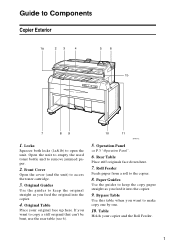
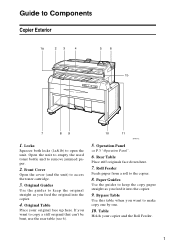
... the unit. Operation Panel
⇒ P.3 "Operation Panel".
6. Paper Guides
Use the guides to make copy one by one.
10. Rear Table
Place stiff originals face down here.
7. Locks
Squeeze both ...Copier Exterior
1. Guide to the copier.
8. Open the unit to empty the used toner bottle and to keep the copy paper straight as you feed it into the copier.
4. Original Table
Place your copier...
Operating Instructions - Page 16


... are editing. While copying, press to make copies lighter. Roll Feeder indicator
Light up when you select the manual feed mode.
21. {Clear/Stop} key
When entering numbers, press to select the paper feed type such as Roll feeder 1, 2 and Bypass Tray. The copier will have. Otherwise, the copy job automatically start copying when you select...
Operating Instructions - Page 20


... with any kind of coating, such as thermosensi- Inch ver- Basics
Recommended Paper
Standard paper sizes that has low stiffness ❒ Do not make a copy on paper with strong curls at the edges or corners...at a relative
humidity of 35% or less
A If the paper was left out of its package for this copier are shown below.
1
Metric ver- If it .
• Store the paper in a sealed polyvinyl bag...
Operating Instructions - Page 30
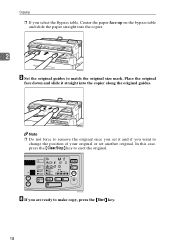
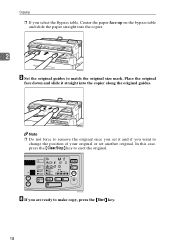
..., Center the paper face up on the bypass table and slide the paper straight into the copier along the original guides. F If you set another original.
In this case, press the {Clear/Stop} key to make copy, press the {Start} key.
18 Place the original
face down and slide it and if you...
Operating Instructions - Page 36
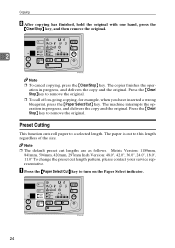
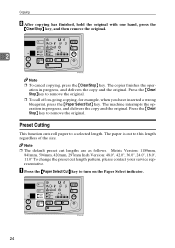
....
24
Metric Version: 1189mm,
841mm, 594mm, 420mm, 297mm Inch Version: 48.0", 42.0", 36.0", 24.0", 18.0", 11.0" To change the preset cut to this length regardless of the size. ation in progress, and delivers the copy and the original. Press the {Clear/ Stop} key to a selected length. Preset Cutting
This function cuts roll paper to...
Operating Instructions - Page 42


...levels.
❒ If you go lower than the leftmost notch, the Lighter Copy indicator light up. The notches on the indicator correspond to lighter densities.
❒...the Lighter Copy indicator lights.
30
If you change the density setting. Copy Settings
Adjusting Copy Image Density
To make copies darker or lighter, change the copy image density while repeat copying, the next copy job will...
Operating Instructions - Page 46
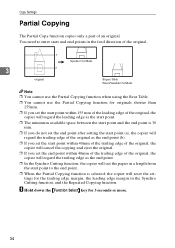
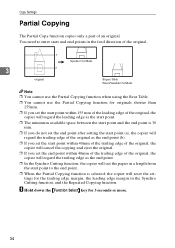
... cancel the copying and eject the original.
❒ If you set the start point within 40mm of the trailing edge of the original, the copier will regard the trailing edge as the end point.
❒ In the Synchro Cutting function, the copier will cut the paper in a length from the start and end points...
Operating Instructions - Page 55
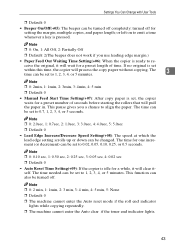
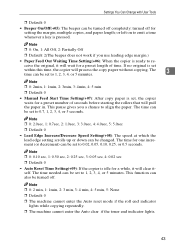
...ceive the original, it will pull the paper in. If no original is set , the copier waits for a preset length of seconds before starting the rollers that will clear itself.
Note ❒ 0: 0.10 sec...❒ The machine cannot enter the Auto reset mode if the roll end indicator
lights while copying repeatedly. ❒ The machine cannot enter the Auto clear if the toner end indicator lights....
Operating Instructions - Page 56


... machine can not enter the energy saving mode if toner end indicator
3
lights.
• Screen Message Setting(+11): When the copier is idle, the copy counter can
be turned off . Note ❒ 0: 1 sec, 1: 2 sec, 2: 3 sec, 3: 4 sec, ...holding down the {+} or {−} key, the setting will wait a preset length of time. The time can be changed to save energy.
This feature can...
Operating Instructions - Page 86


... not drag directly on the floor as the copier pulls it in. (You can spread paper on the floor for any loss or damage resulting from the wall outlet to sheets 35" ×45" (90 cm ×115 cm) or larger, make copies longer than 118 inches (3 m).
• Do not insert originals made continuously...
Operating Instructions - Page 87
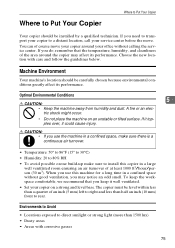
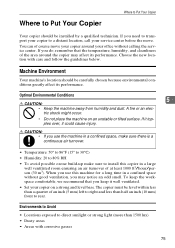
... comfortable, we recommend that the temperature, humidity, and cleanliness of course move your copier around the copier may notice an odd smell. You can of the area around your service center ... Humidity: 20 to 80% RH • To avoid possible ozone build-up make sure to install this machine for a long time in a large
well ventilated room ensuring an air turnover of an inch (5 mm) left...
Service Manual - Page 227
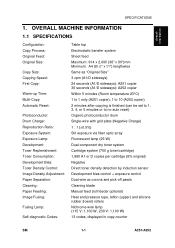
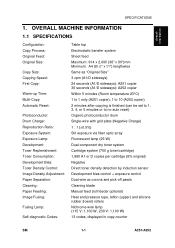
... Sheet feed Maximum: 914 x 2,000 (36" x 80")mm Minimum: A4 (81/2" x 11") lengthwise Same as "Original Size" 3 cpm (A1/D sideways) 24 seconds (A1/D sideways): A251 copier 30 seconds (A1/D sideways): A252 copier Within 5 minutes (Room temperature 23°C) 1 to 1 only (A251 copier), 1 to 10 (A252 copier) 2 minutes after copying is finished (can be set to 1, 3, 4, or...
Service Manual - Page 272
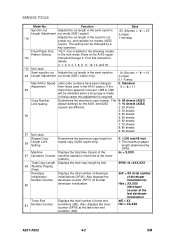
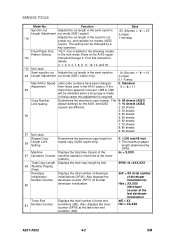
...
4: 40 sheets 5: 50 sheets
6: 60 sheets
7: 70 sheets
8: 80 sheets
9: 90 sheets
57 Not Used
Repeat Copy
Determines the maximum copy length for
details.
0, 1, 2, 3, 4, 7, 8, 9, 11, 12, 13, and 18
*33 Not Used
Semi-synchro-cut Adjusts the cut length in the inch mode: Refer to the A163 copier
*22
manual and page 4-13 of toner end
dtE...
Service Manual - Page 276
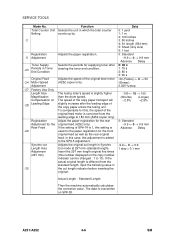
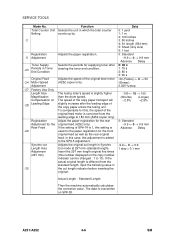
...-29
Synchro-cut length indicator before inserting the original:
Data
0: 1 yard 1: 1 m 2: 100 inches 3: 50 inches 4: A1 length (594 mm) 5: Sheet (Any size) 6: 1 foot
0: Standard -9.9 ← 0 → 9.9 mm
Advance Delay
0: 60 s 1: 70 s 2: 80 s 3: 90 ... setting is added to 183 mm (A252 copier only). The fusing roller's speed is overwritten on the copy number indicator can be changed : 1 to...
Service Manual - Page 278
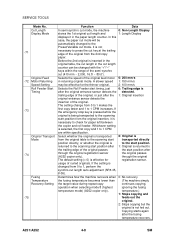
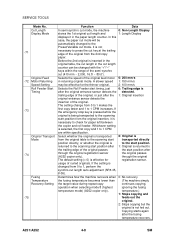
... 1 CPM increases. It is inserted in the
original table, the cut length in the cut (410 mm ~ 2,000, 16.5' ~ 80.0'). A slower speed 1: 150 mm/s
may be automatically changed from 0 to 1 CPM
are within the range of the original from 0 to 1 makes the
first copy faster and 1 to check for
registration sensor.
Whichever setting
is...
Service Manual - Page 380


...Key to the following
table:
Inch versions
Meter versions
SP45 X
SP45...Length Adjustment (1,100 mm, Plain Paper)
Function
Adjusts the cutting length of 1,100
Length...copier only).
-10 ← 0 → 10 Shorter Longer 0.1 %/step
Main Motor Speed Changes the main motor speed. SERVICE TOOLS
Mode No. Adjustment
49
0: Standard -9 ← 0 → 11 Slower Faster
When making long copies...
Service Manual - Page 382
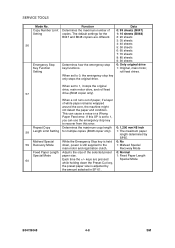
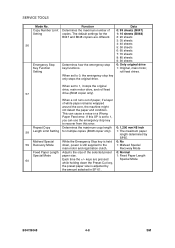
...copies (B048 copier only).
1: The maximum paper length determined by
the amount selected in SP 61.
If this error. B047/B048
4-8
SM Repeat Copy
Determines the maximum copy length 0: 1,200 mm/48 inch
58 Length... Fixed Paper Length
60
Each time the +/-
keys are different. 2: 20 sheets
3: 30 sheets
56
4: 40 sheets 5: 50 sheets
6: 60 sheets
7: 70 sheets
8: 80 sheets
9: 90...
Service Manual - Page 390
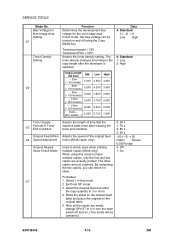
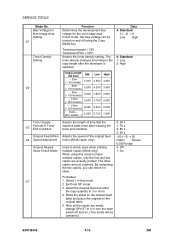
...
Selects the length of the original feed -50 ← 0 → 50
-24 Speed Adjustment motor (B048 copier only). In this mode.
2. The other
copies are actually printed. SERVICE TOOLS... turned on the
original table.
5. After all the copies are made,
change SP#-27 to make
multiple copies, only the first and last
copies are just scanned. Faster Slower
0.030%/step
Original Repeat...
Service Manual - Page 391
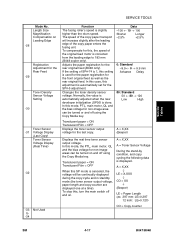
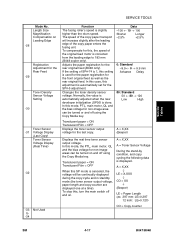
...31 Voltage Display
(Last Copy) Toner Sensor Voltage Display (Real Time)
-32
-33 Not Used to 183 mm (B048 copier only). If the setting of the copy paper enters the fusing unit...;
(Beeper)
LE = Paper Length (ex. 297 mm: LE=0.297
12 inch: LE=0.120)
CO = Copy counter
SM
4-17
B047/B048 The speed of the copy paper transport will be continually displayed during the copy cycle and in standby mode (...
Service Manual - Page 441
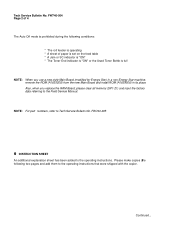
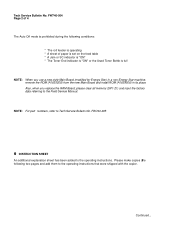
...005
• INSTRUCTION SHEET
An additional explanation sheet has been added to Tech Service Bulletin No. Please make copies othf e following conditions: * The roll feeder is operating * A sheet of paper is set on...21) and input the factory data referring to the operating instructions that were shipped with the copier.
Also, when you use a new style Main Board (modified for Energy Star) in...
Similar Questions
My Rico Fw 740 Giveing E2 Error Code And Double Image
my rico fw 740 giveing e2 error code and double image come on each copy.plz give some soloution.
my rico fw 740 giveing e2 error code and double image come on each copy.plz give some soloution.
(Posted by engineerhanif 9 years ago)
Firmware For Printing
I use autocad 2013 version. Can I print my plans using the RICOH FW780?
I use autocad 2013 version. Can I print my plans using the RICOH FW780?
(Posted by natedesigner 10 years ago)
Cleaning
Is there a way to clean our copier? It is making streaky copies along each side of the paper.
Is there a way to clean our copier? It is making streaky copies along each side of the paper.
(Posted by amanda57020 11 years ago)
How Do I Get The Copier Off The Two-sided Printing Mode Of An Aficio Spc242sf
(Posted by fayelangford 11 years ago)

