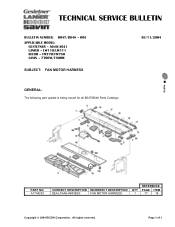Ricoh FW780 Support Question
Find answers below for this question about Ricoh FW780.Need a Ricoh FW780 manual? We have 2 online manuals for this item!
Question posted by jumbomzd on March 26th, 2012
How To Off The Cutter From Memory Fw780
how to off the cutter from memory FW780
Current Answers
There are currently no answers that have been posted for this question.
Be the first to post an answer! Remember that you can earn up to 1,100 points for every answer you submit. The better the quality of your answer, the better chance it has to be accepted.
Be the first to post an answer! Remember that you can earn up to 1,100 points for every answer you submit. The better the quality of your answer, the better chance it has to be accepted.
Related Ricoh FW780 Manual Pages
Operating Instructions - Page 1
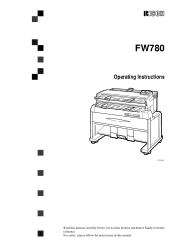
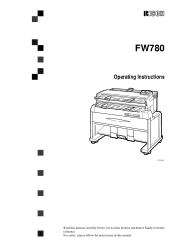
FW780
Operating Instructions
Zfah010e.eps
Read this manual carefully before you use this manual. For safety, please follow the instructions in this product and keep it handy for future reference.
Operating Instructions - Page 2
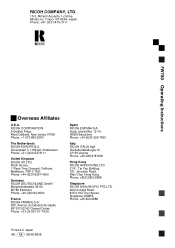
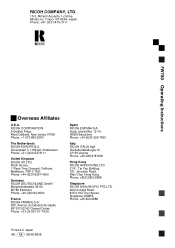
Avda. RICOH COMPANY, LTD.
15-5, Minami Aoyama 1-chome, Minato-ku, Tokyo 107-8544, Japan Phone: +81-(0)3-3479-3111
FW780 Operating Instructions
Overseas Affiliates
U.S.A. Ricoh House, 1 Plane Tree Crescent, Feltham, Middlesex, TW13 7HG Phone: +44-(0)20-8261-4000
Germany RICOH DEUTSCHLAND GmbH Mergenthalerallee 38-40, ...
Operating Instructions - Page 8
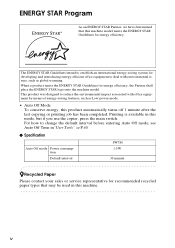
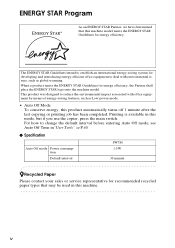
... default interval before entering Auto Off mode, see Auto Off Time in"User Tools" ⇒ P.40
❖ Specification
Auto Off mode Power consumption
Default interval
FW780 1.0 W
30 minute
-Recycled Paper
Please contact your sales or service representative for developing and introducing energy-efficient office equipment to deal with office equipment by...
Operating Instructions - Page 68


... the machine because it could damage the machine. This could be careful when loading one side only. Otherwise, an injury may result from the paper cutter inside.
• Do not touch the anti-humidity switch from the unit.
56 Do not lift one .
• Be careful when replacing the roll paper...
Operating Instructions - Page 71


...the paper knob from side. It may pile up inside
the machine. Note ❒ Slide the cutter one way only, otherwise paper waste may cause you touching a sticky
oil.
Insert it straight ...to change the Roll 2, refer to the following illustration:
G Hold the paper (B), and then slide the cutter (A). For how to adjust the paper position.
59 H Turn the knob anticlockwise about 1/4 to turn the...
Operating Instructions - Page 78


...misfed pa- A Open the Roll Feeder.
per by following the operating instructions properly. C Slide the cutter knob(A) to remove the entire length of the roll paper, and then remove
the jammed paper(B).
66... Slowly pull up the edge of the paper. Otherwise,
an injury may result from the paper cutter inside.
• Do not touch the anti-humidity switch from inside the roll feeder, you still...
Operating Instructions - Page 79


While feeding the flap of the paper. If Jams Occur Note
❒ Slide the cutter one way only, otherwise paper waste may cause you can see the illustration below:
67
It may pile up inside the machine. For how to ...
Operating Instructions - Page 80
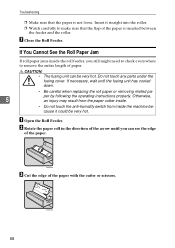
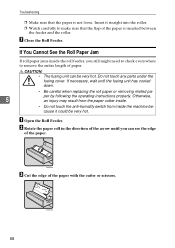
...it straight into the roller. ❒ Watch carefully to remove the entire length of the paper with the cutter or scissors.
68 B Rotate the paper roll in the direction of the paper.
per by following the ... removing misfed pa-
Otherwise,
5
an injury may result from the paper cutter inside.
• Do not touch the anti-humidity switch from inside the roll feeder, you can be ...
Operating Instructions - Page 81


... roll into the roller. 69 Insert it straight into the rubber part of the paper is not loose. If Jams Occur
Note ❒ Slide the cutter one way only, otherwise paper waste may cause you touching a sticky
oil. Note ❒ Do not hold the paper knob from side. D Hold the paper...
Service Manual - Page 11
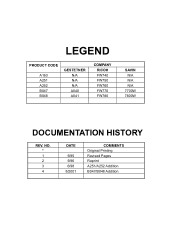
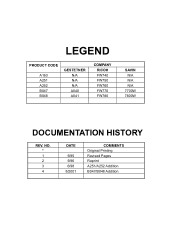
LEGEND
PRODUCT CODE
A163 A251 A252 B047 B048
GESTETNER N/A N/A N/A A040 A041
COMPANY
RICOH FW740 FW750 FW760 FW770 FW780
SAVIN N/A N/A N/A
7700W 7800W
DOCUMENTATION HISTORY
REV. NO.
* 1 2 3 4
DATE
5/95 5/96 6/98 8/2001
COMMENTS Original Printing Revised Pages Reprint A251/A252 Addition B047/B048 Addition
Service Manual - Page 20


... POINTS 7-8 5.2 BLOWN FUSE CONDITION 7-8
6. BLOWN FUSE TABLE 6-12
3.1 POWER SUPPLY UNIT 6-12
ROLL FEEDER
1. MECHANICAL OPERATION 7-4
4.1 BASIC OPERATION 7-4 4.2 CUTTER UNIT OPENING AND CLOSING MECHANISM 7-6 4.3 CUTTER OPERATION 7-7
5. SPECIFICATIONS 7-1 2. SERVICE CALL CONDITION 6-7
2.1 SC Code E-1: Exposure Lamp Abnormal 6-7 2.2 SC Code E-2: Fusing Thermofuse Open 6-7 2.3 SC Code...
Service Manual - Page 319
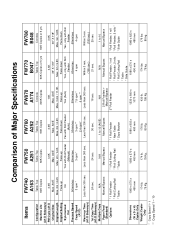
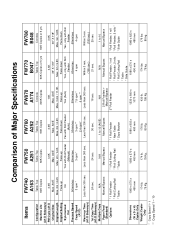
... Copies
3.6K Max. N/A Manual Bypass
* Roll Feeder, 1 roll * Roll Feeder, 2 rolls * Roll Cutting Rail * Table * Side Guide
1080 x 570 x 490 mm
174 lbs 79 kg
FW780 B048
Condole 60K Copies or 5 yrs
3.6K 36" X 118" Max. 3m / 9.8ft.
Service Manual - Page 386


...from 150 (m) to 0 (m) after 150 m of the item you must reenter the roll cutter settings from the decal attached inside the upper right cover. When the developer initialization is done...settings for each destination. (When No. 10 to 26 is selected.)
Data
0: Not Used 1: Machine Operation
(The memory for SP67) 2: Copy Length Counter (SP69 to 75) 3: OPC Counter (SP76) 4: Developer Counter (SP77) ...
Service Manual - Page 387


...Any size)
6: 1 foot
Inch/mm Exchange Selects the unit in this setting is selected.)
21: Clear all the memory is selected), you want to 28 is cleared (if a number from 20 to delete, then press the " key...
4-13
B047/B048 To clear the memory, input the number of the item you must reenter the roll cutter settings from the RAM. Note: If all the memory and change the settings to the ...
Service Manual - Page 475
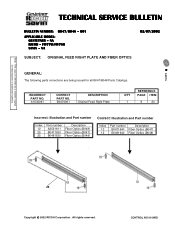
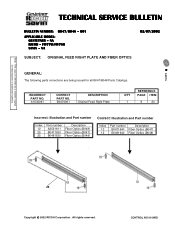
... Part number
Index Part number
Description
12 B0471640 Fiber Optics (B047)
12 B0481640 Fiber Optics (B048)
25 Copyright 2002 RICOH Corporation. NA RICOH - FW770/FW780 SAVIN -
CONTROL NO 010WID A1636061
CORRECT PART NO. PARTS
Note: This copy is intended as a master original for all B047/B048 Parts Catalogs. NA
SUBJECT...
Service Manual - Page 476
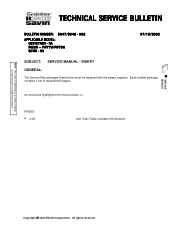
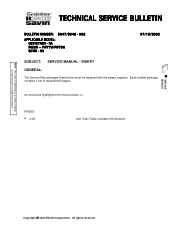
... be replaced with the pages supplied.
TECHNICAL SERVICE BULLETIN
BULLETIN NUMBER: B047/B048 - 002
APPLICABLE MODEL: GESTETNER - NA
07/15/2002
SUBJECT: SERVICE MANUAL - FW770/FW780 SAVIN - All rights reserved. Each bulletin package contains 1 set of additional bulletins. PAGES:
• 4-25
Jam Code Table (Updated Information). An arrow has highlighted the...
Service Manual - Page 478
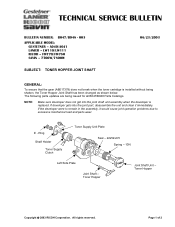
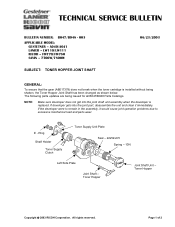
... Supply Clutch
Toner Supply Unit Plate
Seal - 22x52x0.5 Spring - 10N
Left Side Plate
Joint Shaft - Toner Hopper
Copyright 2003 RICOH Corporation. Page 1 of 2 FW770/FW780 SAVIN - 7700W/7800W
SUBJECT: TONER HOPPER JOINT SHAFT
06/23/2003
GENERAL:
To ensure that the gear (AB017378) does not break when the toner cartridge...
Service Manual - Page 479
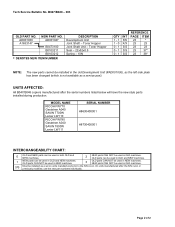
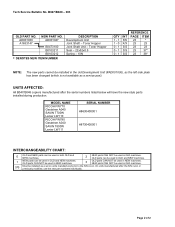
..., use the new part numbers individually. Page 2 of 2 B047/B048 - 003
OLD PART NO. MODEL NAME
RICOH FW770 Gestetner A040 SAVIN 7700W Lanier LW110
RICOH FW780 Gestetner A040 SAVIN 7800W Lanier LW111
SERIAL NUMBER H8630400001
H8730400001
INTERCHANGEABILITY CHART:
0
OLD and NEW parts can be installed as a service part).
On units manufactured...
Service Manual - Page 480
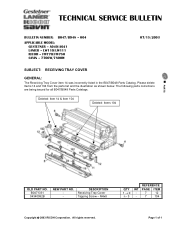
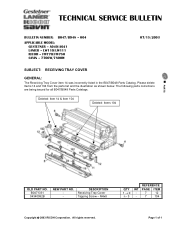
... delete Items 14 and 104 from the parts list and the illustration as shown below. DESCRIPTION Receiving Tray Cover Tapping Screw - All rights reserved. FW770/FW780 SAVIN - 7700W/7800W
07/15/2003
SUBJECT: RECEIVING TRAY COVER
GENERAL:
The Receiving Tray Cover item 14 was incorrectly listed in the B047/B048 Parts...
Similar Questions
Ricoh Fw780 Error Code 7 Hello, This Message Is Coming
Ricoh FW780 Error Code 7Hello, this message is coming
Ricoh FW780 Error Code 7Hello, this message is coming
(Posted by Abbas4 3 years ago)
How To Override Ink Depleted On Gxe3300n Printer
hi thereThe orange exclamation light on my ricoh gxe3309n sublimation printer stay on. Printer don't...
hi thereThe orange exclamation light on my ricoh gxe3309n sublimation printer stay on. Printer don't...
(Posted by jamesstuurman 8 years ago)
Printer Is No Powering On
i had electrical power suply failure and now my printer is not get on what can i do
i had electrical power suply failure and now my printer is not get on what can i do
(Posted by serpapintoh 10 years ago)