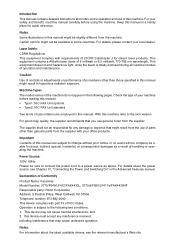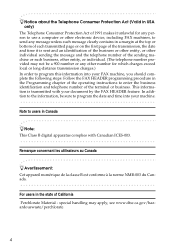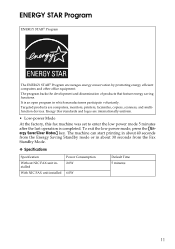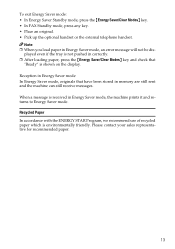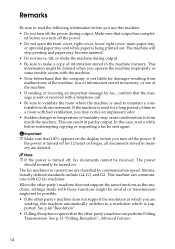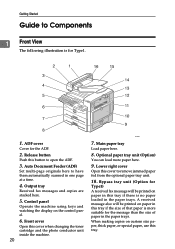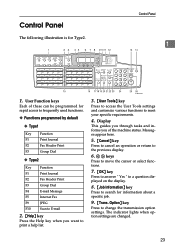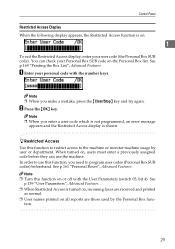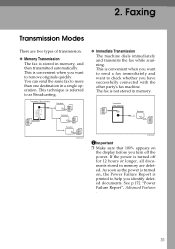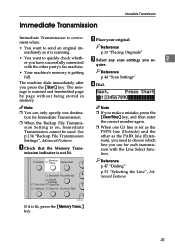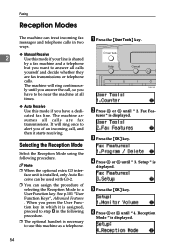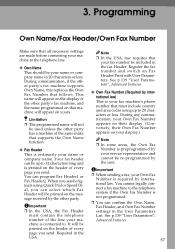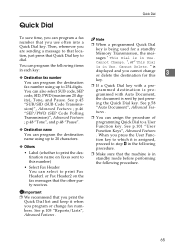Ricoh FAX4430NF Support Question
Find answers below for this question about Ricoh FAX4430NF.Need a Ricoh FAX4430NF manual? We have 1 online manual for this item!
Current Answers
Answer #1: Posted by freginold on May 26th, 2012 4:12 AM
Hi, the Ricoh Fax 4430 is a black and white fax machine, so unfortunately it does not have the capability to print in color. However, it is equipped with a color scanner, so you can scan documents in color.
Related Ricoh FAX4430NF Manual Pages
Similar Questions
Forwarding To Another Machine
how do you forward to another fax machine #
how do you forward to another fax machine #
(Posted by lynndowning 9 years ago)
How To Change Time On Ricoh Sfx2000m Fax Machine.
(Posted by heatherinnis 11 years ago)
How Do We Set Our Company Name So It Appears On Incoming And Outgoing Faxes?
(Posted by kwood 11 years ago)
How Do I Change The Baud Rate On My Fax?
I am having a problem faxing to an internet fax and need to make sure that the setting are correct.
I am having a problem faxing to an internet fax and need to make sure that the setting are correct.
(Posted by jeffswain 11 years ago)
How Do I Get A Receipt I.e. Hard Copy Proof Of Sent Fax?
I only have a Basic Features manual and can't find instructions to set machine to routinely give a h...
I only have a Basic Features manual and can't find instructions to set machine to routinely give a h...
(Posted by lizcarveth 11 years ago)