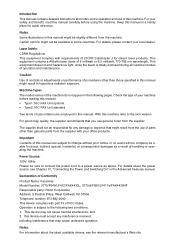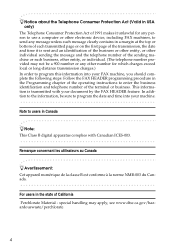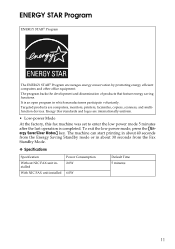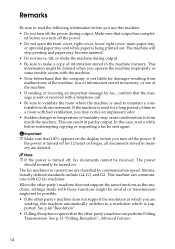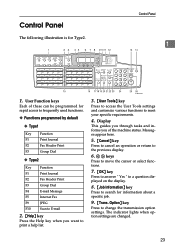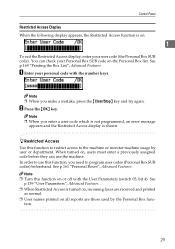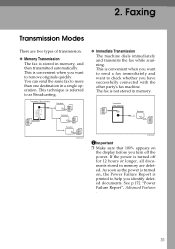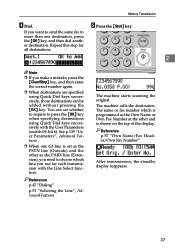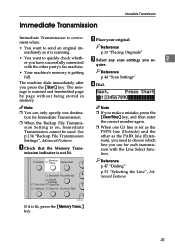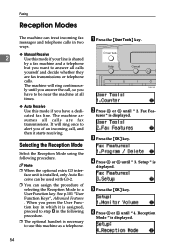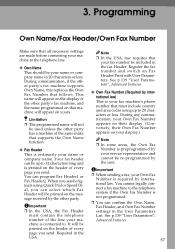Ricoh FAX4430NF Support Question
Find answers below for this question about Ricoh FAX4430NF.Need a Ricoh FAX4430NF manual? We have 1 online manual for this item!
Question posted by kwood on August 10th, 2012
How Do We Set Our Company Name So It Appears On Incoming And Outgoing Faxes?
The person who posted this question about this Ricoh product did not include a detailed explanation. Please use the "Request More Information" button to the right if more details would help you to answer this question.
Current Answers
Answer #1: Posted by freginold on August 11th, 2012 3:45 AM
You can set up your company name, as well as fax number if you want, in User Tools. Press User Tools/Counter, then select Fax Features. Look for the Program Information option, where you can enter your name and number.
Related Ricoh FAX4430NF Manual Pages
Similar Questions
How To Change Time On Ricoh Sfx2000m Fax Machine.
(Posted by heatherinnis 11 years ago)
How Do I Change The Baud Rate On My Fax?
I am having a problem faxing to an internet fax and need to make sure that the setting are correct.
I am having a problem faxing to an internet fax and need to make sure that the setting are correct.
(Posted by jeffswain 11 years ago)
Fax Confirmations
How do you set-up the fax machine to generate fax confirmations or fails after each fax is sent.
How do you set-up the fax machine to generate fax confirmations or fails after each fax is sent.
(Posted by GregorySearle 11 years ago)
How Do I Get A Receipt I.e. Hard Copy Proof Of Sent Fax?
I only have a Basic Features manual and can't find instructions to set machine to routinely give a h...
I only have a Basic Features manual and can't find instructions to set machine to routinely give a h...
(Posted by lizcarveth 11 years ago)