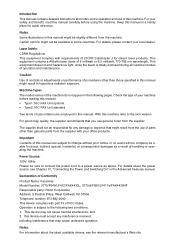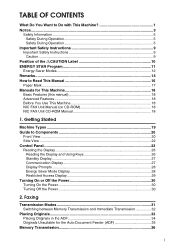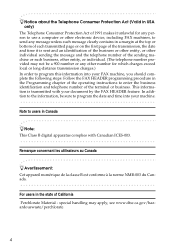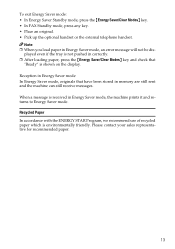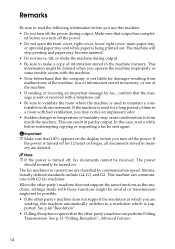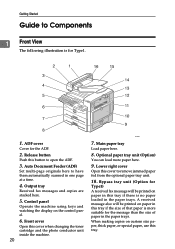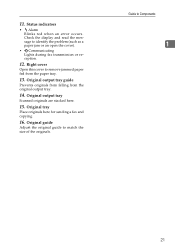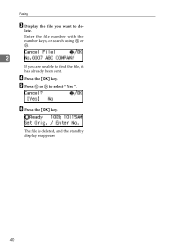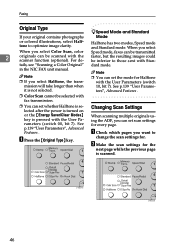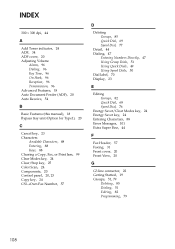Ricoh FAX4430NF Support Question
Find answers below for this question about Ricoh FAX4430NF.Need a Ricoh FAX4430NF manual? We have 1 online manual for this item!
Question posted by lizcarveth on May 9th, 2012
How Do I Get A Receipt I.e. Hard Copy Proof Of Sent Fax?
I only have a Basic Features manual and can't find instructions to set machine to routinely give a hard copy receipt for faxes sent, showing they went through.
Current Answers
Answer #1: Posted by freginold on May 10th, 2012 4:04 AM
Hi, you'll need to Advanced Features manual in order to set up confirmation. It can be done through the User Parameter switches, but you'll need to see exactly which confirmations you want or don't want.
I'm uploading the Advanced Features manual (as well as supplemental manuals) to HelpOwl now, so check back in a few days and it should appear on the site for viewing or download.
I'm uploading the Advanced Features manual (as well as supplemental manuals) to HelpOwl now, so check back in a few days and it should appear on the site for viewing or download.
Related Ricoh FAX4430NF Manual Pages
Similar Questions
Forwarding To Another Machine
how do you forward to another fax machine #
how do you forward to another fax machine #
(Posted by lynndowning 9 years ago)
Can I Get A Copy Of The Manual For The Ricoh Sfx2000m Secure Fax?
(Posted by paulbertrand 10 years ago)
Adding Year To Faxes Received
Hi Currently all faxes received only have the time, day and month. Is it possible to add the date t...
Hi Currently all faxes received only have the time, day and month. Is it possible to add the date t...
(Posted by jasonremmers 11 years ago)
Advanced Features Manual
we need to download the advanced features manual for the Ricoh 4430L fax machine, but can't find it ...
we need to download the advanced features manual for the Ricoh 4430L fax machine, but can't find it ...
(Posted by nancydannewitz 11 years ago)
How Do We Set Our Company Name So It Appears On Incoming And Outgoing Faxes?
(Posted by kwood 11 years ago)