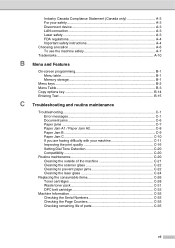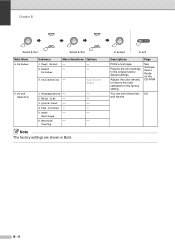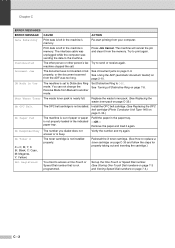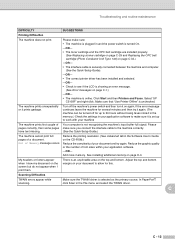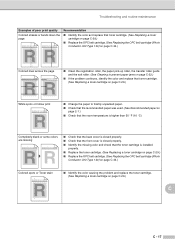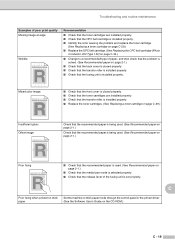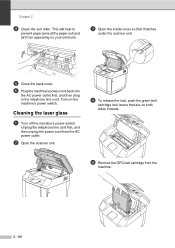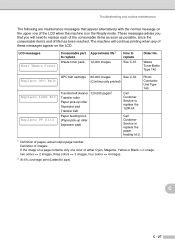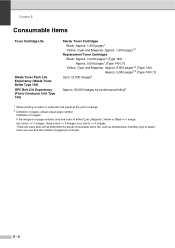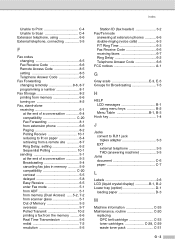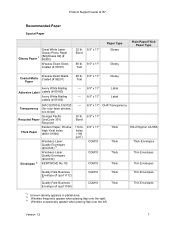Ricoh C210SF Support Question
Find answers below for this question about Ricoh C210SF - Aficio SP Color Laser.Need a Ricoh C210SF manual? We have 4 online manuals for this item!
Question posted by hdman918 on January 24th, 2019
Opc Belt Replacement
Current Answers
Answer #1: Posted by freginold on January 25th, 2019 6:28 PM
Answer #2: Posted by BusterDoogen on January 24th, 2019 3:37 PM
I hope this is helpful to you!
Please respond to my effort to provide you with the best possible solution by using the "Acceptable Solution" and/or the "Helpful" buttons when the answer has proven to be helpful. Please feel free to submit further info for your question, if a solution was not provided. I appreciate the opportunity to serve you!
Related Ricoh C210SF Manual Pages
Similar Questions
ricoh printer aficio sp 232sf service call sc300 how to fix it
someone help me how can I have free aficio SP 3400SF printer and scanner driver
Paper Jam in area B has left paper lodged in the feeder and the wheels won't move to release it.
Hi,I have a RICOH Aficio SP C242SF. Does anyone know the key sequence to enter service mode? Thank y...
color laser multifunction