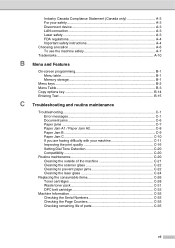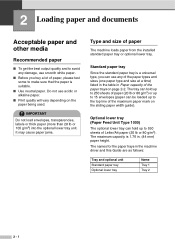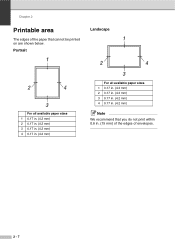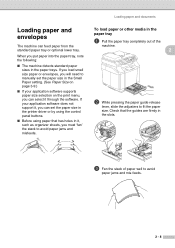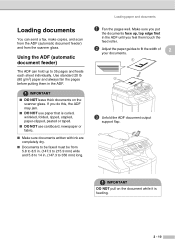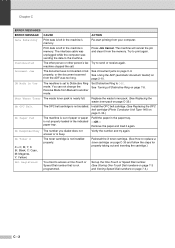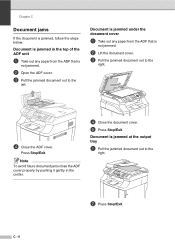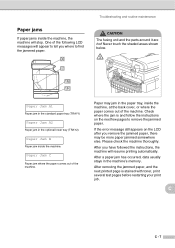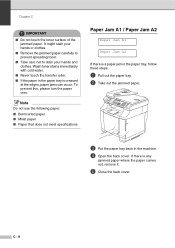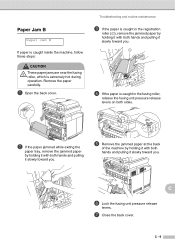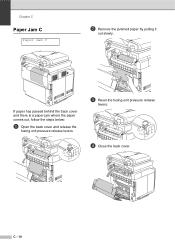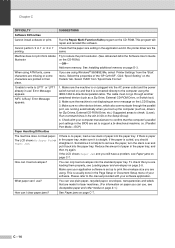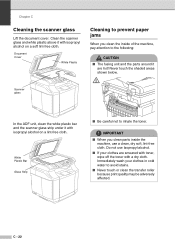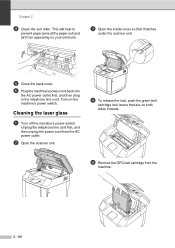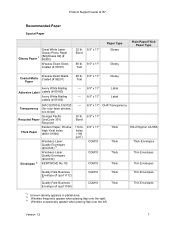Ricoh C210SF Support Question
Find answers below for this question about Ricoh C210SF - Aficio SP Color Laser.Need a Ricoh C210SF manual? We have 4 online manuals for this item!
Question posted by sbarnes60371 on November 11th, 2015
Jam In Area B Paper Stuck In Feeder
Paper Jam in area B has left paper lodged in the feeder and the wheels won't move to release it.
Current Answers
Answer #1: Posted by TechSupport101 on November 11th, 2015 8:29 AM
Hi. Paper Jam B (or in area B) is discussed on the manual page here http://www.manualslib.com/manual/455667/Ricoh-Aficio-Sp-C210sf.html?page=122
Related Ricoh C210SF Manual Pages
Similar Questions
Opc Belt Replacement
I'm getting a message to replace the opc belt but the printer is working fine. Why am I getting this...
I'm getting a message to replace the opc belt but the printer is working fine. Why am I getting this...
(Posted by hdman918 5 years ago)
Free Aficio Sp 3400sf Driver
someone help me how can I have free aficio SP 3400SF printer and scanner driver
someone help me how can I have free aficio SP 3400SF printer and scanner driver
(Posted by mashabara 7 years ago)
Ricoh Aficio Sp C242sf Service Mode
Hi,I have a RICOH Aficio SP C242SF. Does anyone know the key sequence to enter service mode? Thank y...
Hi,I have a RICOH Aficio SP C242SF. Does anyone know the key sequence to enter service mode? Thank y...
(Posted by sunnykhh 8 years ago)
Ricoh Aficio Sp 5210sf Error
Hello, We have a Richo Aficio SP 5210SF machine. It was working fine yesterday but all of a sudden t...
Hello, We have a Richo Aficio SP 5210SF machine. It was working fine yesterday but all of a sudden t...
(Posted by kaitconstance 9 years ago)
Two Sided Copy
Does it do two side copy using the automatic documnet feeder
Does it do two side copy using the automatic documnet feeder
(Posted by nynjoky 10 years ago)