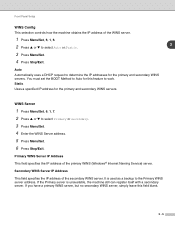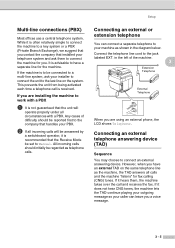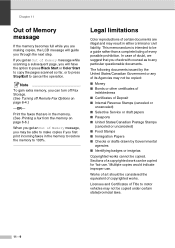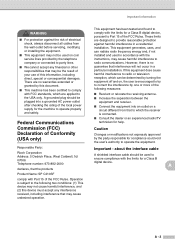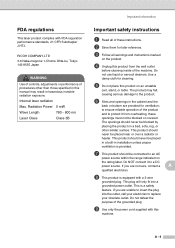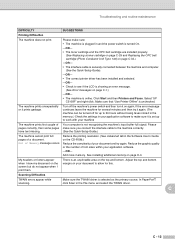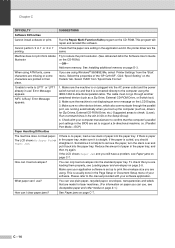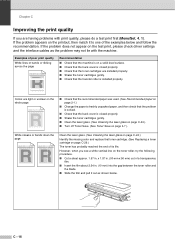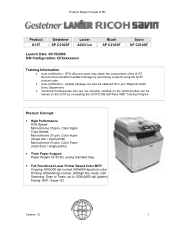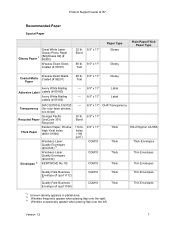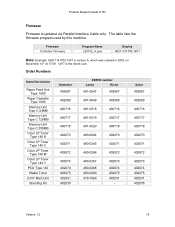Ricoh C210SF Support Question
Find answers below for this question about Ricoh C210SF - Aficio SP Color Laser.Need a Ricoh C210SF manual? We have 4 online manuals for this item!
Question posted by jjohnson136 on July 31st, 2010
Magicjack Work With The Ricoh C10sf
Hello
can I get the Magicjack to work with my Ricoh
Current Answers
Related Ricoh C210SF Manual Pages
Similar Questions
Opc Belt Replacement
I'm getting a message to replace the opc belt but the printer is working fine. Why am I getting this...
I'm getting a message to replace the opc belt but the printer is working fine. Why am I getting this...
(Posted by hdman918 5 years ago)
Jam In Area B Paper Stuck In Feeder
Paper Jam in area B has left paper lodged in the feeder and the wheels won't move to release it.
Paper Jam in area B has left paper lodged in the feeder and the wheels won't move to release it.
(Posted by sbarnes60371 8 years ago)
Ricoh Aficio Sp C242sf Service Mode
Hi,I have a RICOH Aficio SP C242SF. Does anyone know the key sequence to enter service mode? Thank y...
Hi,I have a RICOH Aficio SP C242SF. Does anyone know the key sequence to enter service mode? Thank y...
(Posted by sunnykhh 8 years ago)
Ricoh Aficio Sp 5210sf Error
Hello, We have a Richo Aficio SP 5210SF machine. It was working fine yesterday but all of a sudden t...
Hello, We have a Richo Aficio SP 5210SF machine. It was working fine yesterday but all of a sudden t...
(Posted by kaitconstance 9 years ago)
How Do I Replace The Waste Toner Bottle Located On The Ricoh Aficio Sp C232sf
color laser multifunction
color laser multifunction
(Posted by wmrpVhonna 10 years ago)