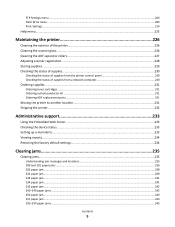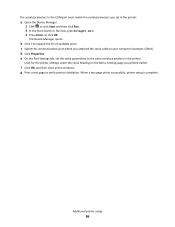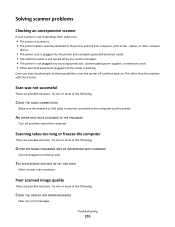Ricoh Aficio SP 4410SF Support Question
Find answers below for this question about Ricoh Aficio SP 4410SF.Need a Ricoh Aficio SP 4410SF manual? We have 1 online manual for this item!
Question posted by gakamsky on February 8th, 2016
Ricoh Scanner Communication
aficio sp 3410sf scanner keeps saying "server connection failed
Current Answers
Answer #1: Posted by freginold on February 8th, 2016 9:25 AM
Hello, many things could be causing that error, so here are some possible solutions:
If you are trying to scan to email when you get that error, you can see how to troubleshoot and fix common scan to email problems here. If the issue ends up being a problem with your email server, you can use a Gmail account to send email through, using Gmail as your email server instead. You can see how to do that here.
If you get that error when you are trying to scan to a folder on a computer, it's possible there is either a problem with the computer/server or the folder itself. The folder must be shared in order to scan to it; you can see how to share a folder here. Once you've shared the folder, be sure to enter any credentials needed to access that folder (ie. Windows user name and password) into the copier before scanning (generally done in the address book or the scanner/file transfer settings).
If the folder is shared, make sure there is not a problem with the copier accessing the computer that folder resides on. Try pinging the server/computer, and check the network cable from the copier to the wall jack.
If you are trying to scan to email when you get that error, you can see how to troubleshoot and fix common scan to email problems here. If the issue ends up being a problem with your email server, you can use a Gmail account to send email through, using Gmail as your email server instead. You can see how to do that here.
If you get that error when you are trying to scan to a folder on a computer, it's possible there is either a problem with the computer/server or the folder itself. The folder must be shared in order to scan to it; you can see how to share a folder here. Once you've shared the folder, be sure to enter any credentials needed to access that folder (ie. Windows user name and password) into the copier before scanning (generally done in the address book or the scanner/file transfer settings).
If the folder is shared, make sure there is not a problem with the copier accessing the computer that folder resides on. Try pinging the server/computer, and check the network cable from the copier to the wall jack.
Answer #2: Posted by TommyKervz on February 8th, 2016 8:56 AM
Answer #3: Posted by TommyKervz on February 8th, 2016 9:06 AM
Please go here http://support.ricoh.com/bb_v1oi/pub_e/oi_view/0001036/0001036377/view/trouble/unv/0064.htm for other troubleshooting tips.
Related Ricoh Aficio SP 4410SF Manual Pages
Similar Questions
How To Delete A Fax Shortcut Contact
How do I delete a fax shortcut contact? We entered it incorrectly and entered a new contact correctl...
How do I delete a fax shortcut contact? We entered it incorrectly and entered a new contact correctl...
(Posted by karriepardieck 10 years ago)
How Do I Change The Energy Mode On A Ricoh Sp3400sf/sp 3410sf Printer
How can I turn the energy saver mode completely off when I use the Ricoh SP 3400SF/SP 3410SF
How can I turn the energy saver mode completely off when I use the Ricoh SP 3400SF/SP 3410SF
(Posted by atwoodha 10 years ago)
Can I Print Double Side With Aficio Sp 3410sf?
Can I print double side with Aficio SP 3410SF? Thanks
Can I print double side with Aficio SP 3410SF? Thanks
(Posted by rachel1472 11 years ago)
Cannot Scan Due To Profiles Being Disabled.
My Ricoh SP 4410SF wont scan. Error says: "Profiles Disabled By Administrator" I am unable to locate...
My Ricoh SP 4410SF wont scan. Error says: "Profiles Disabled By Administrator" I am unable to locate...
(Posted by mwunderlich 11 years ago)