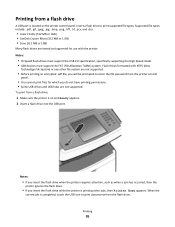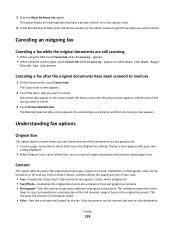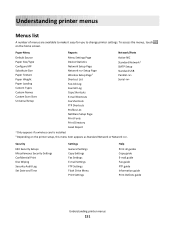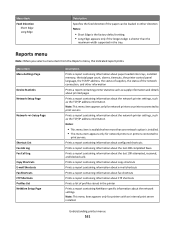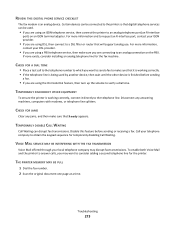Ricoh Aficio SP 4410SF Support Question
Find answers below for this question about Ricoh Aficio SP 4410SF.Need a Ricoh Aficio SP 4410SF manual? We have 1 online manual for this item!
Question posted by karriepardieck on December 4th, 2013
How To Delete A Fax Shortcut Contact
How do I delete a fax shortcut contact? We entered it incorrectly and entered a new contact correctly, but cannot figure out how to delete the incorrect onle.
Current Answers
Answer #1: Posted by TommyKervz on December 4th, 2013 10:12 AM
Greetings. See number "4. Back" on the Manual page here
http://www.manualslib.com/manual/477825/Ricoh-Aficio-Sp-4410sf.html?page=21
Related Ricoh Aficio SP 4410SF Manual Pages
Similar Questions
Ricoh Scanner Communication
aficio sp 3410sf scanner keeps saying "server connection failed
aficio sp 3410sf scanner keeps saying "server connection failed
(Posted by gakamsky 8 years ago)
Ricoh Aficio Mp 5001 User Guide How To Enter Email
(Posted by arystum 9 years ago)
How To Delete A Shortcut On Ricoh Aficio C6501 Copier
(Posted by mhcTk 10 years ago)