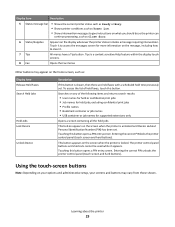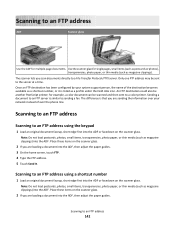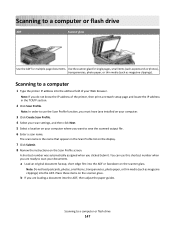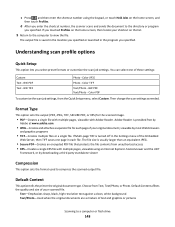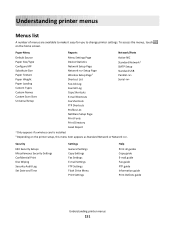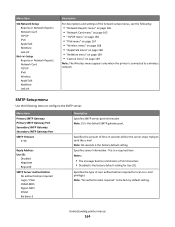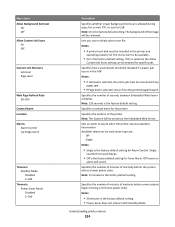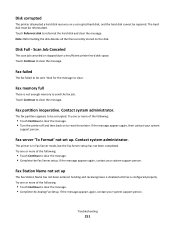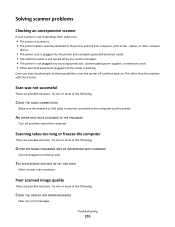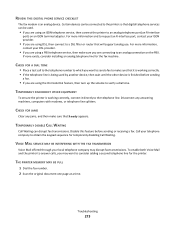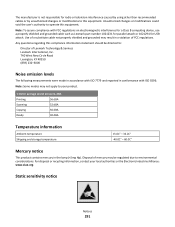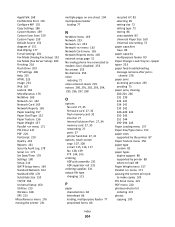Ricoh Aficio SP 4410SF Support Question
Find answers below for this question about Ricoh Aficio SP 4410SF.Need a Ricoh Aficio SP 4410SF manual? We have 1 online manual for this item!
Question posted by mwunderlich on September 20th, 2012
Cannot Scan Due To Profiles Being Disabled.
My Ricoh SP 4410SF wont scan. Error says: "Profiles Disabled By Administrator" I am unable to locate how to turn scan profiles back on.
Current Answers
Related Ricoh Aficio SP 4410SF Manual Pages
Similar Questions
Ricoh Scanner Communication
aficio sp 3410sf scanner keeps saying "server connection failed
aficio sp 3410sf scanner keeps saying "server connection failed
(Posted by gakamsky 8 years ago)
Aficio Sp 1000 Sf Pinter Error Fuser Temp.
Hello, have any ideeas? Thanks in advance!
Hello, have any ideeas? Thanks in advance!
(Posted by flord35 9 years ago)
My Copy Machine Aficio Mp2000 The Paper Jam And Show Error Code Ac390 What I Do
my machine aficio 2000 the paper became jam and show error code ac 390 i dont know what i do kindly ...
my machine aficio 2000 the paper became jam and show error code ac 390 i dont know what i do kindly ...
(Posted by sailsayor 10 years ago)
How To Delete A Fax Shortcut Contact
How do I delete a fax shortcut contact? We entered it incorrectly and entered a new contact correctl...
How do I delete a fax shortcut contact? We entered it incorrectly and entered a new contact correctl...
(Posted by karriepardieck 10 years ago)