Ricoh Aficio SP 3500SF Support Question
Find answers below for this question about Ricoh Aficio SP 3500SF.Need a Ricoh Aficio SP 3500SF manual? We have 2 online manuals for this item!
Question posted by stagspit on May 6th, 2013
What Is The Default Password For The Sp3500sf Rimei M118 Model
What is the default password for the SP3500SF Rimei M118 model
Current Answers
There are currently no answers that have been posted for this question.
Be the first to post an answer! Remember that you can earn up to 1,100 points for every answer you submit. The better the quality of your answer, the better chance it has to be accepted.
Be the first to post an answer! Remember that you can earn up to 1,100 points for every answer you submit. The better the quality of your answer, the better chance it has to be accepted.
Related Ricoh Aficio SP 3500SF Manual Pages
Print Driver Guide - Page 2


... RICOH PCL6/PS UNIVERSAL PRINT DRIVER 12 9 CITRIX SUPPORT ...13 10 FREQUENTLY ASKED QUESTIONS 15 11 KNOWN ISSUES ...16 12 FIXES ...18 13 NON-SUPPORTED MODELS ...22 14 SUPPORTED...
Print Driver Guide - Page 3
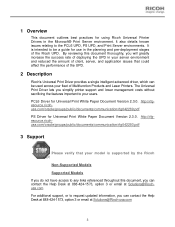
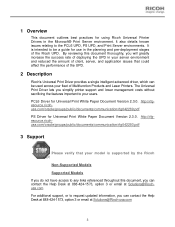
... a guide for Universal Print White Paper Document Version 2.3.0.
Non-Supported Models
Supported Models
If you do not have access to any links referenced throughout this ...document thoroughly, you will greatly increase the success rate of deploying the UPD in your server environment and reduced the amount of Multifunction...
Print Driver Guide - Page 5
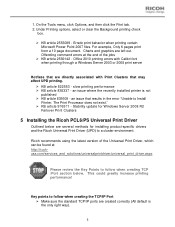
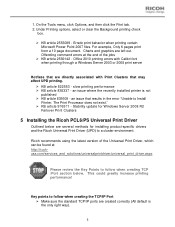
... TCP/IP ports are directly associated with Calibri font when printing through a Windows Server 2003 or 2008 print server
Hotfixes that are created correctly (All default is not
published ¾ KB article 835609 -
The Print Processor does not exist." ¾ KB article 976571 - For example, Only 6 pages print from a 10 page...
Print Driver Guide - Page 7
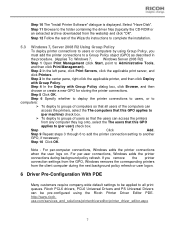
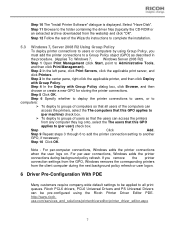
... connections, Windows adds the printer connections during the next background policy refresh or user logon.
6 Driver Pre-Configuration With PDE
Many customers require company-wide default settings to Administrative Tools,
and then click Print Management). Step
7
Click
Add. Step 9 Repeat steps 3 through 6 to add the printer connection setting to the folder...
Print Driver Guide - Page 8
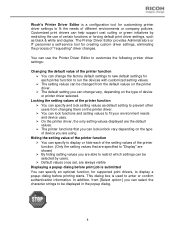
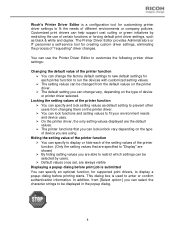
... them on the printer driver. ¾ You can lock functions and setting values to fit your environment needs and device uses. ¾ On the printer driver, the only setting values displayed are the default values. ¾ The printer functions that are specified to "Display" are shown) ¾ By hiding setting values you...
Print Driver Guide - Page 11
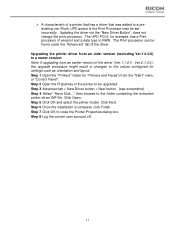
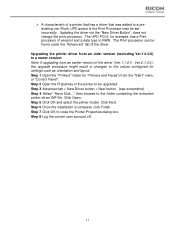
... queue is complete, click Finish. Step 2 Open the Properties of the printer to be set incorrectly. Click Open. Step 5 Click OK and select the printer model. Upgrading the printer driver from the "Start" menu or "Control Panel". Click Next. The Print processor can be found under the "Advanced" tab of winprint...
Print Driver Guide - Page 18
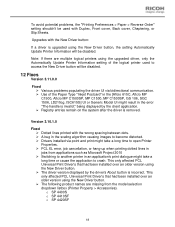
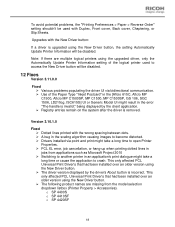
.... ¾ Registry entries remain on the system after the driver is incorrect. o SP 4400S o SP 4410SF o SP 4420SF
18 being displayed by the driver's About button is removed.
To avoid potential ... Type "Inkjet Postcard" in the [Aficio 615C, Aficio MP C1500, Aficio MP C1500SP, MP C1500, MP C1500SP, GS 106, SGC 1506, LD215cg, ISC615G] UI or Generic Model UI might take a long time to...
Print Driver Guide - Page 19
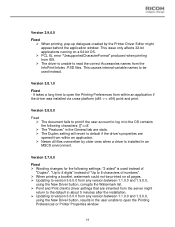
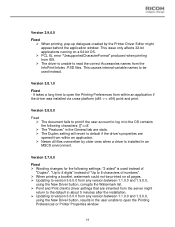
...error "UnsupportedCharacterFormat" produced when printing from IE9. ¾ The driver is unable to default if the driver's properties are opened from within an application. ¾ Newer dll files overwritten ...by the Printer Driver Editor might
return to the default in about 5 minutes after the installation. ¾ Updating to version 3.6.0.0 from any version...
Print Driver Guide - Page 20
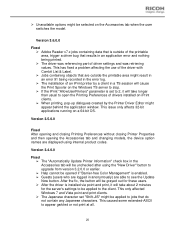
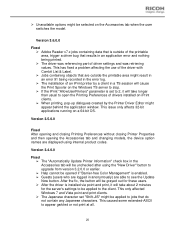
.... Version 3.5.0.0
Fixed After opening and closing Printing Preferences without closing Printer Properties and then opening the Accessories tab and changing models, the device option names are displayed using the "New Driver" button to upgrade from version 3.2.0.0 or earlier. ¾ Help cannot ... print, it will cause the Print Spooler on the Accessories tab when the user switches the model.
Print Driver Guide - Page 22
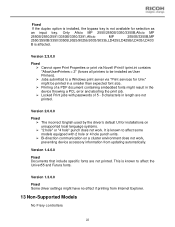
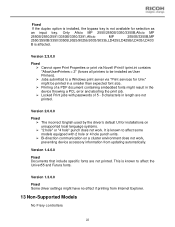
...default... printers to affect some models equipped with passwords of 5 - 8 ...characters in a smaller than expected font size. ¾ Printing of a PDF document containing embedded fonts might have no effect if printing from updating automatically. Only Aficio MP 2550/2550B/3350/3350B,Aficio MP
2550B/2550/2591/3350B/3350/3391,Aficio...might result in the device throwing a PCL ...
Print Driver Guide - Page 23
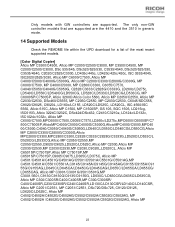
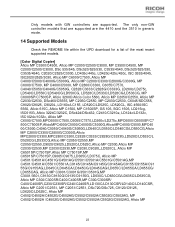
... GW controllers are the 4410 and the 3510 in generic mode.
14 Supported Models
Check the README file within the UPD download for a list of the most recent supported models.
[Color Digital Copier] Aficio MP C3500/C4500, Aficio MP C2000/C2500/C3000, MP C3500/C4500, MP C2000/C2500/C3000, DSc 535/545, DSc520/525...
Print Driver Guide - Page 25
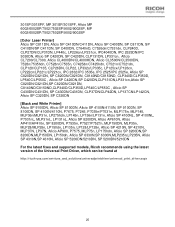
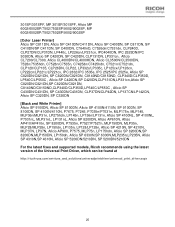
...MLP150DN, MLP35n, MLP28/MLP28n, LP150dn, LP135n, LP128/LP128n, Aficio SP 4210N, SP 4210N, MLP37N, LP37N, Aficio AP900, P7575, MLP75n, LP175hdn, Aficio SP 8200DN,SP 8200DN,MLP150DN, LP150dn, Aficio SP 6330N,SP 6330N,MLP235n,LP235N, Aficio SP 4310N,SP 4310N, Aficio SP 5200DN/5210DN, SP 5200DN/5210DN
For the latest fixes and supported models, Ricoh recommends using the latest version of the Universal...
User Guide - Page 13


...the [OK] key. 17. Press the [ ] [ ] keys to obtain IPv4 address information automatically by the network by default (DHCP). Press the [ ] [ ] keys to select [Network Settings], and then press the [OK] key. 3. ... the procedure below .
• If you are requested to enter a password, enter the password using the number keys, and then press the [OK] key. Perform steps 15 to the initial screen....
User Guide - Page 15


... Destinations
This section describes how to E-mail Settings
11 Enter the administrator password if required. 6. Scan to register scan destinations in the Address Book....your network environment, the Scan to FTP and Scan to Folder functions may require a user name and password to 100 entries, including 20 Quick Dial entries. The information you must register varies depending on a ...
User Guide - Page 16
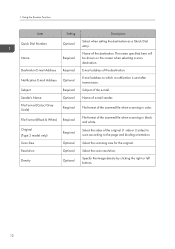
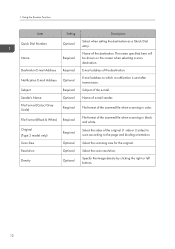
... E-mail Address Required
Notification E-mail Address Optional
Subject
Sender's Name
File Format (Color/Gray Scale)
Required Optional
Required
File Format (Black & White) Required
Original (Type 2 model only) Scan Size Resolution
Required
Optional Optional
Density
Optional
Description
Select when setting the destination as a Quick Dial entry.
Select the sides of the original...
User Guide - Page 17


...
Hostname or IP Address
File Format (Color/Gray Scale)
Required Required
File Format (Black & White) Required
FTP User Name FTP Password
Optional Optional
Directory
Optional
Notification E-mail Address Optional
Original (Type 2 model only)
Scan Size
Required Optional
Description
Select when setting the destination as a Quick Dial entry. The name specified here will...
User Guide - Page 18


... the domain to Folder Settings
Setting Optional
Optional
Description
Select the scan resolution.
Item Quick Dial Number Name
Service Name Domain Login User Name Login Password Directory
14
Setting Optional
Required
Required
Optional Optional Optional Optional
Description
Select when setting the destination as a Quick Dial entry. The name specified here will...
User Guide - Page 19


... Format (Color/Gray Scale)
Required
File Format (Black & White) Required
Original (Type 2 model only) Scan Size Resolution
Required
Optional Optional
Density
Optional
Description E-mail address to which the computer...or 2-sides) to scan according to an FTP server or computer, the user name, password, and directory must operate on one of the following operating systems: Windows XP/Vista/7, ...
User Guide - Page 21


... glass or in the root directory of USB flash disks cannot be used. • The Scan to USB function may be disabled by the machine's default setting. 1. Press the appropriate selection key according to place another original on the machine's settings, you have been scanned, press [No] to select the file...
User Guide - Page 27


... the number keys,
and then press the [OK] key. 4. There are two types: tone and pulse dial. If you are requested to enter a password, enter the password using the number keys,
and then press the [OK] key. 4. Press the [ ] [ ] keys to select [Dial/Push Phone], and then press the [OK] key. 5. Setting...
Similar Questions
What Is The 4 Digit Admin Password?
what is the 4 digit admin password? we are looking to access factory settings/tools
what is the 4 digit admin password? we are looking to access factory settings/tools
(Posted by leestewart 9 years ago)
Default Password Of Ricoh Mp 2051
I want to know what is the default password of recoh 2051
I want to know what is the default password of recoh 2051
(Posted by ameetdave 10 years ago)
Default Password For The Sp 3410sf?
does anyone know the default password?
does anyone know the default password?
(Posted by gminoso 12 years ago)

