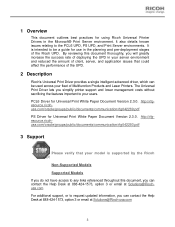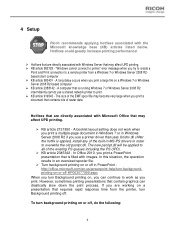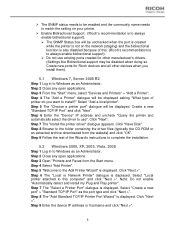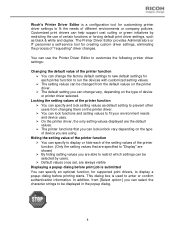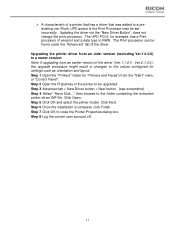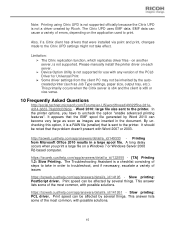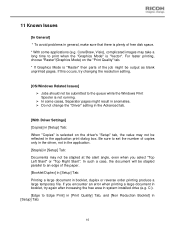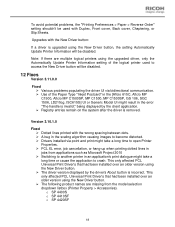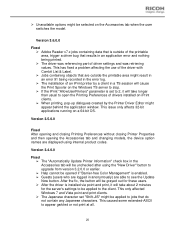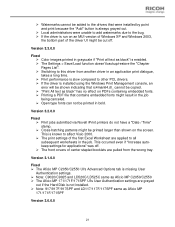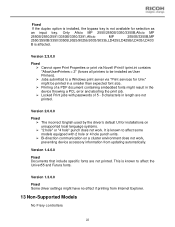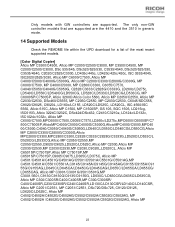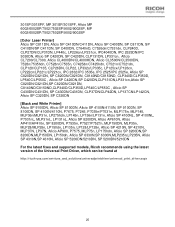Ricoh Aficio SP 3500SF Support and Manuals
Get Help and Manuals for this Ricoh item

View All Support Options Below
Free Ricoh Aficio SP 3500SF manuals!
Problems with Ricoh Aficio SP 3500SF?
Ask a Question
Free Ricoh Aficio SP 3500SF manuals!
Problems with Ricoh Aficio SP 3500SF?
Ask a Question
Most Recent Ricoh Aficio SP 3500SF Questions
Purple Alert Feature???
Seems to be printing fine but my alert button is purple and I cannot find why as there was no users ...
Seems to be printing fine but my alert button is purple and I cannot find why as there was no users ...
(Posted by antilj 7 years ago)
What Is The 4 Digit Admin Password?
what is the 4 digit admin password? we are looking to access factory settings/tools
what is the 4 digit admin password? we are looking to access factory settings/tools
(Posted by leestewart 9 years ago)
Faxing
We followed the instructions on our Ricoh ficio SP 3500SF and ran the phone line through the printer...
We followed the instructions on our Ricoh ficio SP 3500SF and ran the phone line through the printer...
(Posted by janetfleming2 10 years ago)
What Is The Default Password For The Sp3500sf Rimei M118 Model
What is the default password for the SP3500SF Rimei M118 model
What is the default password for the SP3500SF Rimei M118 model
(Posted by stagspit 10 years ago)
Transmitting Different Faxes To Diffferent Destinations Without Waiting
Is it possible to load memory with several different faxes to different destinations at one time - w...
Is it possible to load memory with several different faxes to different destinations at one time - w...
(Posted by evhochberg 11 years ago)
Popular Ricoh Aficio SP 3500SF Manual Pages
Ricoh Aficio SP 3500SF Reviews
We have not received any reviews for Ricoh yet.