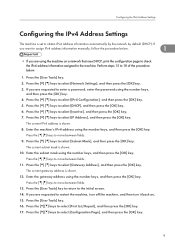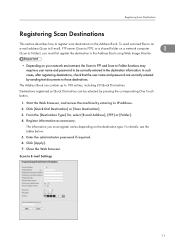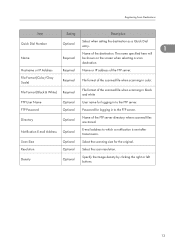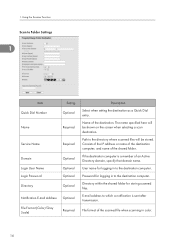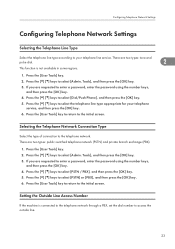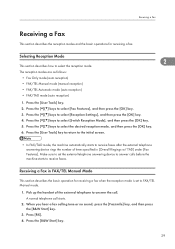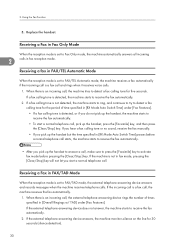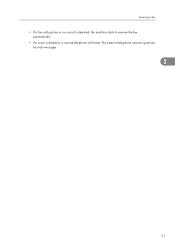Ricoh Aficio SP C240SF Support Question
Find answers below for this question about Ricoh Aficio SP C240SF.Need a Ricoh Aficio SP C240SF manual? We have 1 online manual for this item!
Question posted by seslo on September 19th, 2017
Hi, How Is Default Password ?
hi,How is default password ?
Current Answers
Related Ricoh Aficio SP C240SF Manual Pages
Similar Questions
Downloading Aficio Sp C240sf Drivers To A Mac Running El Capitan
I have downloaded the driver from the Ricoh site, installed the printer, but when I send to print, t...
I have downloaded the driver from the Ricoh site, installed the printer, but when I send to print, t...
(Posted by davidallen68948 8 years ago)
What Is The Default Password For Ricoh Aficio Mp2000
(Posted by schnebuzz 9 years ago)
Aficio Mp C4500 Default Password
What is the default admin id and password? Ineed to remote to the IP address and add a user to the s...
What is the default admin id and password? Ineed to remote to the IP address and add a user to the s...
(Posted by michaelaherne 12 years ago)
Default Password For The Sp 3410sf?
does anyone know the default password?
does anyone know the default password?
(Posted by gminoso 12 years ago)