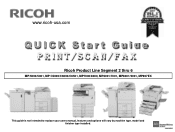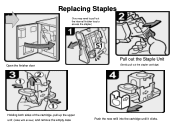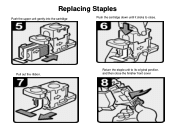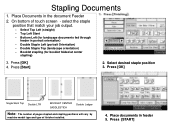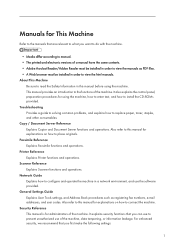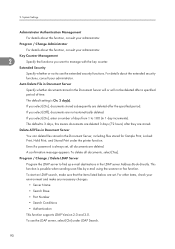Ricoh Aficio MP 5000B Support Question
Find answers below for this question about Ricoh Aficio MP 5000B.Need a Ricoh Aficio MP 5000B manual? We have 4 online manuals for this item!
Question posted by krantilal on April 5th, 2012
The Photocondutcor Unit In This Model Is Consumable Item Or Not?
The person who posted this question about this Ricoh product did not include a detailed explanation. Please use the "Request More Information" button to the right if more details would help you to answer this question.
Current Answers
Answer #1: Posted by freginold on April 6th, 2012 3:38 AM
No, the photoconductor for the MP 5000 is not a consumable part. It is rebuilt as necessary by a Ricoh technician.
Related Ricoh Aficio MP 5000B Manual Pages
Similar Questions
Life And Number Of Impressions/prints In Ricoh C4502?
What is the expected life of the Ricoh C4502? What is the expected number of impressions/prints for ...
What is the expected life of the Ricoh C4502? What is the expected number of impressions/prints for ...
(Posted by kbowen16157 6 years ago)
Solution For Frequent Light Copy Problem In Ricoh Aficio Mp5000
frequent low density problem being faced in ricoh aficio mp5000. after every 4000 -5000 copies.
frequent low density problem being faced in ricoh aficio mp5000. after every 4000 -5000 copies.
(Posted by ssc105 10 years ago)
Find The Scanner
Hi how to know that the my printer Aficio FX16 type 101 have a scanner?
Hi how to know that the my printer Aficio FX16 type 101 have a scanner?
(Posted by azamy20 11 years ago)