Ricoh Aficio MP 5000B Support Question
Find answers below for this question about Ricoh Aficio MP 5000B.Need a Ricoh Aficio MP 5000B manual? We have 4 online manuals for this item!
Question posted by aslamkhan on March 22nd, 2013
Hi, I Want To Know As To How To Put A Password In The Machine?
How To Put Password To The Machine?
Current Answers
There are currently no answers that have been posted for this question.
Be the first to post an answer! Remember that you can earn up to 1,100 points for every answer you submit. The better the quality of your answer, the better chance it has to be accepted.
Be the first to post an answer! Remember that you can earn up to 1,100 points for every answer you submit. The better the quality of your answer, the better chance it has to be accepted.
Related Ricoh Aficio MP 5000B Manual Pages
Quick Start Guide - Page 8
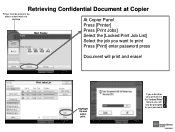
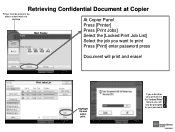
... to submit work via desktop
At Copier Panel
Press [Printer]
Main Display
Press [Print Jobs] Select the [Locked Print Job List]
Select the job you want to print
Press [Print] enter password press
Document will print and erase! Print Jobs List
Highlight file and select print. If you submitted your...
User Guide - Page 43
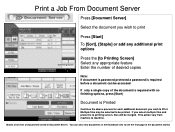
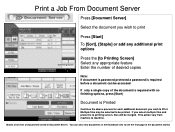
...printing screen, files will be printed.
Shows a list view of documents stored in the thumbnail view to machine. Print a Job From Document Server
Press [Document Server]
Select the document you wish to print
Press ...Enter the number of desired copies
Note: If document is password protected a password is required before a document can also view documents in Document Server. Multiple files may be ...
User Guide - Page 50
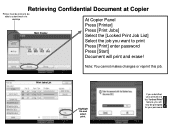
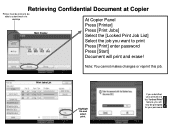
... select print. Retrieving Confidential Document at Copier
Printer must be online to be able to submit work via the "locked Print" feature, you want to print
Press [Print] enter password
Press [Start]
Document will now be prompted for your print job via desktop
At Copier Panel
Press [Printer]
Main Display
Press [Print...
General Settings Guide - Page 3
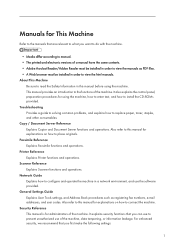
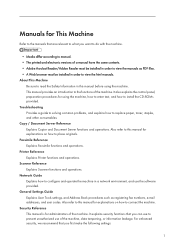
... Also refer to this manual for explanations on how to connect the machine. Network Guide Explains how to prevent unauthorized use the software provided. ...Machine
Be sure to the functions of the machine. It also explains the control panel, preparation procedures for using the machine. Manuals for This Machine
Refer to the manuals that are relevant to what you want to do with the machine...
General Settings Guide - Page 4


...authentication. • Install the Device Certificate. • Enable SSL (Secure Sockets Layer) Encryption. • Change the user name and password of the administrator using general names... DeskTopBinder Introduction Guide • Auto Document Link Guide
• Manuals provided are specific to machine types. • The following software products are referred to set up and use PostScript ...
General Settings Guide - Page 13


When you want to quit the User Tools menu.
11 To specify or change , press the appropriate menu tab.
2. Using the ...pressing it is highlighted like
as
cannot be used.
. To display the following screen, press the [User Tools/Counter] key to use the machine's display panel. To display the setting you select or specify an item on the display panel, it . BBP016S
1. Keys appearing
•...
General Settings Guide - Page 26


...Settings/Network
User Tool Machine IPv4 Address IPv4 Gateway Address Machine IPv6 Address IPv6 ...LAN-Fax function with a wireless LAN connection. Connecting the Machine
Menu
User Tool
Interface Settings/Network
Ethernet Speed
1
Interface ...Communication
Interface Settings/Network
Host Name
Interface Settings/Network
Machine Name
Setting Requirements As required Necessary As required As ...
General Settings Guide - Page 27


...TLS Communication
As required
Interface Settings/Network
Host Name
As required
Interface Settings/Network
Machine Name
As required
Interface Settings/ Wireless LAN Communication Mode
Necessary
Interface Settings/ ...Security Method
As required
• For the Effective Protocol setting, check that the protocol you want to use is set to [Active]. • [Wireless LAN] and [LAN Type] are connected...
General Settings Guide - Page 33


... Settings/Network Interface Settings/Network Interface Settings/Network Interface Settings/Network
User Tool Machine IPv4 Address IPv4 Gateway Address DNS Configuration DDNS Configuration
Setting Requirements Necessary Necessary As...Resends
As required
• For the Effective Protocol setting, check that the protocol you want to use is set to [On], also make settings for sending e-mail with ...
General Settings Guide - Page 34


Connecting the Machine
Menu
User Tool
Interface Settings/Network
Domain Name
1
Interface Settings/Network
WINS Configuration
Interface Settings/Network
Effective Protocol
Interface Settings/Network
LAN ...As required As required As required
As required
As required As required
• For the Effective Protocol setting, check that the protocol you want to use is set to [Active].
32 1.
General Settings Guide - Page 36


... Interface Settings/Network Interface Settings/Network
File Transfer
File Transfer
User Tool Machine IPv4 Address IPv4 Gateway Address DNS Configuration DDNS Configuration Domain Name WINS ... Type Permit SNMPv3 Communication Permit SSL/TLS Communication Host Name Default User Name / Password (Send) Scanner Resend Interval Time
Setting Requirements Necessary Necessary As required As required ...
General Settings Guide - Page 37


...settings required for sending files with a wireless LAN connection. Menu
User Tool
Interface Settings/Network
Machine IPv4 Address
Interface Settings/Network
IPv4 Gateway Address
Interface Settings/Network
DNS Configuration
Interface Settings/Network... Protocol setting, check that the protocol you want to use is set to specify the settings, see "Interface Settings" and "File Transfer".
General Settings Guide - Page 38


... Security Method
File Transfer
Default User Name / Password (Send)
File Transfer
Scanner Resend Interval Time
File Transfer
Number of Scanner Resends
Setting Requirements As required As required
As required
As required As required
• For the Effective Protocol setting, check that the protocol you want to use is installed. If
both Ethernet...
General Settings Guide - Page 40


...[On], check that IPv4 Address is installed. Menu
User Tool
Interface Settings/Network
Machine IPv4 Address
Interface Settings/Network
IPv4 Gateway Address
Interface Settings/Network
DNS Configuration
Interface Settings... Requirements As required
• For the Effective Protocol setting, check that the protocol you want to use is set to [Active].
• [Wireless LAN] and [LAN Type]...
General Settings Guide - Page 42


... required As required
• For the Effective Protocol setting, check that the protocol you want to use is installed. For details about how to [Active]. • [LAN Type...Ethernet and
wireless LAN are connected, the selected interface takes precedence.
40 1. Connecting the Machine
Network Settings Required to Use Network
TWAIN Scanner
1
This section lists the network settings required ...
General Settings Guide - Page 43


Menu
User Tool
Interface Settings/Network
Machine IPv4 Address
Interface Settings/Network
IPv4 Gateway Address
Interface Settings/Network
DNS ... Necessary As required As required As required
• For the Effective Protocol setting, check that the protocol you want to use is installed. When both Ethernet and wireless LAN are displayed when the wireless LAN interface board is set...
General Settings Guide - Page 97


...password in this machine's Address Book to allow individual authentication access to use the administrator account name and password. Press [Change] under "Password". 21. Do not enter the administrator account name and password... the user name and password you select [Digest Authentication] or [Cleartext Authentication], proceed to access the LDAP server. If you want to the LDAP server....
General Settings Guide - Page 193


Press the [User Tools/Counter] key. If the password is programmed, enter a password using the number keys, and then press
[OK].
4
If you want to delete.
Since documents can be sent to multiple destinations in a single transfer request, you... you make a mistake, press [Clear] or the [Clear/Stop] key, and then try again. 6.
This function turns the machine into a fax relay station.
General Settings Guide - Page 194


...Program / Change] is displayed in the destination list beforehand.
• Password (optional)
Up to which documents are forwarded) for each box. If a password has also been programmed, inform them of digits 0-9, "#", "*", and spaces...the Requesting Party of the Box name.
1. When they want to have a
document transferred by your machine, ask them to the Transfer Box. Select the box to...
General Settings Guide - Page 265


... to log on to the machine if the login screen appears when you have not specified folder authentication, or if an incorrect user name or password has been entered for folder ...Press [OK]. Locating the SMB folder using Browse Network.
1. Network display only lists client computers you want to access a folder by browsing the network. Name\PathName". • You can also enter an...
Similar Questions
Finisher Error Message
I want to operate machine without finisher how do i clear error message
I want to operate machine without finisher how do i clear error message
(Posted by jonathanbreaux 9 years ago)
Solution For Frequent Light Copy Problem In Ricoh Aficio Mp5000
frequent low density problem being faced in ricoh aficio mp5000. after every 4000 -5000 copies.
frequent low density problem being faced in ricoh aficio mp5000. after every 4000 -5000 copies.
(Posted by ssc105 10 years ago)
Mp 5000
Hi, Is there a button that needs to be pushed or turned on that tells the machine to accept and send...
Hi, Is there a button that needs to be pushed or turned on that tells the machine to accept and send...
(Posted by traceypeterson 11 years ago)
Find The Scanner
Hi how to know that the my printer Aficio FX16 type 101 have a scanner?
Hi how to know that the my printer Aficio FX16 type 101 have a scanner?
(Posted by azamy20 11 years ago)

