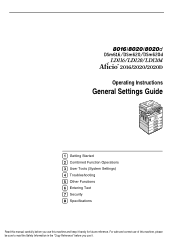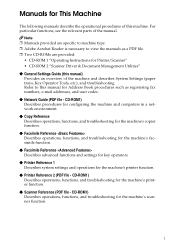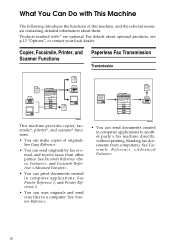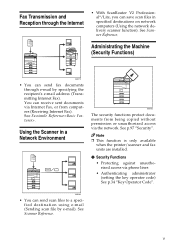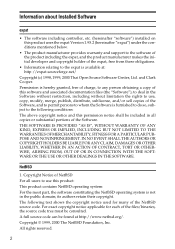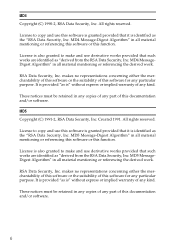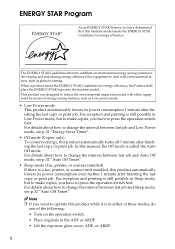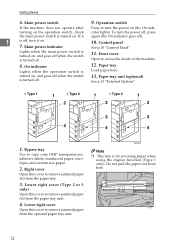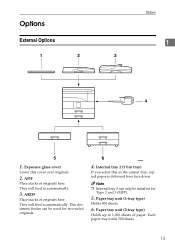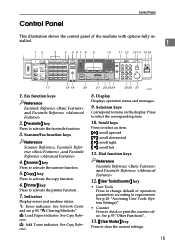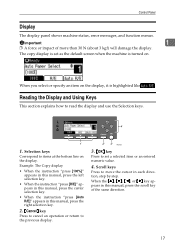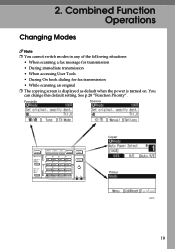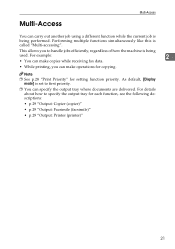Ricoh 412429K1 Support Question
Find answers below for this question about Ricoh 412429K1 - Aficio 2020 B/W Laser.Need a Ricoh 412429K1 manual? We have 1 online manual for this item!
Question posted by rubenbec on July 11th, 2013
Streaks When Copying But Not When Pringting.
I have a Ricoh Aficio 2020 and its making black streaks when I make copies. When I print from my computer everything comes out clean and clear with no streaks. Black lines only come out when making copies but not when printing.
Current Answers
Answer #1: Posted by TommyKervz on July 11th, 2013 10:44 AM
Greetings - The problem should lay with the scanning mechanism. Check to see if the scanner glass is not dirty is any way - otherwise the scanner lamp must have issues.
Related Ricoh 412429K1 Manual Pages
Similar Questions
Black Lines Across The Copy!
When I make a copy or send something from the computer, I get black lines smeared across the top of ...
When I make a copy or send something from the computer, I get black lines smeared across the top of ...
(Posted by Anonymous-130192 10 years ago)
How To Set A Code For Aficio Mp 5001 To The User To Print
(Posted by plucl 10 years ago)
For Ricoh Aficio Mp C5000, How Do I Hold Print Job
(Posted by Huveve 10 years ago)