Ricoh 412429K1 - Aficio 2020 B/W Laser Support and Manuals
Get Help and Manuals for this Ricoh item
This item is in your list!

View All Support Options Below
Free Ricoh 412429K1 manuals!
Problems with Ricoh 412429K1?
Ask a Question
Free Ricoh 412429K1 manuals!
Problems with Ricoh 412429K1?
Ask a Question
Most Recent Ricoh 412429K1 Questions
Streaks When Copying But Not When Pringting.
I have a Ricoh Aficio 2020 and its making black streaks when I make copies. When I print from my com...
I have a Ricoh Aficio 2020 and its making black streaks when I make copies. When I print from my com...
(Posted by rubenbec 10 years ago)
Popular Ricoh 412429K1 Manual Pages
Operating Instructions - Page 2


... that might result from the use of parts other than genuine parts from the supplier with requirements of 21 ...manual might result in a handy place for any damage or expense that you use genuine toner...Aficio 2016 • Type 2: 8020/DSm620/LD120/Aficio 2020 • Type 3: 8020d/DSm620d/LD120d/Aficio 2020D Certain types might not be slightly different from the supplier. Notes: The model...
Operating Instructions - Page 3
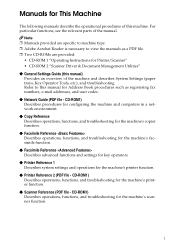
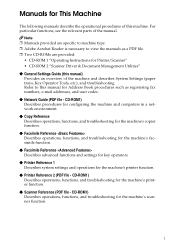
..., etc.), and troubleshooting. Note ❒ Manuals provided are specific to machine type. ❒ Adobe Acrobat Reader is necessary to this manual for Address Book procedures such as a PDF file. ❒ Two CD-ROMs are provided:
• CD-ROM 1 "Operating Instructions for Printer/Scanner" • CD-ROM 2 "Scanner Driver & Document Management Utilities"
❖ General Settings Guide (this...
Operating Instructions - Page 4
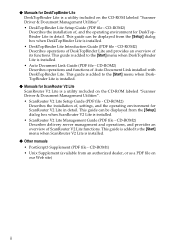
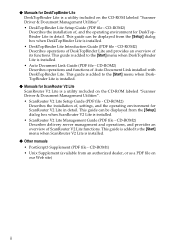
... be displayed from an authorized dealer, or as a PDF file on the CD-ROM labeled "Scanner Driver & Document Management Utilities". • DeskTopBinder Lite Setup Guide (PDF file - This guide is added to the [Start] menu when DeskTopBinder Lite is installed.
❖ Manuals for DeskTopBinder Lite DeskTopBinder Lite is a utility included on our Web site)
ii This...
Operating Instructions - Page 9
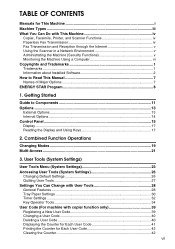
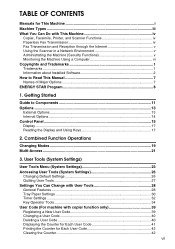
...
3. User Tools (System Settings)
User Tools Menu (System Settings 23 Accessing User Tools (System Settings 26
Changing Default Settings 26 Quitting User Tools 27 Settings You Can Change with User Tools 28 General Features ...28 Tray Paper Settings 30 Timer Settings ...32 Key Operator Tools 34 User Code (For machine with This Machine iv
Copier, Facsimile, Printer, and Scanner Functions...
Operating Instructions - Page 19
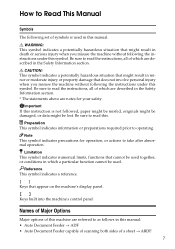
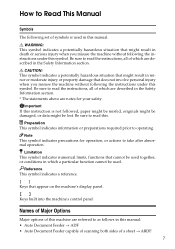
... manual: • Auto Document Feeder → ADF • Auto Document Feeder capable of scanning both sides of which are described in the Safety Information section. * The statements above are notes for operation, or actions to read this machine are described in death or serious injury when you misuse the machine without following the instructions...
Operating Instructions - Page 20
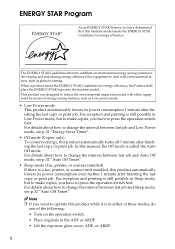
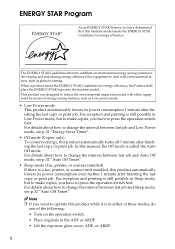
... Saver Timer".
• Off mode (Copier only) To conserve energy, this product ...printer, or scanner installed) If there is a fax, printer, or scanner unit installed, this product while it is in the ADF or ARDF. • Lift the exposure glass cover, ADF, or ARDF.
8 In this machine model...model. ENERGY STAR Program
As an ENERGY STAR Partner, we have determined that this manual, the Off mode...
Operating Instructions - Page 27
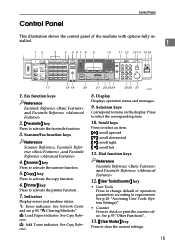
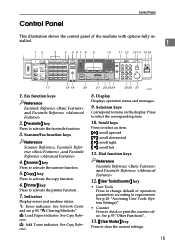
.... D: Add Toner indicator. Dial function...Manual Reception
Receive File Immediate Trance. Scanner/Fax function keys
Reference Scanner Reference, Facsimile Reference , and Facsimile Reference
4. {Scanner} key
Press to activate the scanner function.
5. {Copy} key
Press to activate the copy function.
6. {Printer} key
Press to clear the current settings.
15 h: Error indicator. See Network Guide...
Operating Instructions - Page 34
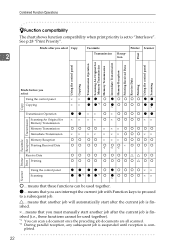
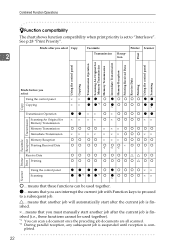
... shows function compatibility when print priority is set to a subsequent job.
1...means that another job will automatically start after the current job is finished.
×...means that you must manually start another job after you select Copy
Facsimile
Printer Scanner
Print
2
Transmission Reception
Using the control panel
Scanning
Printing
Receive Data
Printing Received Data...
Operating Instructions - Page 35
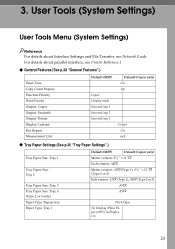
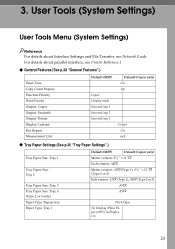
...Copier Output: Facsimile Output: Printer Display Contrast Key Repeat Measurement Unit
Default (MFP)
Copier Display mode Internal tray 1 Internal tray 2 Internal tray 1
Default (Copier only) On Up
Center On inch
❖ Tray Paper Settings (See p.30 "Tray Paper Settings... (System Settings)
User Tools Menu (System Settings)
Reference For details about parallel interface, see Network Guide.
Operating Instructions - Page 41


... the output tray when copying from the bypass tray.
29 Note
❒ Default: Internal tray 2
❖ Output: Printer (printer)
3
You can specify a tray to which documents are delivered.
Settings You Can Change with User Tools
❖ Output: Copier (copier) You can specify a tray to which documents are delivered.
Note ❒ Default: Internal tray 1
❖ Output...
Operating Instructions - Page 48
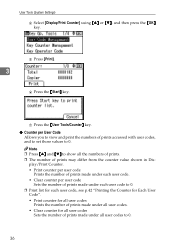
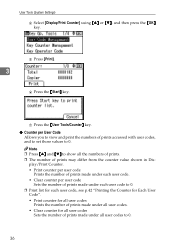
... of prints accessed with user codes, and to set those values to 0. ❒ Print list for each user code, see p.42 "Printing the Counter for Each User
Code". • Print counter for all user codes
Prints the number of prints made under all user codes. • Clear counter for all user codes
Sets the number of prints made...
Operating Instructions - Page 95
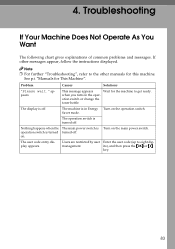
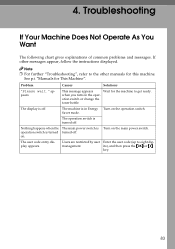
... in Energy Turn on the main power switch.
Problem
Causes
Solutions
"Please wait." Note
❒ For further "Troubleshooting", refer to the other messages appear, follow the instructions displayed. The machine is turned off .
Users are restricted by user Enter the user code (up to get ready. See p.i "Manuals for the machine to eight dig-
Saver...
Operating Instructions - Page 96
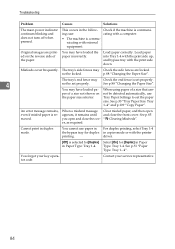
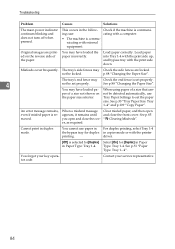
...Clearing Misfeeds".
Type: Tray 1-4. Contact your key opera-
- Misfeeds occur frequently.
An error message remains, even if misfed paper is communi- driver.
[Off] is selected for[Duplex] Select [On] for duplex in the follow- You forgot your service representative. Troubleshooting
Problem
Causes
Solutions
The main power indicator continues blinking and does not turn off when...
Operating Instructions - Page 97


...you do, your service representative. Important ❒ When clearing misfeeds, do not leave any torn scraps of paper inside the right cover.
❒ When the machine instructs you to reset... originals, reset them in the feeding position.
chine.
❒ If paper misfeeds occur repeatedly, contact your
copy settings are cleared. ❒...
Operating Instructions - Page 126
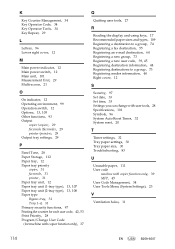
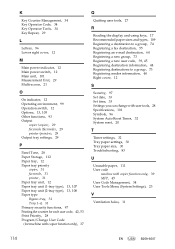
..., 44 Right cover, 12
S
Security, 97 Set date, 33 Set time, 33 Settings you can change with user tools, 28 Specifications, 101 Symbols, 96 System Auto Reset Timer, 32 System reset, 20
T
Timer settings, 32 Tray paper settings, 30 Tray paper size, 30 Troubleshooting, 83
U
Unusable paper, 111 User code
machine with copier function only, 39 MFP, 45 User...
Ricoh 412429K1 Reviews
Do you have an experience with the Ricoh 412429K1 that you would like to share?
Earn 750 points for your review!
We have not received any reviews for Ricoh yet.
Earn 750 points for your review!
