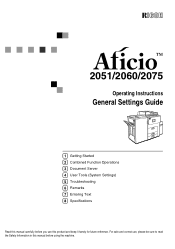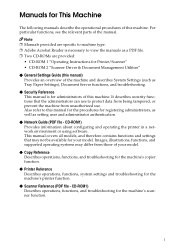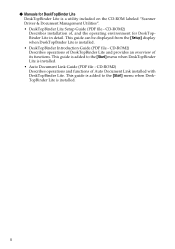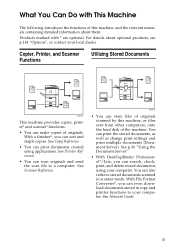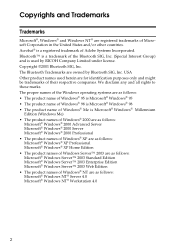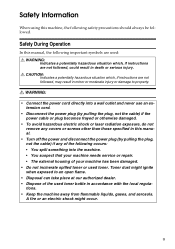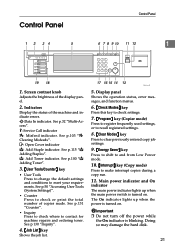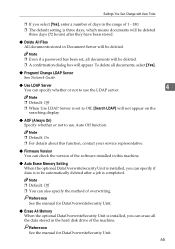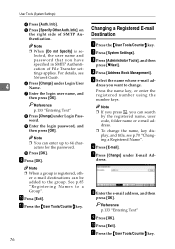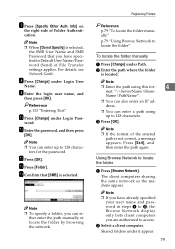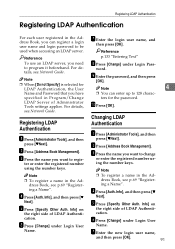Ricoh AFICIO2060 - Aficio 2060 B/W Laser Support and Manuals
Get Help and Manuals for this Ricoh item

View All Support Options Below
Free Ricoh AFICIO2060 manuals!
Problems with Ricoh AFICIO2060?
Ask a Question
Free Ricoh AFICIO2060 manuals!
Problems with Ricoh AFICIO2060?
Ask a Question
Most Recent Ricoh AFICIO2060 Questions
User Name And Password Error
The printer wants me the username and password of the user.it doesnt accept the admin's user name an...
The printer wants me the username and password of the user.it doesnt accept the admin's user name an...
(Posted by nimadie21 10 years ago)
Ricoh Aficio 2060 Sc 345 Cod
(Posted by Grozomorni 10 years ago)
Ricoh Aficio 2060 Sc345
(Posted by engamged2010 11 years ago)
Ricoh 2060
may aficio 2060 is 3 tray but disply is 4 tray and mashin isnot work
may aficio 2060 is 3 tray but disply is 4 tray and mashin isnot work
(Posted by aabdollahi88 11 years ago)
Store Names To Scan
How do you add a name to the scan so it will be one of the programmed buttons?
How do you add a name to the scan so it will be one of the programmed buttons?
(Posted by debbiwhite 11 years ago)
Popular Ricoh AFICIO2060 Manual Pages
Ricoh AFICIO2060 Reviews
We have not received any reviews for Ricoh yet.