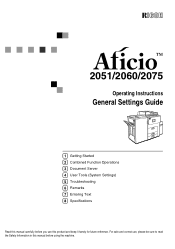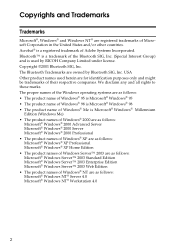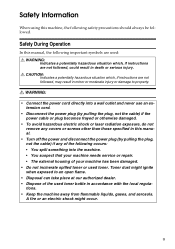Ricoh AFICIO2060 Support Question
Find answers below for this question about Ricoh AFICIO2060 - Aficio 2060 B/W Laser.Need a Ricoh AFICIO2060 manual? We have 1 online manual for this item!
Question posted by engamged2010 on November 18th, 2012
Ricoh Aficio 2060 Sc345
The person who posted this question about this Ricoh product did not include a detailed explanation. Please use the "Request More Information" button to the right if more details would help you to answer this question.
Current Answers
Answer #1: Posted by freginold on November 21st, 2012 4:20 AM
Hi, sc345 on an aficio 2060 is a development error. It could be caused by many things -- a bad development power pack, a bad development unit, bad developer, or a bad connection. Try turning the machine off, pulling the development unit out, checking it over to see if you see anything obviously wrong (a bent pin, leaking developer, a scrap of paper in the connector, etc.), reinstalling it, and then turning the machine back on. If the error comes back up, you'll probably need to have a Ricoh technician come out and troubleshoot the copier.
Related Ricoh AFICIO2060 Manual Pages
Similar Questions
Ricoh Aficio 2060 Sc 345 Cod
(Posted by Grozomorni 10 years ago)
Ricoh 2060
may aficio 2060 is 3 tray but disply is 4 tray and mashin isnot work
may aficio 2060 is 3 tray but disply is 4 tray and mashin isnot work
(Posted by aabdollahi88 11 years ago)
Como Resolver Problema Na Ricoh Aficio 2060 Com Codigo De Erro Sc 818
(Posted by plantomaq 11 years ago)
Is The Ricoh Aficio Mp 2000 Pat Tested As A Normal Class 2 Appliance
(Posted by grahammsd 11 years ago)
Bates Stamping On Ricoh
Our office uses a Ricoh Aficio 2060, do I have the capability of Bates Stamping copies? And if I do,...
Our office uses a Ricoh Aficio 2060, do I have the capability of Bates Stamping copies? And if I do,...
(Posted by sandyrivas 12 years ago)