Ricoh AFICIO2060 Support Question
Find answers below for this question about Ricoh AFICIO2060 - Aficio 2060 B/W Laser.Need a Ricoh AFICIO2060 manual? We have 1 online manual for this item!
Question posted by aabdollahi88 on August 20th, 2012
Ricoh 2060
may aficio 2060 is 3 tray but disply is 4 tray and mashin isnot work
Current Answers
There are currently no answers that have been posted for this question.
Be the first to post an answer! Remember that you can earn up to 1,100 points for every answer you submit. The better the quality of your answer, the better chance it has to be accepted.
Be the first to post an answer! Remember that you can earn up to 1,100 points for every answer you submit. The better the quality of your answer, the better chance it has to be accepted.
Related Ricoh AFICIO2060 Manual Pages
General Settings Guide - Page 1
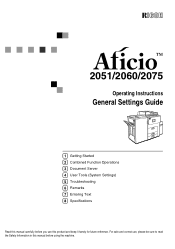
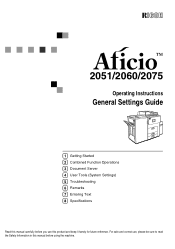
... use this manual before you use , please be sure to read the Safety Information in this product and keep it handy for future reference. 2051/2060/2075
Operating Instructions
General Settings Guide
Getting Started Combined Function Operations Document Server User Tools (System Settings) Troubleshooting Remarks Entering Text Specifications
Read this manual...
General Settings Guide - Page 2


...Aficio 2051 • Type 2: Aficio 2060 • Type 3: Aficio 2075 Certain types might not be available in the field. Two kinds of size notation are requested to the metric version.
Power Source 220 - 240V, 50/60Hz, 10A or more Please be slightly different from this machine all chassis and laser... a class 1 laser device, safe for office/EDP use genuine Ricoh toner.
Notes: Some ...
General Settings Guide - Page 3
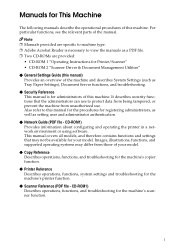
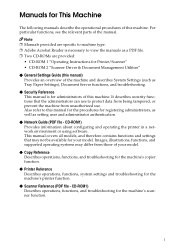
... (PDF file - i Manuals for This Machine
The following manuals describe the operational procedures of this manual for the procedures for registering administrators, as well as Tray Paper Settings), Document Server functions, and troubleshooting.
❖ Security Reference This manual is necessary to protect data from being tampered, or prevent the machine from...
General Settings Guide - Page 9


... a New Group 85 Registering Names to a Group 86 Removing a Name from User Tools 50 Settings You Can Change with User Tools 51 General Features ...51 Tray Paper Settings 56 Timer Settings ...58 Administrator Tools 60 Address Book...66 Registering Names 69 Registering a Name 69 Changing a Registered Name 70 Deleting a Registered Name...
General Settings Guide - Page 10


... Toner 102 x Clearing Misfeeds 103 Changing the Paper Size 113
Changing the Paper Size in the Address Book 89 Registering a Protection Code for a Name in Tray 2 or 3 113 d Adding Staples 115
Finisher 3000M (50-Sheet Staples), Booklet Finisher 115 Booklet Finisher (Saddle Stitch 116 Finisher 3000B (100-Sheet Staples 117 e Removing...
General Settings Guide - Page 11


... Staples 145 Finisher 3000B (100-Sheet Staples 146 Punch Unit (Booklet Finisher, Finisher 3000M 148 Punch Unit (Finisher 3000B 148 Z-folding Unit...149 Copy Tray...150 Large Capacity Tray (LCT 150 Interposer ...150
Others ...152 Copy Paper ...153
Recommended Paper Sizes and Types 153 Non-recommended Paper 155 Paper Storage ...156
INDEX...
General Settings Guide - Page 13


... requirements and provisions of Directive 1999/5/EC of the European Parliament and of the Council of 9 March 1999 on the Internet at URL: http://www.ricoh.co.jp/fax/ce_doc/. This product is only for use of their conformity. Outdoor use in Belgium, France, Germany, Italy, or the Netherlands is available...
General Settings Guide - Page 14
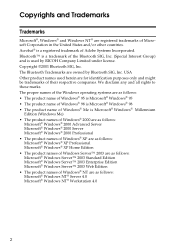
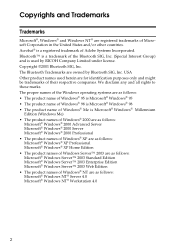
... Bluetooth SIG, Inc. Acrobat® is a registered trademark of Microsoft Corporation in the United States and/or other countries. The Bluetooth Trademarks are owned by RICOH Company Limited under license.
General Settings Guide - Page 17


... the University of the Sablotron 0.82 is available at: http://support-download.com/services/device/sablot/notice082.html
5 The application software of this product including the Sablotron 0.82 as ...
All Rights Reserved
a) The application software installed on this product constitutes the "Larger Work" as modified is provided by Ginger Alliance Ltd., the initial developer, and the modified...
General Settings Guide - Page 19


..." in all material mentioning or referencing this software or this documentation and/or software.
7 License is also granted to make and use derivative works provided that such works are identified as "derived from the RSA Data Security, Inc. makes no representations concerning either the merchantability of this software or the suitability of...
General Settings Guide - Page 21
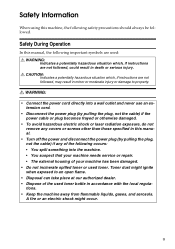
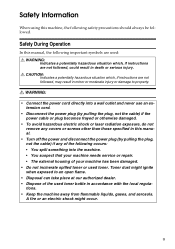
... (by pulling the plug, not the cable) if the power cable or plug becomes frayed or otherwise damaged.
• To avoid hazardous electric shock or laser radiation exposure, do not remove any of the following safety precautions should always be followed.
General Settings Guide - Page 29


...main power switch is delivered here. To turn the power on .
6. 1. Copy tray guide
When copying onto OHP transparencies and translucent paper, raise the guide to turn ...this switch to prevent copies from curling when delivered.
5. Getting Started
Guide To Components
1.
Copy tray (optional)
Copied or printed paper is turned on
(the On indicator lights up). ZGVH310E
4....
General Settings Guide - Page 30


ADH002S
1. Ventilation holes
Prevent overheating. Paper tray (tray 1-3)
Load paper here.
8.
Bypass tray
Use to access the inside of the machine. Front cover
1
Open to print on OHP transparencies, label paper (adhesive labels), translucent paper, postcards and custom ...
General Settings Guide - Page 31


... can staple the copies in and the other facing out.
8. Finisher 3000B(100-Sheet Staples)
Sorts, stacks, staples and punches copies. *6: Finisher upper tray *7: Finisher shift tray
6. Large Capacity Tray (LCT)
Holds 4000 sheets of which faces in the centre and fold them into the copies.
7. External Options
Guide To Components
1
1. Finisher 3000M...
General Settings Guide - Page 32


... unit
1
Allows you to expand the interface.
C Bluetooth *1 Allows you to erase data on the hard disk. *1 You cannot install two or more of external devices. F USB 2.0 Interface Board *1 Allows you to use the printer and scanner functions. G DataOverwriteSecurity Unit
Allows you to an IEEE 1394 cable.
See p.44 "Downloading Stored...
General Settings Guide - Page 44


...example:
• While making copies, you can specify the output tray to which documents are possible.
$: Operation is enabled when the ...While printing documents stored in this manner is set function priority. For more information about how to specify the output tray for copying.
Note ❒ See p.52 "Print Priority" to handle your jobs efficiently, regardless of the scanner)...
General Settings Guide - Page 58


...
Document Server Print Key:F4 Magazine
Document Server Print Key:F5 Off
❖ System Settings (See p.51 "General Features", p.56 "Tray Paper Settings", p.58 "Timer Settings", p.60 "Administrator Tools".)
General Features Tray Paper Settings
Timer Settings Administrator Tools
Items
Default settings
Warm Up Notice
On
Copy Count Display
Up
Output: Document Server...
General Settings Guide - Page 59


... Display
Up
Function Priority
Copier
Print Priority
Display Mode
Function Reset Timer
3 seconds
Interleave Print
10 sheet(s)
Output Tray Setting
According to Function Setting
Output: Copier
Copy Tray *1
Output: Document Server
Copy Tray *1
Output: Printer
Copy Tray *1 *2
ADF Original Table Elevation
When Original is Set
Job List Display Time
15 seconds
Size Setting
81...
General Settings Guide - Page 175


Declaration of Conformity "The Product complies with IEC 60417, this machine uses the following symbols for the main power switch:
a means POWER ON. c means STAND BY.
Copyright © 2004 Ricoh Co., Ltd. In accordance with the requirements of the EMC Directive 89/336/EEC and its amending directives and the Low Voltage Directive 73/23/EEC and its amending directives."
General Settings Guide - Page 176


... PTE.LTD. 260 Orchard Road, #15-01/02 The Heeren, Singapore 238855 Phone: +65-6830-5888
Printed in The Netherlands GB GB B141-6700A
B1416700A RICOH COMPANY, LTD.
15-5, Minami Aoyama 1-chome, Minato-ku, Tokyo 107-8544, Japan Phone: +81-3-3479-3111
2051/2060/2075 Operating Instructions General Settings Guide
Overseas Affiliates
U.S.A.
Similar Questions
Ricoh Aficio Mp Says Tray Is Empty When It Is Not
(Posted by pcguGillys 9 years ago)
I Deleted Users On Ricoh Aficio Mp C5000 And Now The Scanner Will Not Work
(Posted by tailsake 10 years ago)
Ricoh Aficio 2060 Sc 345 Cod
(Posted by Grozomorni 10 years ago)
Ricoh Aficio 2060 Sc345
(Posted by engamged2010 11 years ago)
Bates Stamping On Ricoh
Our office uses a Ricoh Aficio 2060, do I have the capability of Bates Stamping copies? And if I do,...
Our office uses a Ricoh Aficio 2060, do I have the capability of Bates Stamping copies? And if I do,...
(Posted by sandyrivas 12 years ago)

