Ricoh AFICIO2060 Support Question
Find answers below for this question about Ricoh AFICIO2060 - Aficio 2060 B/W Laser.Need a Ricoh AFICIO2060 manual? We have 1 online manual for this item!
Question posted by sandyrivas on December 2nd, 2011
Bates Stamping On Ricoh
Our office uses a Ricoh Aficio 2060, do I have the capability of Bates Stamping copies? And if I do, how do I do it?
thank you,
Sandy Rivas
Wall Liebert & Lund PS
email: [email protected]
Current Answers
There are currently no answers that have been posted for this question.
Be the first to post an answer! Remember that you can earn up to 1,100 points for every answer you submit. The better the quality of your answer, the better chance it has to be accepted.
Be the first to post an answer! Remember that you can earn up to 1,100 points for every answer you submit. The better the quality of your answer, the better chance it has to be accepted.
Related Ricoh AFICIO2060 Manual Pages
General Settings Guide - Page 1
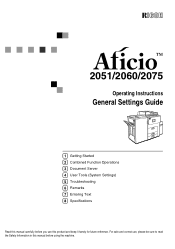
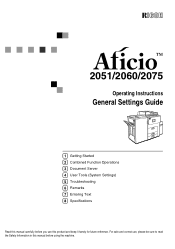
.../2060/2075
Operating Instructions
General Settings Guide
Getting Started Combined Function Operations Document Server User Tools (System Settings) Troubleshooting Remarks Entering Text Specifications
Read this manual carefully before you use , please be sure to read the Safety Information in this product and keep it handy for future reference. For safe and correct use...
General Settings Guide - Page 2


... your Ricoh office products. With this manual. (For details, see P.128 "Power Connection". Ricoh shall not be repaired in some countries. Operator Safety: This machine is replaceable in the following label is attached on the operation and notes about power source, see P.16 "Machine Types".) • Type 1: Aficio 2051 • Type 2: Aficio 2060 • Type 3: Aficio 2075...
General Settings Guide - Page 3
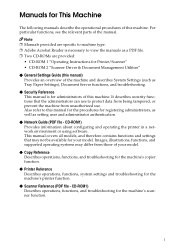
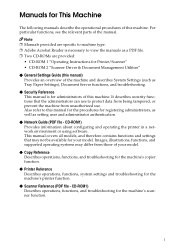
...ROM1) Provides information about configuring and operating the printer in a network environment or using software. i Manuals for This Machine
The following manuals describe the operational procedures of ..., and supported operating systems may not be available for your model.
❖ Copy Reference Describes operations, functions, and troubleshooting for the machine's copier function.
❖...
General Settings Guide - Page 5
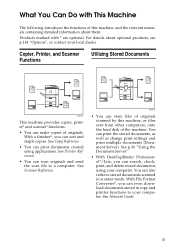
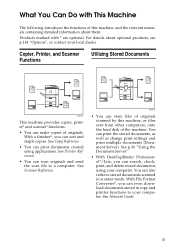
... optional products, see p.141 "Options", or contact your computer. You can sort and staple copies. With a finisher*, you can print documents created using your local dealer.
With File Format Converter*, you can also retrieve stored documents scanned in copy and printer functions to a computer.
What You Can Do with * are optional. iii See...
General Settings Guide - Page 6


... other network folders (Scan to Folder). ADH019S
• You can still continue to finish the job. See Copy Reference.
See Scanner Reference.
• You can connect two machines together.
See Scanner Reference. Connecting Two Machines for Using the Scanner in a
Copying
Network Environment
ADH023S
You can send scanned documents to other network computers...
General Settings Guide - Page 7


... Computer
ADH020S
• You can protect documents from unauthorized access and stop them from being copied without authorization. See the Web browser's Help. See Security Reference.
• You can... the data on paper quantities or misfeeds. See Security Reference.
• You can control the use a Web browser to prevent the information from leaking out. See Network Guide.
• You...
General Settings Guide - Page 8


... This Machine i What You Can Do with This Machine iii
Copier, Printer, and Scanner Functions iii Utilizing Stored Documents iii Connecting Two Machines for Copying iv Using the Scanner in a Network Environment iv Administrating the Machine/ Protecting Documents (Security Functions v Monitoring the Machine Via Computer v Notice ...1 Copyrights and Trademarks 2 Trademarks ...2 Information...
General Settings Guide - Page 9


...Document Server
Relationship between Document Server and Other Functions 35 Document Server Display 35
Using the Document Server 36 Storing Data ...36 Changing a Stored Document's File ...Registered E-mail Destination 76 Deleting a Registered E-mail Destination 77 Registering Folders 78 Using SMB to Connect 78 Using FTP to Connect 81 Registering Names to a Group 85 Registering a New Group...
General Settings Guide - Page 10


... Loading Paper in the Large Capacity Tray (LCT 97 Loading Paper in the Interposer 98
Suspend Copy when using Finisher 3000B (100-Sheet Staples 99 D Adding Toner 100 Replacing Toner 102 x Clearing Misfeeds...5. Remarks
Dos And Don'ts 125 Toner ...126
Handling Toner...126 Toner Storage ...126 Used Toner ...126 Where to Put Your Machine 127 Machine Environment 127 Moving...127 Power Connection ...
General Settings Guide - Page 11


... (100-Sheet Staples 146 Punch Unit (Booklet Finisher, Finisher 3000M 148 Punch Unit (Finisher 3000B 148 Z-folding Unit...149 Copy Tray...150 Large Capacity Tray (LCT 150 Interposer ...150
Others ...152 Copy Paper ...153
Recommended Paper Sizes and Types 153 Non-recommended Paper 155 Paper Storage ...156
INDEX...157
ix Other Functions...
General Settings Guide - Page 13


... for use in EEA Countries This product complies with the essential requirements and provisions of Directive 1999/5/EC of the European Parliament and of the Council of 9 March 1999 on radio equipment and telecommunications terminal equipment and the mutual recognition of Conformity is available on the Internet at URL: http://www.ricoh...
General Settings Guide - Page 14
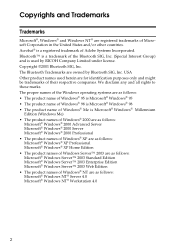
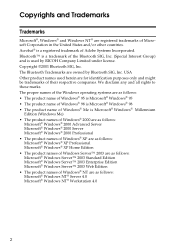
The Bluetooth Trademarks are owned by RICOH Company Limited under license. The proper names of the Windows operating systems ...169;2001 Bluetooth SIG, Inc. Bluetooth™ is a trademark of the Bluetooth SIG, Inc. (Special Interest Group) and is used herein are registered trademarks of Windows® NT are as follows: Microsoft® Windows NT® Server 4.0 Microsoft® Windows ...
General Settings Guide - Page 15


... THE WARRANTIES OF MERCHANTABILITY, FITNESS FOR A PARTICULAR PURPOSE AND NONINFRINGEMENT. All rights reserved.
3 Copyright Notice of NetBSD For all users to use , copy, modify, merge, publish, distribute, sublicense, and/or sell copies of the Software, and to permit persons to whom the Software is furnished to do so, subject to the following text...
General Settings Guide - Page 16


... includes software developed by the University of California, Berkeley and its contributors may be used to satisfy the license terms of the software that the following conditions are met:
...: This product includes software developed by Charles M.
and its contributors. Redistribution and use of this software without modification, are permitted provided that we have mentioned in the...
General Settings Guide - Page 17


... NetBSD Project by Frank van der Linden
• This product includes software developed for the Sablotron 0.82 as modified is available at: http://support-download.com/services/device/sablot/notice082.html
5
Thorpe.
• The software was developed by the University of California, Berkeley.
• This product includes software developed by Chris Provenzano...
General Settings Guide - Page 18


...Earhart Rob Siemborski Copyright © 2001 Carnegie Mellon University. Redistribution and use in the documentation and/or other legal details, please contact:
Office of Technology Transfer Carnegie Mellon University 5000 Forbes Avenue Pittsburgh, PA ...software is available at: http://www.gingerall.com f) MPL 1.1 is available at Carnegie Mellon University (http://www.cmu.edu/computing/)."
General Settings Guide - Page 21
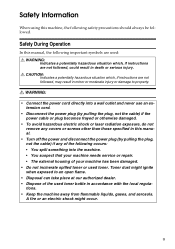
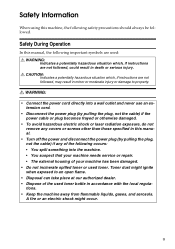
...cable or plug becomes frayed or otherwise damaged.
• To avoid hazardous electric shock or laser radiation exposure, do not remove any of the following occurs: • You spill something...; The external housing of the used toner bottle in accordance with the local regula- R WARNING:
• Connect the power cord directly into a wall outlet and never use an extension cord.
• Disconnect...
General Settings Guide - Page 54


...using the number keys. The machine starts printing. Sample Copy
If you print more than one set .
E Press [Continue].
B Press [Stop].
• Cover/Slip Sheet
3
• Edit/Stamp
To change the number of copies... the {Clear/Stop} key. C Enter the required number of copies.
A Select the document to be used only
when the Sort function is correct by scrolling through the list...
General Settings Guide - Page 175


c means STAND BY. Copyright © 2004 Ricoh Co., Ltd. In accordance with the requirements of Conformity "The Product complies with IEC 60417, this machine uses the following symbols for the main power switch:
a means POWER ON. Declaration of the EMC Directive 89/336/EEC and its amending directives and the Low Voltage Directive 73/23/EEC and its amending directives."
General Settings Guide - Page 176


..., LTD.
15-5, Minami Aoyama 1-chome, Minato-ku, Tokyo 107-8544, Japan Phone: +81-3-3479-3111
2051/2060/2075 Operating Instructions General Settings Guide
Overseas Affiliates
U.S.A. Groenelaan 3, 1186 AA, Amstelveen Phone: +31-(0)20-5474111
United Kingdom RICOH UK LTD. Ricoh House, 1 Plane Tree Crescent, Feltham, Middlesex, TW13 7HG Phone: +44-(0)20-8261-4000
Germany...
Similar Questions
Mp C4502a - How Do I Date Stamp Copies
(Posted by Anonymous-149608 9 years ago)
Can The Ricoh Aficio 5002 Bate Stamp Copies
(Posted by Anonymous-122188 10 years ago)
Ricoh Aficio 2060 Sc 345 Cod
(Posted by Grozomorni 10 years ago)
Ricoh Aficio 2060 Sc345
(Posted by engamged2010 11 years ago)
Ricoh 2060
may aficio 2060 is 3 tray but disply is 4 tray and mashin isnot work
may aficio 2060 is 3 tray but disply is 4 tray and mashin isnot work
(Posted by aabdollahi88 11 years ago)

