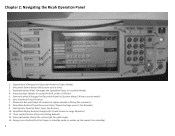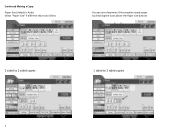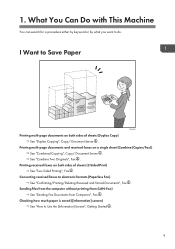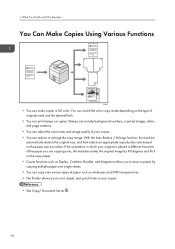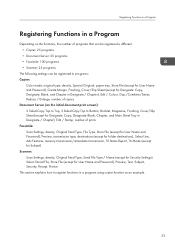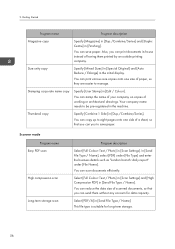Ricoh Aficio MP C4502A Support Question
Find answers below for this question about Ricoh Aficio MP C4502A.Need a Ricoh Aficio MP C4502A manual? We have 2 online manuals for this item!
Question posted by Anonymous-149608 on March 3rd, 2015
Mp C4502a - How Do I Date Stamp Copies
The person who posted this question about this Ricoh product did not include a detailed explanation. Please use the "Request More Information" button to the right if more details would help you to answer this question.
Current Answers
Answer #1: Posted by aureliamarygrace on March 3rd, 2015 11:21 PM
The link below will guide you on how to do Date Stamp copies:
(Please scroll down to Page 99- 100)
http://www.manualslib.com/manual/381336/Ricoh-Aficio-Mp-3500sp.html?page=99#manual
Related Ricoh Aficio MP C4502A Manual Pages
Similar Questions
Ricoh Aficio Mp 5002 How To Remove Date Stamp From File Name
(Posted by lehe 9 years ago)
Can The Ricoh Aficio 5002 Bate Stamp Copies
(Posted by Anonymous-122188 10 years ago)
Printing On My Aficio Mp C4502a W/ My Macbook Pro.
I have tried everything to establish communication between my MacBook Pro running Mac OS X Lion 10.7...
I have tried everything to establish communication between my MacBook Pro running Mac OS X Lion 10.7...
(Posted by jheard123 11 years ago)