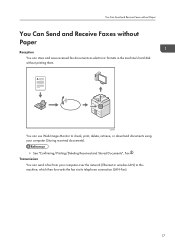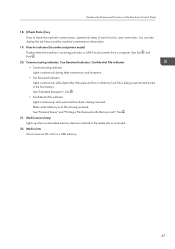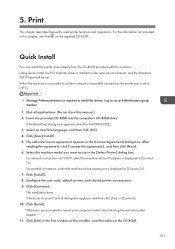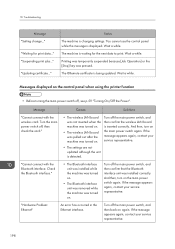Ricoh Aficio MP C4502A Support Question
Find answers below for this question about Ricoh Aficio MP C4502A.Need a Ricoh Aficio MP C4502A manual? We have 2 online manuals for this item!
Question posted by jheard123 on July 9th, 2012
Printing On My Aficio Mp C4502a W/ My Macbook Pro.
I have tried everything to establish communication between my MacBook Pro running Mac OS X Lion 10.7.4 (11E53) AND my Aficio MP C4502A printer. I have downloaded and installed the Fiery Controller, and the Ricoh drivers from the Apple website and none of them work correctly.The only driver that works is the Generic PCL Driver which prints horribly. Is there another website to get a driver that will operate correctly. Thanks.
Current Answers
Related Ricoh Aficio MP C4502A Manual Pages
Similar Questions
Ricoh Aficio Mp 5002 Printer Can't Print/scan/fax, Only Photocopy...
Hi all, previously i have posted this question.https://www.helpowl.com/q/Ricoh/AficioMP5002/Troub......
Hi all, previously i have posted this question.https://www.helpowl.com/q/Ricoh/AficioMP5002/Troub......
(Posted by 2guardian4 7 years ago)
Mp C4502a - How Do I Date Stamp Copies
(Posted by Anonymous-149608 9 years ago)
Drivers For Ricoh Aficio Fx 16 Printer
I need drivers for Ricoh Aficio Fx 16 printer
I need drivers for Ricoh Aficio Fx 16 printer
(Posted by gracielapolti 10 years ago)
How To Find The No Of Prints Taken In A Ricoh Aficio Mp 2500 Printer
(Posted by mpkumar369 10 years ago)
Problem On Installing Ricoh Aficio Mp C3000 Printer
i have problem when trying to install this printer. at first, when i key in IP network, automaticall...
i have problem when trying to install this printer. at first, when i key in IP network, automaticall...
(Posted by mutiarazr 11 years ago)