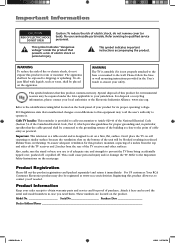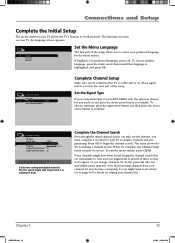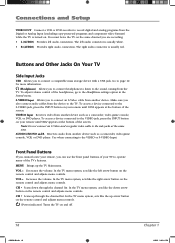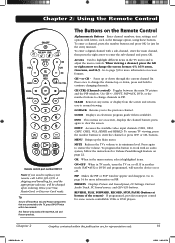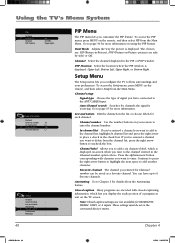RCA L26WD14 Support Question
Find answers below for this question about RCA L26WD14.Need a RCA L26WD14 manual? We have 1 online manual for this item!
Question posted by gorhamlaura9 on May 20th, 2014
My Auto Channel Finder Is Not Working.
I have a RCA L26WD12 flat screen HDTV and channel selector does not work.
Current Answers
Related RCA L26WD14 Manual Pages
RCA Knowledge Base Results
We have determined that the information below may contain an answer to this question. If you find an answer, please remember to return to this page and add it here using the "I KNOW THE ANSWER!" button above. It's that easy to earn points!-
Does the FPE1078 or the FPE1080 have a digital tuner?
... tuner. 894 Portable Video Products Portable DVD Player 03/12/2007 05:13 PM 08/23/2010 11:29 AM Remote control won't change TV channels Audiovox Flat Panel Television Repair Centers and Warranty Info Why does my FPE1080 only pull in... -
Troubleshooting the RCA RCRV06GR Universal Remote
...similar for example, the DVD player has a disc loaded). When the batteries drain to enter a channel number directly, try programming the remote with the remote. Are your custom voice commands. For example,... recognize your mouth. These work with the Auto-Mute feature, refer to the Additional Features FAQ to your voice for example, only turns a device on a flat surface, facing top to ... -
Remote car finder
...Operating Instructions for three seconds. The lights will begin to flash making your car may be difficult. Remote car finder How does the remote car finder work? The Lock or Unlock buttons are also used to the expiration of the 30 second timer, press ... a crowded parking lot where finding your vehicle more visible. If you wish to turn off the car finder mode prior to access the car...
Similar Questions
Video Supported Format For Rca Flat Screen Tv?
I looked in the RCA Manual for the video format that my TV will support, but only found format for m...
I looked in the RCA Manual for the video format that my TV will support, but only found format for m...
(Posted by mikeparker 7 years ago)
My Rca Srs Wow Keeps Losing The Channels...!
I'm going NUTS trying to figure out how to program the channels with the remote control into my smal...
I'm going NUTS trying to figure out how to program the channels with the remote control into my smal...
(Posted by hhendrickson69 11 years ago)
How Do I Get Full Screen On My New Led 39 Inches Flat Screen Tv.no Zoom Availabl
Most of the channels are not full screen. And also what is the difference between normal and auto in...
Most of the channels are not full screen. And also what is the difference between normal and auto in...
(Posted by jamyot265 11 years ago)
I Have A 46 Flat Screen Tv And Its Stuck On Input It Will Not Go Back To Tv,
Tv will not go back to Tv..its stuck in video mode...We can play xbox and watch a movie but it wont ...
Tv will not go back to Tv..its stuck in video mode...We can play xbox and watch a movie but it wont ...
(Posted by shellbickford 11 years ago)
26' Flat Screen Horizontal Line Through The Middle
this flat screen is less than a year old, yesterday i turned it on and a line is through the middle ...
this flat screen is less than a year old, yesterday i turned it on and a line is through the middle ...
(Posted by Anonymous-48436 12 years ago)