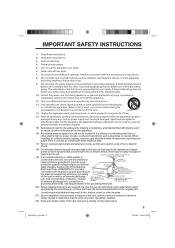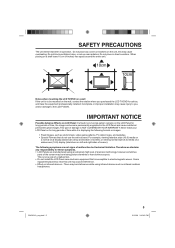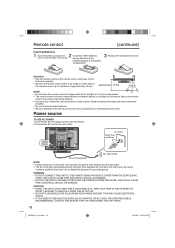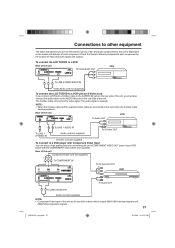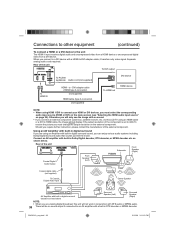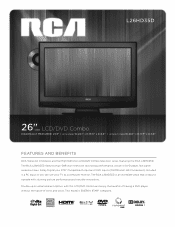RCA L26HD35D - 25.9" LCD TV Support and Manuals
Get Help and Manuals for this RCA item

View All Support Options Below
Free RCA L26HD35D manuals!
Problems with RCA L26HD35D?
Ask a Question
Free RCA L26HD35D manuals!
Problems with RCA L26HD35D?
Ask a Question
Most Recent RCA L26HD35D Questions
How To Set Up Intercom On Rca 25055re1 Phone System
How Do I Set Up Intercom On Rca Phone System
How Do I Set Up Intercom On Rca Phone System
(Posted by oks609 8 years ago)
Amazon Fire Stick
I can't set up my Fire Stick to my L26HD35D because when I use the arrows up and down on my remote i...
I can't set up my Fire Stick to my L26HD35D because when I use the arrows up and down on my remote i...
(Posted by carlyone 8 years ago)
My Remote For My Rca Model L26hd35d A Wont Turn The Tv On Or Off
Everything else works.....how do I fix
Everything else works.....how do I fix
(Posted by Anonymous-155344 8 years ago)
Why Does The Built In Dvd Player Read Some Dvds And Not Others?
Even after cleaning
Even after cleaning
(Posted by shastaslinkard 8 years ago)
Cant Turn On T.v. Model L26wd12,green Light Is On
(Posted by lertdbulg 9 years ago)
Popular RCA L26HD35D Manual Pages
RCA L26HD35D Reviews
We have not received any reviews for RCA yet.