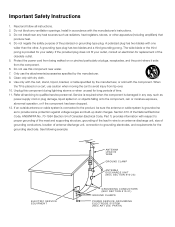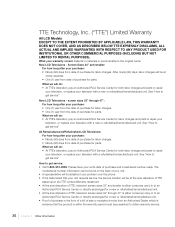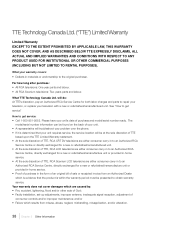RCA L46FHD37R - 45.9" LCD TV Support and Manuals
Get Help and Manuals for this RCA item

View All Support Options Below
Free RCA L46FHD37R manuals!
Problems with RCA L46FHD37R?
Ask a Question
Free RCA L46FHD37R manuals!
Problems with RCA L46FHD37R?
Ask a Question
Most Recent RCA L46FHD37R Questions
For Tele Rca Modele L46fhd37ryx7 The Parental Control Locked
i want to deblock or unlock the parental control on my tv for be able to program the chanel by autom...
i want to deblock or unlock the parental control on my tv for be able to program the chanel by autom...
(Posted by nikolaos222 3 years ago)
Audio Out On Rca 46 Inch L46fhd37
I borrowed my friends tv as mine broke and I'm trying to get the audio from the tv to come through m...
I borrowed my friends tv as mine broke and I'm trying to get the audio from the tv to come through m...
(Posted by braydenhauck1 6 years ago)
How Can. We Get Our Language To Go To English From Spanish
how can we get our language to go to English from Spanish with the remote
how can we get our language to go to English from Spanish with the remote
(Posted by conniewhitis155 6 years ago)
Looking For A Owner Or Service Manual For Rca Tv Model L46wd22yx5
(Posted by tye16 10 years ago)
How Do I Get Closed Captioned On My 50in Tv? Manual Wasnt Included W Tv.
I HAVE AN MAJOR HEARING PROBLEM & I NEED closed caption (c.c) SERVICE ON MY TV BADLY. I didn't get ...
I HAVE AN MAJOR HEARING PROBLEM & I NEED closed caption (c.c) SERVICE ON MY TV BADLY. I didn't get ...
(Posted by stricklandjackie 11 years ago)
Popular RCA L46FHD37R Manual Pages
RCA L46FHD37R Reviews
We have not received any reviews for RCA yet.