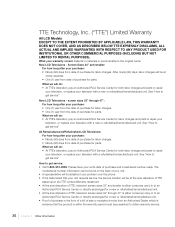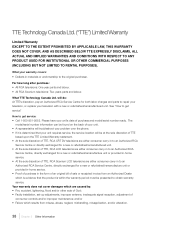RCA L46FHD37R Support Question
Find answers below for this question about RCA L46FHD37R - 45.9" LCD TV.Need a RCA L46FHD37R manual? We have 4 online manuals for this item!
Question posted by nikolaos222 on July 8th, 2020
For Tele Rca Modele L46fhd37ryx7 The Parental Control Locked
i want to deblock or unlock the parental control on my tv for be able to program the chanel by automaticly serch Please just want a universal code for unlock and cancel the parental controlThanx
Current Answers
Answer #1: Posted by Odin on July 15th, 2020 4:56 PM
If parental control is in effect, you (or anther user) must have entered a password. If you don't know your password, turn off the TV. Simultaneously press and hold VOL down button on the side panel and CLEAR button on the remote for 5 seconds. This may in itself inactivate the parental control (the documentation is not clear). If not, the next time you enter the Parental Control menu, you will be able to enter a new password and deactivate parental control.
If the issue persists or if you require further advice--or if the instructions don't seem to apply--you'll have to consult the company; use the contact information at https://www.contacthelp.com/rca/customer-service.
If the issue persists or if you require further advice--or if the instructions don't seem to apply--you'll have to consult the company; use the contact information at https://www.contacthelp.com/rca/customer-service.
Hope this is useful. Please don't forget to click the Accept This Answer button if you do accept it. My aim is to provide reliable helpful answers, not just a lot of them. See https://www.helpowl.com/profile/Odin.
Related RCA L46FHD37R Manual Pages
RCA Knowledge Base Results
We have determined that the information below may contain an answer to this question. If you find an answer, please remember to return to this page and add it here using the "I KNOW THE ANSWER!" button above. It's that easy to earn points!-
Find Answers
... Repair Centers and Warranty Info Code Alarm Car Security or Remote Start System Repair Centers and Warranty Info jensen jport video out cable MUSICMATCH CD jammed REPLACEMENT REMOTE CONTROL dealer locator installation RCA Audio Products Repair Centers and Warranty Info Audiovox Flat Panel Television Repair Centers and Warranty Info My D1708PK LCD monitor will only play... -
Find Answers
35 36 37 38 39 40 41 42 43 44 45 46 47 48 49 50 51 52 53 54 55 56 57 58 59 60 61 62 63 64 65 ... 271 set date set the alarm RP5640 where to buy jensen mobile media vm9512hd remote control parts TH1602 AAC upgrade remote died 2709 Sending my navigation system to be repair ed Flat Panel Television Repair Centers and Warranty Info New FLOTV Products Vehicle Safety Portable Video Products Satellite Radio... -
Find Answers
television replacement LCD color monitor shipping ALARM REMOTE antennas REPLACEMENT REMOTE CONTROL license on pc 96 Status of a repair Jensen Mobile Audio/Video Products Repair Centers and Warranty Info Jensen Mobile Audio Audiovox Overhead Mobile Video Systems Jensen Accessories Information Jensen RMJE1510 15" LCD Flat Panel Television
Similar Questions
Rca Lcd Flat Panel Tv L26hd31r Does Not Power On And Remote Control Not Working
(Posted by smithGeoxan 9 years ago)
What Is Code For Rca Lcd Tv Model Rlc 1909
(Posted by youngbrian658 12 years ago)
Can You Replace The Screen For Model L46fhd37ryx7?
My dad was playing the wii and didn't have the strap on, hit the screen with the remote and now I wa...
My dad was playing the wii and didn't have the strap on, hit the screen with the remote and now I wa...
(Posted by aleshiamorgan 12 years ago)
L46fhd37ryx7 Remote
My tv's remote broke a long time ago and i've tried every control and every code but i cant seem to ...
My tv's remote broke a long time ago and i've tried every control and every code but i cant seem to ...
(Posted by prestoniacobelli 12 years ago)
I Have A Rca Ttuflat Tv Model 20f420 The Pfa Lock Is On.i Lost The Factory Remot
I cannot program more channels
I cannot program more channels
(Posted by pchance68 13 years ago)