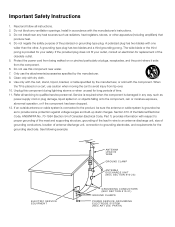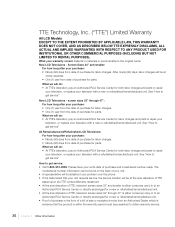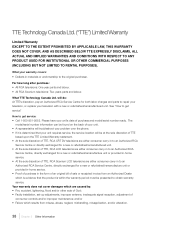RCA L46FHD37R Support Question
Find answers below for this question about RCA L46FHD37R - 45.9" LCD TV.Need a RCA L46FHD37R manual? We have 4 online manuals for this item!
Question posted by youngbrian658 on February 26th, 2012
What Is Code For Rca Lcd Tv Model Rlc 1909
The person who posted this question about this RCA product did not include a detailed explanation. Please use the "Request More Information" button to the right if more details would help you to answer this question.
Current Answers
Related RCA L46FHD37R Manual Pages
RCA Knowledge Base Results
We have determined that the information below may contain an answer to this question. If you find an answer, please remember to return to this page and add it here using the "I KNOW THE ANSWER!" button above. It's that easy to earn points!-
RCA Universal remote codes - Remote Models RCR3273, RCR3373, RCR4257
...Panasonic 1008 HDTV Projection TV Sony 1036 LCD HDTV 1221 1219 1222 1223 1217 LCD Projection TV PRODUCTS CODES LCD TV Emprex 1226 HP 1216 1225 1215 1161 NET-TV 1040 1157, 1185 1154, ...your television: For a list of device you need an owner or user manual for a component code that is compatible with your remote control model from the links below: Digital TV ,... -
Warranty Terms and Conditions
...Warranty Info Tube TV Flat Panel LCD Plasma TV Under Cabinet TV Home Video Products ...Flat Panel Televisions FLOTV Home Audio/Video Products Mobile Video Headrests Mobile Video Overhead Systems Personal Navigation Devices Portable Video Products Power Inverters Satellite Radios Vehicle Safety and Convenience Code...warranty terms and conditions? Portable Model Portable DVD Player Portable DVD ... -
Audiovox Flat Panel Television Repair Centers and Warranty Info
... Controls or Programming Codes value 3 default ~any~ Repair or My Repair Status value 23 default ~any~ Troubleshooting value 2 default ~any~ Technical Support or Installation value 24 default ~any~ Warranty value 1 default ~any~ Advanced Search Audiovox Flat Panel Television Repair Centers and Warranty Info Where do I ship my AUDIOVOX product for your MODEL NUMBER then click...
Similar Questions
For Tele Rca Modele L46fhd37ryx7 The Parental Control Locked
i want to deblock or unlock the parental control on my tv for be able to program the chanel by autom...
i want to deblock or unlock the parental control on my tv for be able to program the chanel by autom...
(Posted by nikolaos222 3 years ago)
Looking For A Owner Or Service Manual For Rca Tv Model L46wd22yx5
(Posted by tye16 10 years ago)
Need Universal Remote Code For Tv Model L42fhd37r
just need the code. lost old remote and codes in book are not working. we are trying with a philps u...
just need the code. lost old remote and codes in book are not working. we are trying with a philps u...
(Posted by blazingmissp 11 years ago)
Rca 46' Led Tv Model #l46fhd37r
I need the instruction manual for this tv! i have no idea what cables and things i need to hook it u...
I need the instruction manual for this tv! i have no idea what cables and things i need to hook it u...
(Posted by tammyfis26 12 years ago)
U-verse Remote Code For Rca Model #l42fhd37r
Cant seem to find a code for our U-VERSE remote to program our new tv. RCA model #L42FHD37RThank y...
Cant seem to find a code for our U-VERSE remote to program our new tv. RCA model #L42FHD37RThank y...
(Posted by Anonymous-17815 13 years ago)