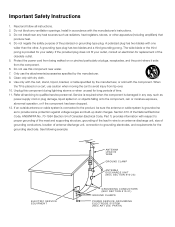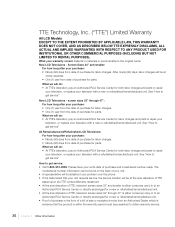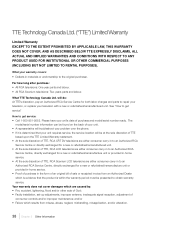RCA L42FHD37R Support Question
Find answers below for this question about RCA L42FHD37R - 41.9" LCD TV.Need a RCA L42FHD37R manual? We have 4 online manuals for this item!
Question posted by Anonymous-17815 on September 6th, 2010
U-verse Remote Code For Rca Model #l42fhd37r
Cant seem to find a code for our U-VERSE remote to program our new tv. RCA model #L42FHD37RThank you!
Current Answers
Related RCA L42FHD37R Manual Pages
RCA Knowledge Base Results
We have determined that the information below may contain an answer to this question. If you find an answer, please remember to return to this page and add it here using the "I KNOW THE ANSWER!" button above. It's that easy to earn points!-
Warranty Terms and Conditions
...last 3 digits of code in card signature ...Mobile Model Car Video Remote Control...Television Mount Home Satellite Accessories Wireless Audeo VideoTransmission Home Clocks Clock Clock Radio Home Headphones Wireless Bluetooth Home Remote Control Products Universal Remote Control Remotes Included with PS2 Mobile Video Cassette Players Mobile DVD Players - Tube TV Flat Panel LCD Plasma TV Under Cabinet TV... -
Audiovox Flat Panel Television Repair Centers and Warranty Info
... default ~any~ Remote Controls or Programming Codes value 3 default ~any~ Repair or My Repair Status value 23 default ~any~ Troubleshooting value 2 default ~any~ Technical Support or Installation value 24 default ~any~ Warranty value 1 default ~any~ Advanced Search Audiovox Flat Panel Television Repair Centers and Warranty Info Where do I ship my AUDIOVOX product for your model number or... -
Find Answers
35 36 37 38 39 40 41 42 43 44 45 46 47 48 49 50 51 52 53 54 55 56 57 58 59 ...date set the alarm RP5640 where to buy jensen mobile media vm9512hd remote control parts TH1602 AAC upgrade remote died 2709 Sending my navigation system to be repair ed Flat Panel Television Repair Centers and Warranty Info New FLOTV Products Vehicle Safety Portable Video Products Satellite Radio Products Personal ...
Similar Questions
Code To Use To Program Direct Tv Remote
We Have Tried Every Code That Came With
(Posted by WMARS21930 11 years ago)
Need Universal Remote Code For Tv Model L42fhd37r
just need the code. lost old remote and codes in book are not working. we are trying with a philps u...
just need the code. lost old remote and codes in book are not working. we are trying with a philps u...
(Posted by blazingmissp 12 years ago)
What Is Code For Rca Lcd Tv Model Rlc 1909
(Posted by youngbrian658 12 years ago)
What Are The Best Picture Setting,colour Ect Model L42fhd37r
(Posted by hammer0069 13 years ago)
Looking For The Universal Remote Code For The Rca L42fhd 37ryx27. Please Helpacn
(Posted by mtatangelo 13 years ago)