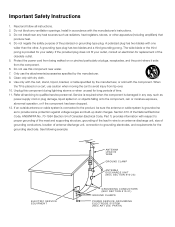RCA L42FHD37R Support Question
Find answers below for this question about RCA L42FHD37R - 41.9" LCD TV.Need a RCA L42FHD37R manual? We have 4 online manuals for this item!
Question posted by mtatangelo on September 26th, 2010
Looking For The Universal Remote Code For The Rca L42fhd 37ryx27. Please Helpacn
The person who posted this question about this RCA product did not include a detailed explanation. Please use the "Request More Information" button to the right if more details would help you to answer this question.
Current Answers
Related RCA L42FHD37R Manual Pages
RCA Knowledge Base Results
We have determined that the information below may contain an answer to this question. If you find an answer, please remember to return to this page and add it here using the "I KNOW THE ANSWER!" button above. It's that easy to earn points!-
Indicator light flashing while programming the RCA remote control
... the information below however if the code is not listed for a component? User Manual Search If you are looking much more difficult 1132 Remotes Included with your remote control model listed on the telephone ... for a component if the code entered is compatible with a Component 11/20/2007 02:59 PM 08/18/2010 10:19 AM RCA Universal remote codes for a component code that is invalid. We use... -
Find your remote control model number
...Universal Remote RCR4383N Create an Incident or ask a question Codes and Owner/User Manual for RCA Remote CRCU410 RCA Universal remote codes for your specific component we will NOT be able to provide additional codes If your RCA remote... are looking much more difficult REACH CUSTOMER SUPPORT If searching the answers in the support FAQ's and enter your product. ADDITIONAL RCA REMOTE CONTROL... -
What do I do if the menu for my component does not appear on the TV screen?
... to Go to login if you haven't already. 1556 02/27/2008 09:33 AM Codes and Owner/User Manual for RCA Remote CRCU410 RCA Universal remote codes for my Satellite Receiver Remote does not operate your remote control model listed on the TV screen, ensure the component is connected to search for all brands. below however if...
Similar Questions
How Do I Program My Rca Universal Remote To My Broksonic Ctsgt-9369ctt
Tv..broksonic ctsgt-9369ctt and remote isrc24911-e1012
Tv..broksonic ctsgt-9369ctt and remote isrc24911-e1012
(Posted by yappyjustsaying 9 years ago)
What Is The Universal Remote Code For Rca Tv Model 20f424t
(Posted by jbascib 9 years ago)
Need Universal Remote Code For Tv Model L42fhd37r
just need the code. lost old remote and codes in book are not working. we are trying with a philps u...
just need the code. lost old remote and codes in book are not working. we are trying with a philps u...
(Posted by blazingmissp 12 years ago)
Is There A Remote Code To Prgram My Directv Remote
(Posted by seemore71 13 years ago)
U-verse Remote Code For Rca Model #l42fhd37r
Cant seem to find a code for our U-VERSE remote to program our new tv. RCA model #L42FHD37RThank y...
Cant seem to find a code for our U-VERSE remote to program our new tv. RCA model #L42FHD37RThank y...
(Posted by Anonymous-17815 13 years ago)