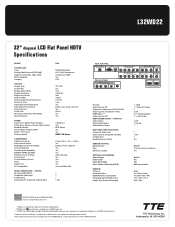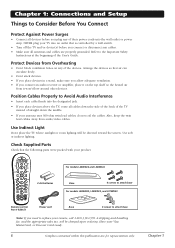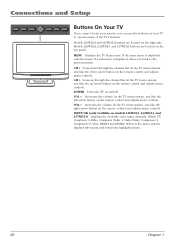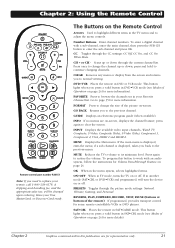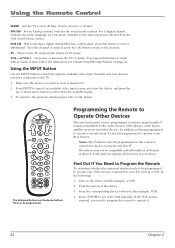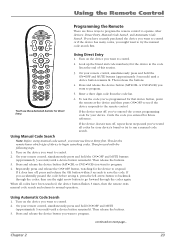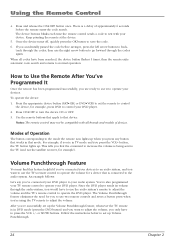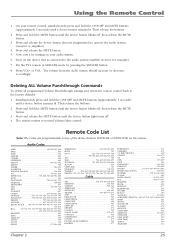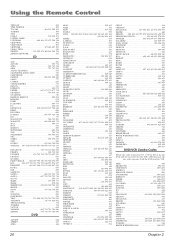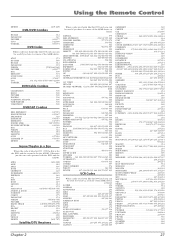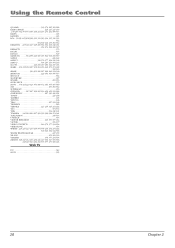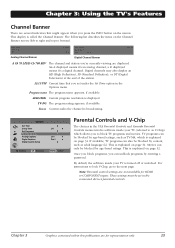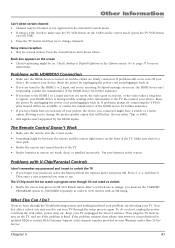RCA L32WD22 Support Question
Find answers below for this question about RCA L32WD22.Need a RCA L32WD22 manual? We have 2 online manuals for this item!
Question posted by yappyjustsaying on December 30th, 2014
How Do I Program My Rca Universal Remote To My Broksonic Ctsgt-9369ctt
Tv..broksonic ctsgt-9369ctt and remote isrc24911-e1012
Current Answers
Answer #1: Posted by Brainerd on January 2nd, 2015 5:41 AM
Hi, please refer here:
http://m.wikihow.com/Program-an-RCA-Universal-Remote-Without-a-%22Code-Search%22-Button
http://m.wikihow.com/Program-an-RCA-Universal-Remote-Without-a-%22Code-Search%22-Button
I hope this helps you!
Please press accept to reward my effort or post again with more details if not satisfied.
Regards, Brainerd
Related RCA L32WD22 Manual Pages
RCA Knowledge Base Results
We have determined that the information below may contain an answer to this question. If you find an answer, please remember to return to this page and add it here using the "I KNOW THE ANSWER!" button above. It's that easy to earn points!-
Find Answers
8 9 11 12 Programming Universal Remote D770 program remote rcr311 speakers stopped lg codes 7" screen mobile dvd system LCD display rcr 4258 manual 114 ... Receiver XM Radio Operation on the Jensen VM9311 Multi Media Receiver Acceptable inputs for headrests Are TV tuners in multimedia units digital Selecting an input signal for Jensen MZ7TFT Touch Screen Monitor Information Jensen TBXATSC Digital Tuner... -
Find Answers
how to programme remote controle rca lyra rd1076a firmware error Direct entry remote programming usb drivers for my VM9510TS unit does not work on my JHT350? control for rca pearl programing universal remote rcr311 sanyo code anywhere 195 What if the remote does not work ? Remote control won't change TV channels Headrest not working -
Find Answers
... Front Panel and Remote Controls RCA RTD217 5-Disc DVD/ Basic Functions when playing Discs on the RCA RTD217 5-Disc DVD/ Playing mp3/WMA/JPEGvFiles on the RCA RTD217 5-Disc DVD/ Using the Radio and the USB Connection RCA RTD217 5-Disc DVD/ dvd player talk to customer service dish network remote programming universal remotes RCR860 unknown songs universal remote...
Similar Questions
How To Program The Remote To A Dvd Player.
Ive been trying to find out how to program my TV remote (not a universal remote) to my DVD player. T...
Ive been trying to find out how to program my TV remote (not a universal remote) to my DVD player. T...
(Posted by ethanwpope99 8 years ago)
What Is The Universal Remote Control Code For A Rca L32wd22
(Posted by israedia 9 years ago)
I Cant Change My Parent Control Settings
Bought My Tv Used And Every Rating Block Is Turned on! And I dont Have The Original remote control. ...
Bought My Tv Used And Every Rating Block Is Turned on! And I dont Have The Original remote control. ...
(Posted by aceonps389 9 years ago)
Remote Control Code For L32wd22 Tv On Rcr312wr Remote
RCA cvould not supply a replacement remote for a L32WD22 flatscreen tv so they sold us a model RCR31...
RCA cvould not supply a replacement remote for a L32WD22 flatscreen tv so they sold us a model RCR31...
(Posted by allanbeatty 11 years ago)