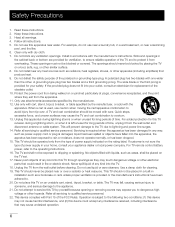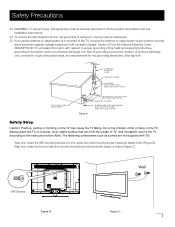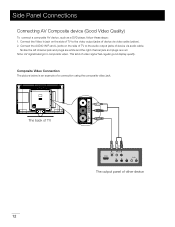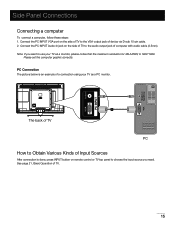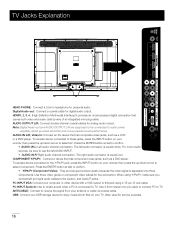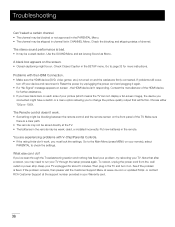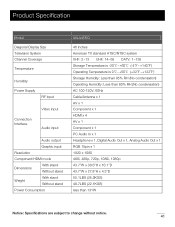RCA 46LA45RQ Support and Manuals
Get Help and Manuals for this RCA item

View All Support Options Below
Free RCA 46LA45RQ manuals!
Problems with RCA 46LA45RQ?
Ask a Question
Free RCA 46LA45RQ manuals!
Problems with RCA 46LA45RQ?
Ask a Question
Most Recent RCA 46LA45RQ Questions
I Lost The Screws To Assemble The Base Of The Tv, Where I Can Buy Them And I Nee
(Posted by narcymm 7 years ago)
How To Program The Remote To A Dvd Player.
Ive been trying to find out how to program my TV remote (not a universal remote) to my DVD player. T...
Ive been trying to find out how to program my TV remote (not a universal remote) to my DVD player. T...
(Posted by ethanwpope99 8 years ago)
What Are The Blue Poly Capacitors?
what are the blue poly capacitors?
what are the blue poly capacitors?
(Posted by DouglasBenuska 8 years ago)
Wont Turn Channals Or Change Sound On Sidepanal Or Remote Control
(Posted by graeberdave 8 years ago)
RCA 46LA45RQ Videos
Popular RCA 46LA45RQ Manual Pages
RCA 46LA45RQ Reviews
We have not received any reviews for RCA yet.